{{text}}
Partager
En 2025, choisir la bonne plateforme pour créer un blog est essentiel pour réussir. Parmi les options disponibles, Webflow se distingue par sa popularité croissante auprès des blogueurs.
Webflow offre une combinaison unique de design moderne, de personnalisation complète et d'optimisation SEO. Que ce soit pour un blog personnel ou un site d'entreprise, cette plateforme vous donne un contrôle total sur la mise en page, les couleurs, les intégrations tierces, ainsi que des outils SEO intégrés pour maximiser votre visibilité. Si vous êtes à la recherche d'un expert web paris pour vous accompagner sur cette plateforme, vous trouverez des professionnels compétents pour concrétiser vos projets.
Les templates Webflow sont conçus pour être mobiles, une nécessité à l’ère où le trafic internet provient majoritairement des smartphones. De plus, ses fonctionnalités, comme les meta-descriptions personnalisables et les textes alternatifs pour les images, simplifient l’optimisation SEO.
Dans cet article, découvrez les étapes pour créer un blog Webflow optimisé, les meilleures pratiques SEO et les avantages uniques de cette plateforme.
Qu’est-ce qu’un blog Webflow ?
Un blog Webflow est avant tout un type de weblog intégré à la plateforme Webflow, qui combine les fonctionnalités d’un site web moderne avec celles d’un système de gestion de contenu (CMS). Contrairement à d’autres plateformes de blogging, Webflow ne se limite pas à la création de blogs : c’est une solution complète qui permet de concevoir, personnaliser et héberger des sites web visuellement impressionnants et parfaitement fonctionnels.
Grâce à un blog Webflow, vous pouvez partager régulièrement du contenu sur des sujets spécifiques de manière professionnelle, généralement dans un ordre chronologique inversé. Le contenu peut inclure :
- Articles de fond (tutoriels, guides pratiques, analyses approfondies)
- Critiques de produits ou de services
- Opinions ou éditoriaux
- Cours en ligne ou astuces rapides
Bien souvent, les blogs Webflow se concentrent sur une niche précise, comme :
- La cuisine, avec des recettes et des critiques culinaires.
- La mode, mettant en avant des tendances ou conseils de style.
- La technologie, couvrant les nouveautés, les tests de produits ou les guides d’utilisation.
- La politique ou l’actualité, offrant des analyses et des opinions informées.
En plus des textes, vous pouvez intégrer des éléments multimédias tels que images, vidéos, fichiers audio ou même animations interactives pour dynamiser vos articles. Les lecteurs peuvent également laisser des commentaires (si vous intégrez cette fonctionnalité) et interagir avec vous ou d’autres membres de la communauté.
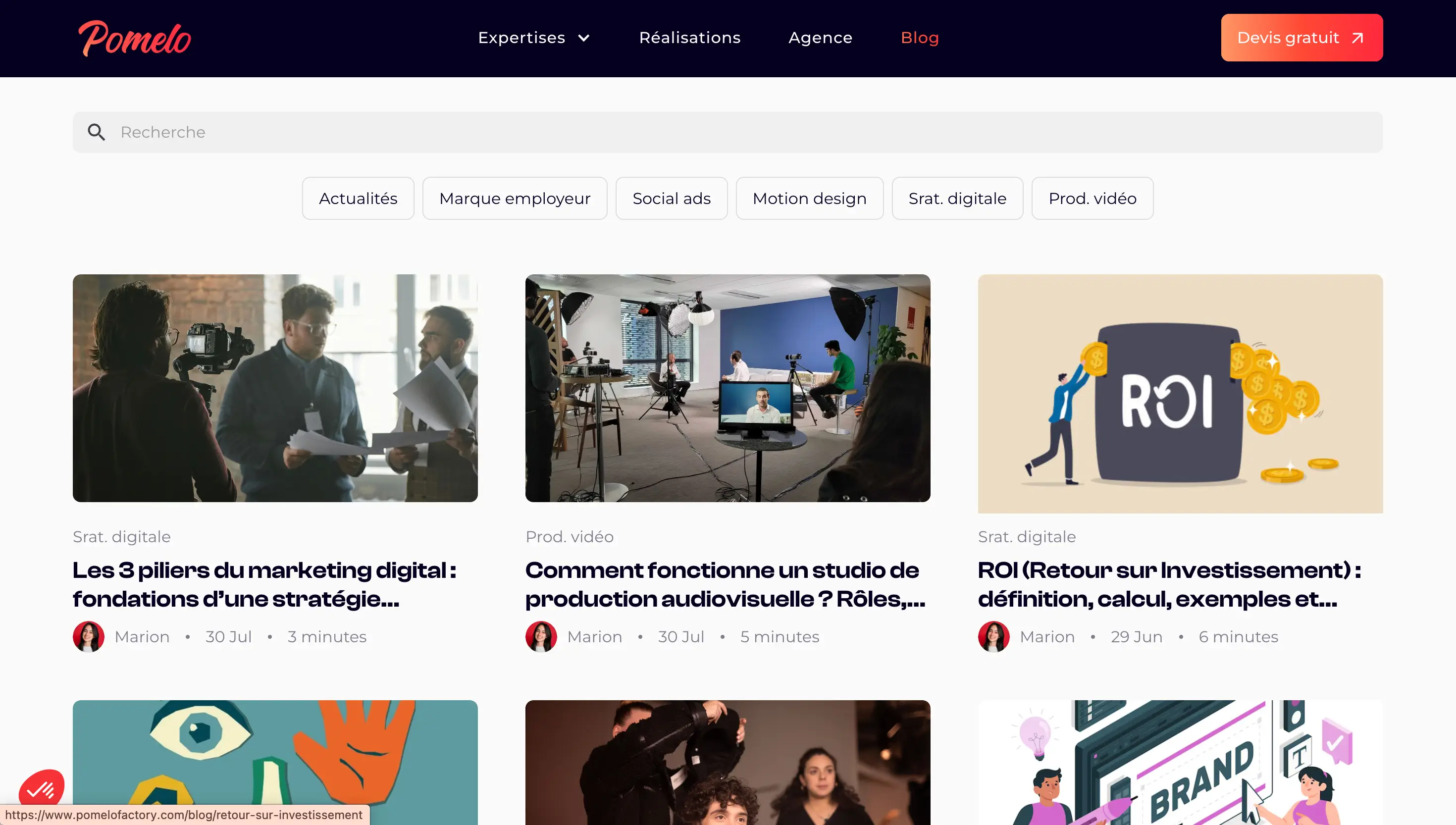
À quoi sert un blog en 2025 ?
- Partager votre expertise : démontrer votre maîtrise d’un sujet, répondre aux problèmes de votre audience, publier des guides concrets.
- Soutenir le SEO : publier régulièrement du contenu optimisé, capter de nouveaux mots-clés et gagner des positions sur Google.
- Renforcer la marque : humaniser votre discours, valoriser vos points de vue, bâtir de la confiance.
- Créer une communauté : encourager les interactions et les retours d’expérience.
- Monétiser : générer des leads, alimenter l’emailing, nouer des partenariats, soutenir vos offres.
- Former et informer : tutoriels, glossaires, articles d’accompagnement pour vos clients ou votre équipe.
Comment créer votre blog sur Webflow (pas à pas)
1) Créez votre espace et votre projet
Ouvrez un compte, créez un projet et prenez en main le Designer et le CMS. C’est là que vous gérerez collections, gabarits et contenus.
2) Définissez le cadre éditorial
Avant le design : vos personas, vos thèmes, le ton, la fréquence, les objectifs (trafic, leads, notoriété). Pensez tout de suite maillage interne et architecture (catégories, tags, pages piliers).
3) Concevez votre base CMS
Créez une Collection “Articles” avec les champs essentiels : titre, slug, chapô, contenu riche, image à la une, auteur, date, catégories/tags, temps de lecture, CTA interne. Ajoutez si besoin : sources, schémas, fichiers, produits liés.
4) Structurez vos gabarits
- Template “Article” : H1 unique, sommaire ancré, structure H2/H3 claire, bloc auteur, blocs CTA (newsletter, audit, étude de cas), articles connexes, données structurées, pagination.
- Template “Liste” : page Blog avec filtres dynamiques, recherche, tri par date/popularité, mise en avant des catégories.
5) Personnalisez le design
Mise en page responsive, hiérarchie typographique lisible, interlignage confortable, visuels compressés, schémas et encadrés “à retenir”. Le design sert la lecture et la conversion.
6) Optimisez le SEO on-page
Balises title/meta, H1 unique, H2/H3 descriptifs, URLs propres, alt images, liens internes contextuels, données structurées (Article, Breadcrumb, FAQ si pertinent), redirections si besoin. Pensez “un article = une intention de recherche”.
7) Branchez l’analytics et le tracking
GA4, Tag Manager, Meta Pixel, heatmaps. Suivez impressions, clics, CTR, temps de lecture, scroll, conversions (prise de contact, inscription, téléchargement).
8) Publiez, mesurez, itérez
Calendrier éditorial, remaillage continu, ré-optimisations trimestrielles (mises à jour, enrichissement, consolidation d’articles concurrents/cannibalisés).
Templates Blog Webflow : quand les utiliser, quand s’en passer
Trois approches possibles (et leurs cas d’usage) :
- Modulaire “grid”
- Idéal pour démarrer vite avec des blocs réutilisables.
- Forces : vitesse, cohérence, responsive immédiat.
- Vigilance : nettoyer le code, maîtriser les animations pour garder de bonnes performances.
- Composants réutilisables “design system”
- Parfait pour équipes marketing : pages et sections assemblées en autonomie.
- Forces : maintenabilité, évolutivité, cohérence multi-auteurs.
- Vigilance : documenter les règles d’usage.
- Template animé orienté publication
- Pour les marques média ou secteurs créatifs.
- Forces : expérience riche, différenciation visuelle.
- Vigilance : équilibre entre effet et lisibilité, performance mobile.
Notre position d’agence :
Le meilleur “template” est souvent un design sur-mesure posé sur un design system léger. Vous gardez la liberté de créer, sans dette technique, et vous scalez plus sereinement.
Combien coûte un blog sur Webflow ?
Le coût dépend de votre ambition et des outils nécessaires.
- Abonnement Webflow : choisissez un plan qui inclut le CMS et l’hébergement adapté à votre volume (articles, trafic).
- Nom de domaine : achat annuel classique.
- Options possibles : template premium, outils tiers (emailing, commentaires, analytics avancé), automatisations.
Ordre de grandeur (hors variations de plans et d’outils) : un blog autonome avec CMS revient généralement à un budget mensuel modéré (abonnement + domaine + éventuelles intégrations). Pour un chiffrage exact, on aligne le plan sur vos volumes de contenus et de trafic.
Combien coûte un blog réalisé par une agence Webflow ?
- Niveau 1 – Base rapide sur template optimisé
~ 1 000 à 2 000 €
Mise en place rapide, personnalisation légère, SEO de base, quelques articles pilotes. - Niveau 2 – Sur-mesure professionnel (recommandé B2B)
~ 2 000 à 5 000 €
Design unique, architecture CMS soignée, SEO on-page complet, composants réutilisables, intégrations marketing. - Niveau 3 – Éditorial avancé
~ 5 000 à 10 000 €+
Design system, animations maîtrisées, filtres complexes, sections membres, intégrations CRM/marketing automation, données structurées poussées. - Maintenance / support
Forfait mensuel selon accompagnement (mises à jour, monitoring, évolutions, production d’articles).
Ces fourchettes s’ajustent selon la complexité (design, contenus, intégrations) et la profondeur du SEO attendu.
Exemples d’architectures de blog performantes
- Marché concurrentiel / forte pression SEO
Architecture CMS hiérarchisée, pages piliers, clusters thématiques, glossaire, pagination propre, remaillage systématique.
Focus mobile : sommaire sticky, barre de progression, éléments éditoriaux personnalisés (encarts, tableaux, citations).
Résultat : profondeur de crawl maîtrisée, meilleure distribution d’autorité, expérience de lecture nette. - Verticale B2B très technique
Objectif : base technique irréprochable pour se concentrer sur la sémantique.
Ajouts : Academy/Hub, pages auteurs, données structurées complètes, social share, maillage contextuel, catégories claires. - Marque produit / éducation du marché
Mix études de cas, guides produits, comparatifs, “how-to”.
CTA intégrés, FAQ contextuelles, interconnexions vers pages offres et démonstrations.
À retenir
- Un blog Webflow est un actif de croissance : acquisition organique, crédibilité, leads.
- Le succès repose sur trois piliers : architecture CMS claire, design lisible et SEO rigoureux.
- Le sur-mesure maximise la performance à long terme ; les templates sont utiles pour démarrer, à condition de maîtriser la dette technique.
- Mesurez tout, itérez souvent, et traitez vos meilleurs articles comme de vraies pages business.
Pourquoi créer un blog sur Webflow
Dans un environnement digital en constante évolution, un blog n’est plus un simple outil de communication : c’est un levier stratégique pour attirer des prospects qualifiés, améliorer la visibilité de votre marque et construire une autorité durable dans votre domaine.
Créer un blog sur Webflow permet de combiner liberté de design, performance technique et efficacité SEO, tout en simplifiant la production et la gestion de contenu.
1. Développer votre visibilité grâce au référencement naturel
Publier régulièrement du contenu sur votre blog alimente les moteurs de recherche en nouvelles pages à indexer, ce qui renforce votre présence en ligne.
Webflow facilite cette démarche grâce à ses fonctionnalités SEO intégrées : vous pouvez définir les balises title et meta description, gérer les URL, personnaliser les balises alt de vos images et structurer vos contenus avec une hiérarchie claire de titres Hn.
Chaque article peut être optimisé pour des mots-clés précis, ce qui permet d’améliorer votre positionnement sur des requêtes stratégiques.
Un blog bien entretenu sur Webflow contribue ainsi à augmenter le trafic organique, à capter de nouvelles audiences et à asseoir votre expertise sur votre marché.
2. Affirmer votre expertise et votre crédibilité
Chaque publication est une occasion de démontrer votre savoir-faire et de répondre à des problématiques concrètes rencontrées par votre audience.
En partageant des articles de fond, des études de cas ou des analyses de tendances, vous positionnez votre marque comme un acteur de référence dans votre secteur.
Webflow permet de concevoir des pages de blog au design professionnel, renforçant la perception de fiabilité et de qualité.
Cette cohérence entre contenu et mise en forme crée une expérience de lecture agréable et valorise votre image d’expert.
3. Créer un lien durable avec votre audience
Un blog bien conçu ne se limite pas à informer : il fidélise.
Grâce au CMS de Webflow, vous pouvez adapter votre contenu aux intérêts spécifiques de vos lecteurs, catégoriser vos articles et structurer vos parcours de lecture.
En analysant les performances de vos publications (temps passé, taux de clics, conversions), vous ajustez votre stratégie éditoriale pour répondre toujours mieux aux attentes de votre audience.
Cette approche data-driven permet d’entretenir un dialogue constant avec vos visiteurs et d’installer une relation de confiance dans la durée.
4. Offrir une expérience utilisateur optimale
L’un des grands atouts de Webflow réside dans sa capacité à créer des blogs parfaitement responsive, sans développement complexe.
Chaque article est automatiquement adapté aux différents formats d’écran – ordinateur, tablette ou mobile – garantissant une expérience fluide, quel que soit le support utilisé.
Cette compatibilité mobile a un double avantage : elle améliore le confort de lecture et renforce votre référencement naturel, puisque Google valorise les sites adaptés à tous les appareils.
Avec Webflow, vous contrôlez aussi la hiérarchie visuelle, la typographie et la mise en page pour créer une lecture agréable et professionnelle.
5. Bénéficier d’une grande liberté de design
Contrairement à d’autres CMS limités par des templates rigides, Webflow permet de concevoir un blog à votre image, en alliant esthétique et performance.
Grâce à son interface de conception visuelle, vous pouvez personnaliser chaque élément : mise en page, couleurs, typographies, animations, blocs d’appel à l’action ou encadrés éditoriaux.
Ce niveau de flexibilité permet de créer une véritable identité éditoriale, cohérente avec votre marque et votre stratégie marketing.
Vous pouvez également intégrer facilement des médias enrichis (images, vidéos, graphiques interactifs) pour dynamiser vos articles et favoriser l’engagement des lecteurs.
6. Disposer d’un CMS flexible et évolutif
Le CMS de Webflow a été pensé pour s’adapter à vos besoins de contenu.
Il permet d’ajouter, modifier ou planifier vos articles en toute simplicité, sans dépendre d’un développeur.
Chaque collection peut être structurée sur mesure : catégories, tags, auteurs, types de contenu, fiches projets ou études de cas.
Cette flexibilité facilite la création d’un écosystème éditorial complet, capable d’évoluer avec vos besoins marketing et de soutenir votre stratégie de référencement à long terme.
7. Centraliser design, SEO et stratégie de contenu
Webflow réunit dans une même interface les trois piliers d’un blog performant : design, SEO et production de contenu.
Vous n’avez plus besoin d’extensions tierces ou de maintenance complexe : tout est intégré.
La gestion du référencement, la personnalisation visuelle et la publication d’articles se font dans un seul et même environnement.
Cela permet aux équipes marketing et communication de gagner en autonomie et de concentrer leurs efforts sur ce qui compte vraiment : la qualité du contenu et l’optimisation du parcours utilisateur.
8. Comment lancer votre blog sur Webflow
Étape 1 – Créer un compte et un espace de travail
Inscrivez-vous sur Webflow et familiarisez-vous avec l’interface.
C’est ici que vous gérerez vos projets, vos collections CMS et vos futures publications.
Étape 2 – Choisir un template adapté à votre secteur
Webflow propose de nombreux modèles prêts à l’emploi.
Sélectionnez-en un qui correspond à votre domaine d’activité (B2B, design, tech, éducation, etc.) puis personnalisez-le selon votre identité visuelle.
Vous pouvez ajuster les couleurs, la structure et les blocs de contenu pour créer un site éditorial clair et attractif.
Étape 3 – Définir votre ligne éditoriale
Déterminez les thématiques, le ton et la fréquence de publication.
Créez des catégories cohérentes pour guider vos lecteurs et faciliter l’exploration du contenu.
Pensez aussi à votre maillage interne dès la création des premiers articles : cela renforcera le SEO global de votre blog.
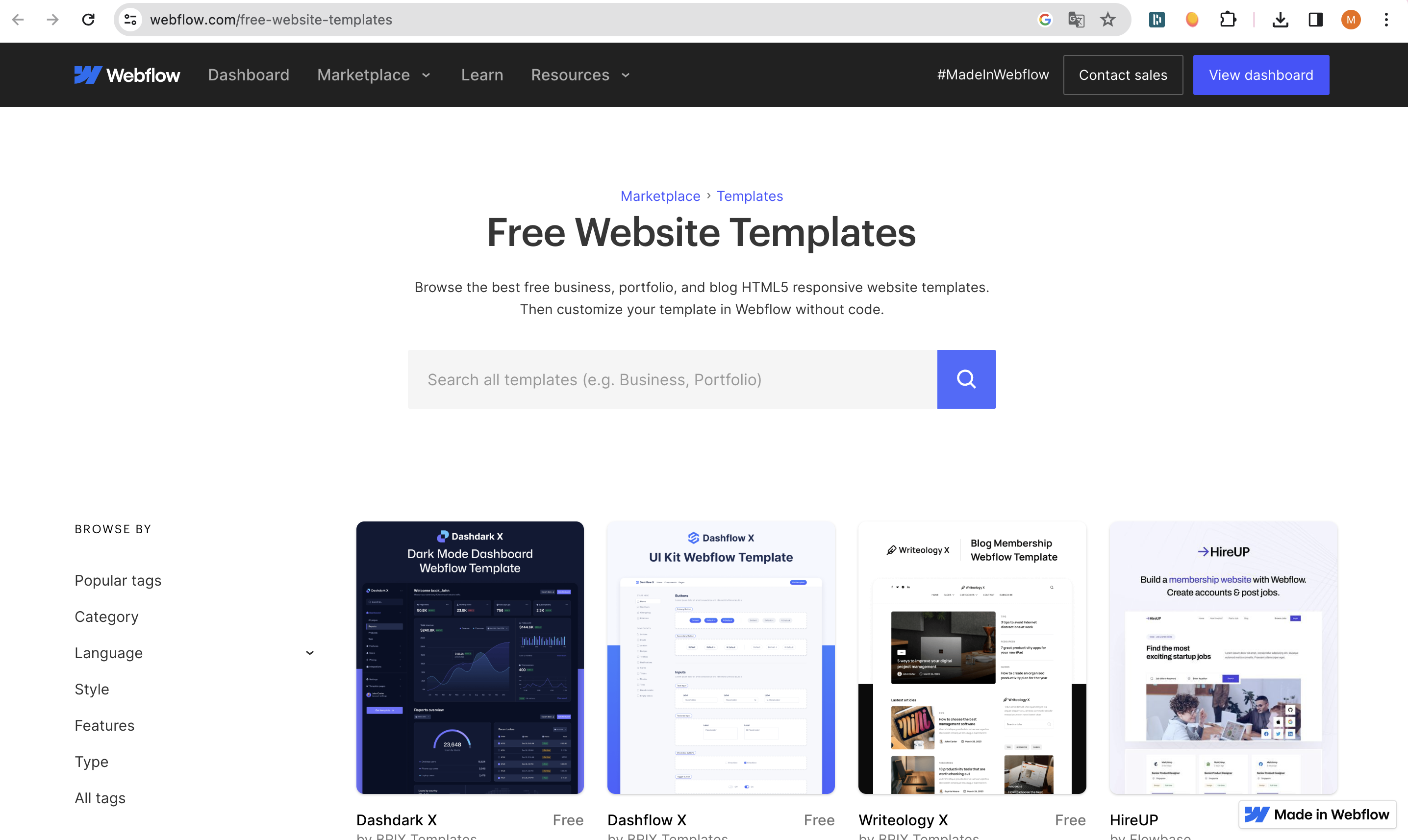
Comprendre les bases : sections, conteneurs et éléments
Sections
- Une page Webflow est structurée par sections.
- Pense-les comme des bandes horizontales qui segmentent les contenus (hero, arguments, témoignages, FAQ…).
- Chaque section porte un rôle précis et facilite la lecture comme l’indexation (un sujet par section).
Conteneurs et grilles
- À l’intérieur d’une section, on place un conteneur (ou une grid) pour contraindre la largeur et assurer le responsive.
- Utilise un conteneur global (max-width, paddings cohérents) pour uniformiser la mise en page.
- Préfère Grid pour des compositions complexes (liste d’articles, cartes) et Flex pour des alignements simples.
Éléments de design
- Les éléments (titres, paragraphes, images, boutons, vidéos, formulaires) se posent ensuite dans ces conteneurs.
- Définis un système de styles (classes utilitaires, tokens de tailles et couleurs) pour garder une cohérence et réduire la dette CSS.
- Utilise des composants réutilisables (nav, footer, carte d’article, bloc CTA) pour accélérer la production et limiter les variations inutiles.
Bonnes pratiques de base
- Une section = un objectif.
- Structure Hn propre : un seul H1 par page, puis H2/H3 logiques.
- Marges verticales régulières (rythme spatial constant).
- Images optimisées (formats modernes, dimension adaptées) et textes alternatifs renseignés.
Personnaliser le design de votre blog
- Adapter le template à votre identité
- Remplace progressivement les styles du template par vos variables (couleurs, typographies, espacement).
- Valide un système typographique : hiérarchies de titres, interlignages, tailles min/max sur mobile et desktop.
- Uniformise les rayons de bordure, ombres, icônes et états (hover/focus/disabled).
- Travailler la cohérence UI/UX
- Définis des composants maîtres : carte d’article, auteur, pagination, sommaire, encadré “À retenir”, bannière CTA.
- Prépare des variantes (ex. carte compacte vs détaillée) plutôt que de créer de nouveaux blocs à chaque besoin.
- Soigne la lecture : largeur de colonne 60–75 caractères, contrastes suffisants, intertitres fréquents, listes courtes.
- Interactions et performances
- Utilise des interactions sobres, centrées sur la compréhension (indication de clic, transitions douces).
- Évite les animations lourdes sur mobile.
- Surveille le poids des médias et le temps de chargement (lazy-loading, formats WebP/AVIF, minification).
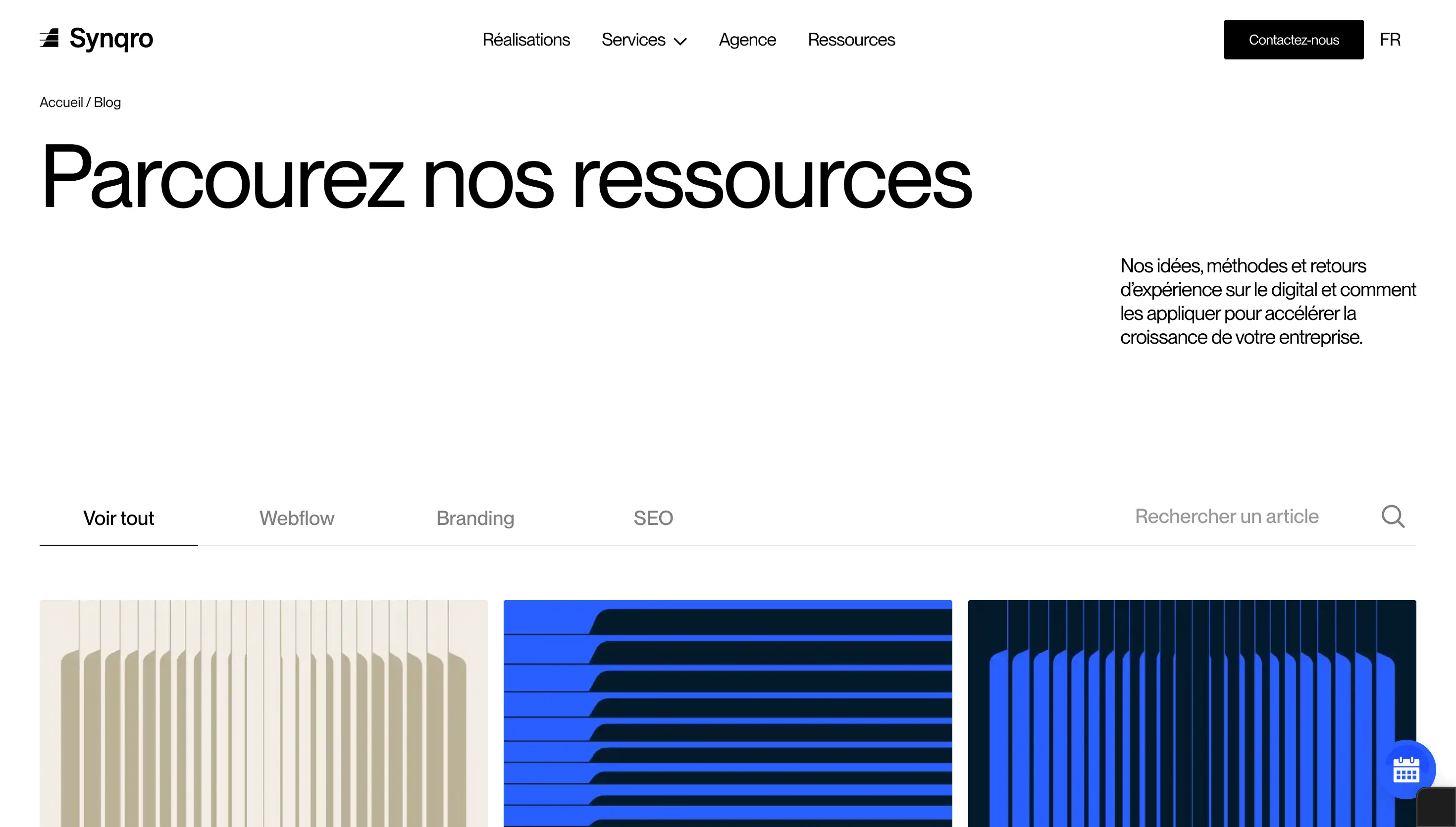
Intégration de contenu et stratégie SEO
1) Recherche et plan éditorial
- Identifie les intentions de recherche (informationnelle, transactionnelle, navigationnelle).
- Construis une carte de sujets : pages piliers (guides complets) et articles satellites (angles précis) reliés entre eux.
- Priorise par volume de recherche, difficulté et proximité business.
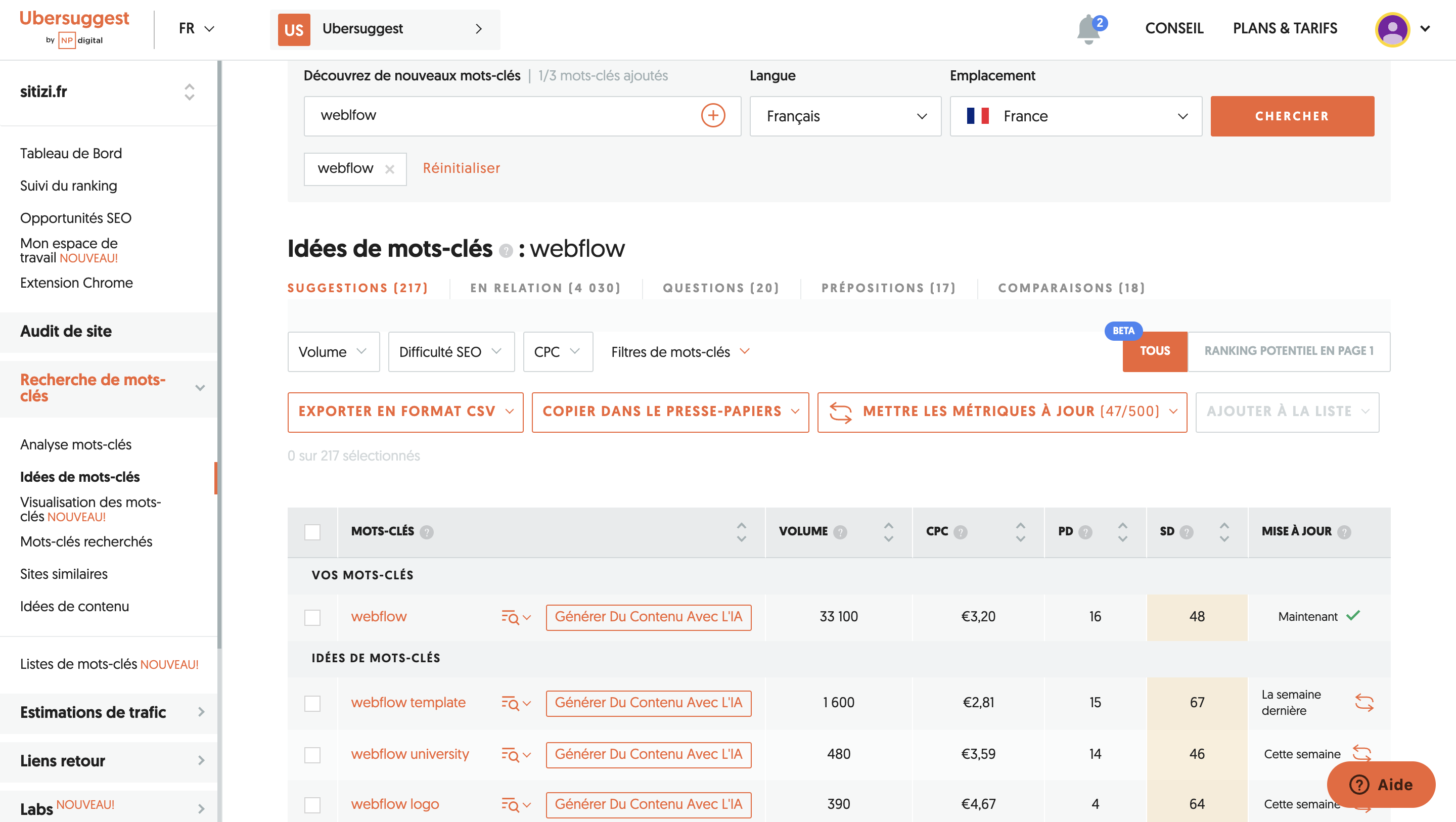
2) Rédaction et optimisation on-page
- Un article = une requête principale et 2–4 secondaires sémantiquement proches.
- Rédige un chapô clair, introduis le bénéfice lecteur et annonce le plan.
- Titres H2/H3 descriptifs, paragraphes courts, exemples concrets, visuels légendés.
- Renseigne : title (60–65 caractères), meta description (140–160 caractères), slug simple et lisible.
- Alt des images informatifs (pas de stuffing), légendes quand c’est utile.
3) Maillage interne et navigation
- Lien depuis l’article vers :
- la page pilier du thème,
- 2–3 articles connexes,
- une page business pertinente (service, étude de cas).
- Ajoute un sommaire ancré et une pagination propre (précédent/suivant).
- Évite la cannibalisation : si deux articles ciblent la même intention, fusionne et redirige en 301.
4) Données structurées et technique
- Implémente le schéma Article, Breadcrumb, et FAQ si tu as des questions/réponses.
- Génère un sitemap et vérifie l’indexabilité (pas de noindex involontaire).
- Mets en place les redirections 301 pour les URLs obsolètes, gère les canonicals en cas de variantes.
5) Mesure et itérations
- Tracke impressions, CTR, positions, scroll-depth, temps de lecture, conversions (formulaire, abonnement, prise de rendez-vous).
- Tous les trimestres : mise à jour des contenus qui performent (fraîcheur, sections ajoutées, liens internes), consolidation des doublons, réoptimisation des titles/metas selon les SERP.
Check-list prête à l’emploi
- Un H1 par article, plan H2/H3 clair.
- Sommaire avec ancres.
- Title/meta rédigés et testés pour le CTR.
- Slug court, sans stop-words inutiles.
- Images compressées, alt renseignés, légendes si pertinent.
- Liens internes vers page pilier, articles liés et page service.
- Bloc CTA (newsletter, audit, étude de cas).
- Données structurées Article/Breadcrumb/FAQ.
- Sitemap à jour, pas de noindex non souhaité.
- GA4, GTM, Pixel, heatmaps configurés.
Les fonctionnalités CMS de Webflow pour un blog professionnel
L’un des grands atouts de Webflow réside dans son système de gestion de contenu (CMS), pensé pour offrir une expérience à la fois fluide, flexible et puissante.
Il permet de créer, organiser et automatiser la publication d’articles de blog sans dépendre d’un développeur.
1. Structurer vos articles avec les catégories et les tags
La structuration du contenu est essentielle pour la lisibilité, la navigation et le référencement naturel.
Webflow simplifie cette organisation grâce à une gestion intuitive des catégories et tags dans son CMS.
a) Les catégories : la colonne vertébrale de votre blog
Chaque article peut être associé à une catégorie principale, qui regroupe les contenus par grandes thématiques.
Pensez-y comme aux chapitres d’un livre : chaque catégorie oriente vos lecteurs vers un univers cohérent (SEO, design, marketing, tech, etc.).
Cette logique améliore à la fois l’expérience utilisateur (navigation fluide, découverte de contenus similaires) et le maillage interne, car chaque catégorie dispose de sa propre page listant les articles associés.
b) Les tags : la granularité complémentaire
Les tags ajoutent un niveau de précision supplémentaire.
Ils relient entre eux des articles traitant de sous-sujets communs, créant ainsi un maillage transversal.
Au-delà de la navigation, les tags ont une valeur SEO réelle : chaque tag génère une page indexable (ex. : “webflow CMS”, “seo on-page”) qui peut se positionner sur des requêtes secondaires.
Bien utilisés, ils renforcent la profondeur sémantique de votre site et augmentent la probabilité d’apparaître sur de nouvelles expressions-clés.
2. Programmer et automatiser la publication de vos articles
La régularité éditoriale est un critère déterminant pour fidéliser vos lecteurs et renforcer votre autorité auprès de Google.
Webflow intègre nativement un système de planification des publications, idéal pour maintenir un rythme constant sans contrainte manuelle.
a) Planification des articles
Une fois votre article finalisé, vous pouvez choisir de le publier immédiatement ou de le programmer à une date précise.
Cela vous permet d’anticiper vos campagnes éditoriales, de publier pendant vos absences et d’assurer une cohérence de diffusion dans le temps.
Les équipes marketing peuvent ainsi planifier des séries d’articles autour d’un même thème ou d’un lancement produit sans intervention technique.
b) Cohérence et indexation
Un calendrier de publication régulier aide à instaurer une habitude de lecture chez vos visiteurs et favorise la fidélisation.
Côté SEO, cette constance est également bénéfique : les robots d’exploration de Google ont tendance à revisiter plus souvent les sites qui publient à intervalles réguliers, ce qui accélère l’indexation de vos nouveaux contenus.

3. un CMS à la fois flexible et orienté performance
Le CMS de Webflow offre un contrôle total sur la gestion éditoriale :
- création et organisation des collections d’articles ;
- catégorisation et tagging avancés ;
- planification automatisée ;
- génération automatique de pages dynamiques optimisées SEO ;
- compatibilité avec les intégrations marketing (HubSpot, Make, Zapier, etc.).
Cette combinaison fait de Webflow un outil complet pour toute entreprise souhaitant bâtir un écosystème de contenu durable, performant et évolutif.
4. Utiliser les Collections CMS pour gérer les auteurs, les articles et les contenus dynamiques
Le CMS de Webflow (Content Management System) est l’un des piliers de la plateforme. Il permet de créer et d’administrer facilement tous les contenus dynamiques de votre site sans écrire de code.
1) Créer des Collections adaptées à vos besoins
Webflow permet de construire des Collections CMS pour chaque type de contenu : articles, auteurs, témoignages, études de cas, portfolios, partenaires, etc.
Chaque collection repose sur des champs personnalisés (texte, image, lien, option, date, rich text…) que vous définissez selon vos besoins. Cela vous donne un contrôle total sur la structure de vos données et leur affichage.
2) Relier les contenus entre eux
Les collections ne sont pas isolées : vous pouvez créer des liens dynamiques entre elles.
Par exemple, associez chaque article à un auteur via un champ de référence, ou à plusieurs tags via un champ multi-référence.
Ce maillage interne facilite la navigation, enrichit l’expérience utilisateur et renforce la cohérence de votre blog.
3) Gérer facilement les auteurs et leurs fiches
Une Collection “Auteurs” peut inclure des champs comme le nom complet, la biographie, la photo, la fonction, les liens vers les réseaux sociaux et la liste des articles rédigés.
Chaque fiche auteur devient alors une véritable page dédiée, automatiquement mise à jour dès qu’un nouvel article lui est attribué.
4) Construire un écosystème de contenu évolutif
Grâce aux Collections CMS, votre site peut évoluer sans refonte.
Vous pouvez ajouter de nouveaux types de contenu (événements, ressources, FAQ, produits) et les connecter à vos articles existants.
Les designers, rédacteurs et marketeurs peuvent ainsi publier, modifier ou planifier du contenu sans jamais passer par le code, tout en conservant un design cohérent.
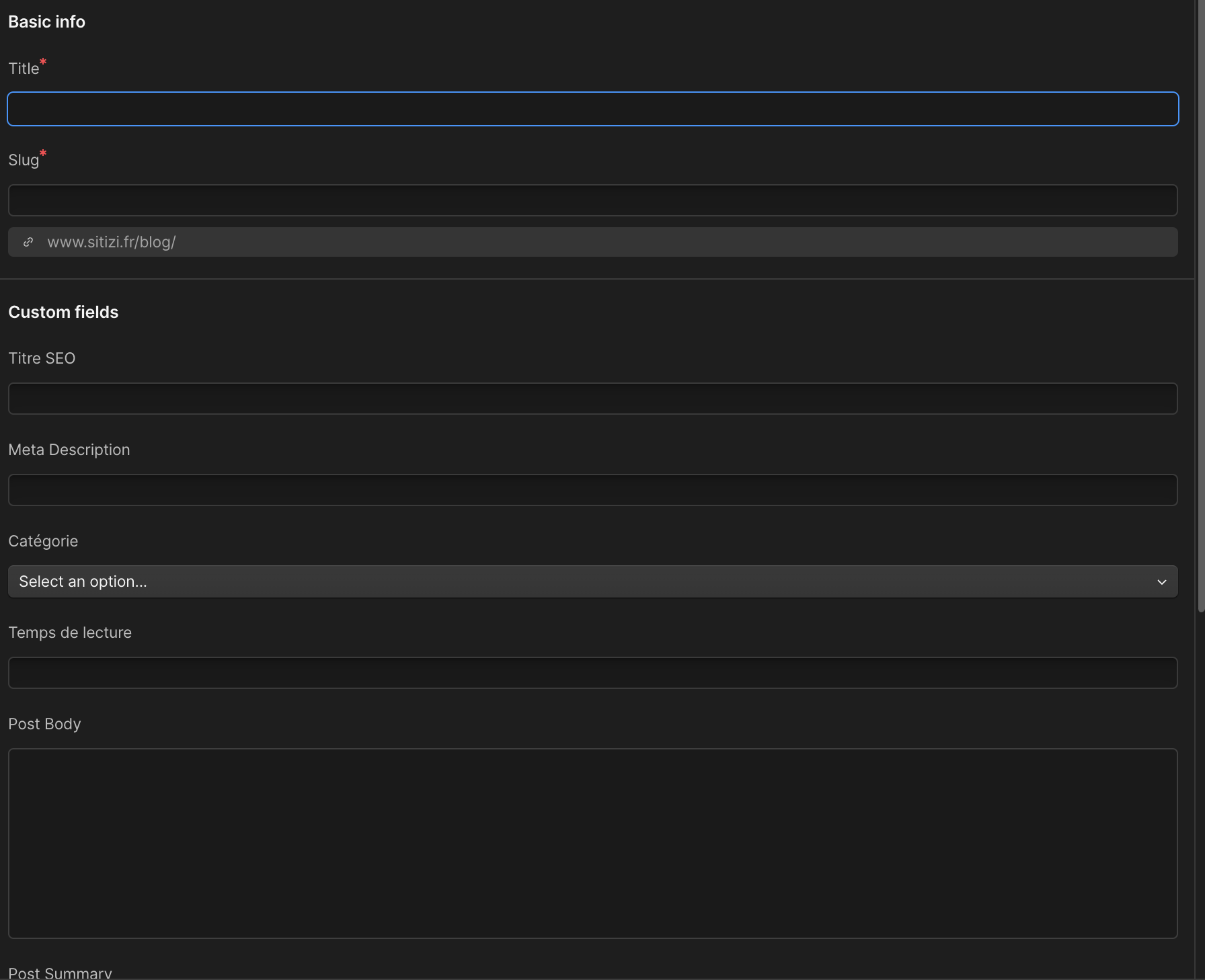
5. Dynamiser votre blog Webflow avec les médias sociaux
Votre blog n'est pas une île isolée. Intégrez-le dans votre écosystème digital plus large pour plus de trafic et d'engagement. 🤳
Conseils clés :
1️⃣ Ajout de boutons de partage social pour encourager la diffusion de votre contenu.
2️⃣ Lier votre blog à vos profils sociaux pour une interactivité accrue.
3️⃣ Créer du contenu qui incite à la conversation et à l'engagement sur les plateformes sociales.
Faites appel à Synqro pour votre blog webflow !
Nous comprenons le besoin d'un blog non seulement esthétique et conforme à l'image de votre marque, mais aussi parfaitement optimisé pour une visibilité maximale sur les moteurs de recherche. C'est pourquoi nous serions ravis d'échanger avec vous. Profitez de cet échange pour discuter de vos besoins, de votre vision et pour définir ensemble les meilleures stratégies pour atteindre vos objectifs.
Ne laissez pas les défis liés à la structure de votre blog, à son contenu ou à son référencement vous ralentir. Contactez-nous dès aujourd'hui et collaborez avec des experts passionnés et dédiés à faire de votre blog une réussite éclatante. Écrivez-nous et entamons ensemble ce voyage vers le sommet du blogging !
Découvrez la structure d'un article de blog parfait pour votre SEO
Créer un article de blog optimisé pour le SEO nécessite une structure bien pensée et une stratégie claire. Voici les éléments clés à intégrer pour garantir que votre article soit à la fois attractif pour les lecteurs et favorable aux algorithmes de recherche.
Recherche de mots-clés et intégration: La première étape consiste à identifier des mots-clés pertinents et à les intégrer de manière stratégique dans votre article. Utilisez des mots-clés longue traîne, qui sont plus faciles à classer et permettent de mieux comprendre l'intention de recherche de l'utilisateur.
Intégrez ces mots-clés dans le titre, la meta-description, les URLs, le texte des images alt et le corps du texte.
Titre et meta-description optimisés: Le titre de votre article doit être engageant et inclure le mot-clé principal. Il doit également être concis, idéalement entre 50 et 60 caractères. La meta-description, quant à elle, doit donner un aperçu clair et attractif de votre contenu, en incluant le mot-clé principal et en encourageant les utilisateurs à cliquer sur votre page.
Structure du contenu avec des en-têtes et des listes: Utilisez des en-têtes (H1, H2, H3) pour structurer votre article de manière logique. Cela aide les lecteurs à naviguer facilement et les moteurs de recherche à comprendre la hiérarchie de votre contenu.
Les listes et les points de repère visuels, tels que les bullet points et les paragraphes concis, améliorent également la lisibilité et la navigation.
Liens internes et externes: Les liens internes aident les utilisateurs à trouver des informations supplémentaires sur votre site et facilitent la navigation pour les moteurs de recherche. Assurez-vous de lier vos articles pertinents les uns aux autres, en particulier vers vos contenus phares (cornerstone content) qui doivent recevoir le plus de liens internes.
Optimisation pour les extraits en vedette (Featured Snippets): Créez des structures de contenu qui répondent directement aux questions des utilisateurs, ce qui peut vous aider à obtenir des extraits en vedette dans les résultats de recherche de Google. Utilisez des listes, des tableaux et des réponses directes pour augmenter vos chances d’être affiché dans ces extraits.
Conformité aux directives E-E-A-T de Google: Assurez-vous que votre contenu respecte les directives E-E-A-T (Expertise, Authoritativeness, Trustworthiness) de Google. Cela signifie fournir des informations précises, fiables et crédibles, et démontrer une expertise dans le domaine que vous couvrez.
Cela renforce la confiance des utilisateurs et améliore les performances SEO de votre article.
En suivant ces conseils, vous pouvez créer des articles de blog qui non seulement répondent aux besoins de vos lecteurs mais également optimisent votre visibilité dans les moteurs de recherche.
Conclusion
En résumé, créer un blog Webflow optimisé en 2025 repose sur une combinaison de design attractif, de fonctionnalités CMS avancées et d’une stratégie SEO bien pensée. En choisissant les bons templates, en structurant vos articles de manière logique et en utilisant les outils SEO intégrés, vous pourrez améliorer significativement la visibilité et l’engagement de votre blog.
N’oubliez pas de résumer les points clés dans votre conclusion, de maintenir une cohérence dans le ton et d’encourager vos lecteurs à passer à l’action. Qu’il s’agisse de visiter d’autres articles ou de suivre vos canaux de communication, incitez-les à interagir. Avec Webflow, vous disposez des outils nécessaires pour créer un blog qui non seulement captivera l’attention, mais aussi générera du trafic et des conversions. Commencez dès aujourd’hui et optimisez votre présence en ligne pour atteindre vos objectifs.
FAQ - Blog Webflow
Quels sont les avantages de l'utilisation de Webflow pour créer un blog ?
Les avantages de l'utilisation de Webflow pour créer un blog incluent la possibilité de créer un blog sans codage, grâce à son interface intuitive no-code. Webflow offre des options de modification simples, des collections de contenu bien organisées, et un code propre favorable au SEO.
Il permet une grande flexibilité dans la personnalisation du design, des vitesses de chargement rapides, et une intégration facile avec des outils tiers. De plus, Webflow est optimisé pour le SEO grâce à des URLs personnalisables, des meta-tags, et des alt-tags pour les images. Il propose également des plans de tarification abordables et une communauté de support via Webflow University.
Comment optimiser la vitesse de chargement de mon blog Webflow ?
Pour optimiser la vitesse de chargement de votre blog Webflow, plusieurs stratégies peuvent être mises en œuvre :
- Optimisez les images : Utilisez des outils de compression pour réduire leur taille et choisissez le format approprié (JPEG pour les photos, PNG pour les illustrations, SVG pour les logos et icônes).
- Défer les scripts : Utilisez Google Tag Manager pour retarder le chargement des scripts non essentiels ou ajoutez le paramètre
deferdans les balises script pour permettre au navigateur de charger la page en arrière-plan. - Réduisez les polices : Évitez de charger de nombreuses polices et privilégiez l'utilisation de polices système pour minimiser les requêtes serveur.
- Supprimez les styles et classes inutilisés : Utilisez la fonction "Clean Up" dans le Style Manager de Webflow pour supprimer les styles et classes non utilisés.
- Activez le lazy loading : Chargez les images et les éléments uniquement lorsque l'utilisateur les voit, ce qui améliore la perception de la vitesse de chargement.
- Minimisez les fichiers JavaScript et CSS : Éliminez les caractères, commentaires et espaces inutiles dans le code pour réduire la taille des fichiers.
Comment utiliser les balises de données structurées (Schema markup) sur mon blog Webflow ?
Pour utiliser les balises de données structurées (Schema markup) sur votre blog Webflow, suivez ces étapes :
Utilisation de JSON-LD
Ajoutez un script dans le head ou le body de votre page avec des paires de nom:valeur pour identifier les propriétés et leurs valeurs. C'est la méthode la plus courante et facile à lire.
{ "@context": "https://schema.org", "@type": "Article", "headline": "Titre de votre article", "image": "URL de l'image", "author": "Nom de l'auteur", "publisher": "Nom de l'éditeur", "datePublished": "Date de publication"}
Utilisation de Microdata
Utilisez des attributs HTML pour étiqueter les propriétés des éléments. Vous devez utiliser les attributs itemscope, itemtype, et itemprop pour déclarer et définir les propriétés des items.
Test et Validation
Utilisez des outils de validation de schema markup, tels que le validateur de schema markup de Google, pour vérifier que vos données structurées sont sans erreurs.
Quelles sont les meilleures pratiques pour optimiser les articles de blog sur Webflow pour le référencement ?
Pour optimiser les articles de blog sur Webflow pour le référencement, appliquez ces meilleures pratiques :
- Structure et lisibilité : Utilisez des titres, sous-titres, et des listes pour rendre le texte facilement scannable. Gardez le contenu accessible avec un niveau de lecture de neuvième grade ou inférieur.
- Optimisation On-page : Ajoutez des attributs alt-text pour les images, utilisez des données structurées (schema markup), et optimisez les meta-tags ainsi que les titres des pages.
- URLs clairs et descriptifs : Créez des URLs logiques, concises et descriptives qui reflètent le contenu de la page.
- Contenu de qualité : Rédigez du contenu informatif et pertinent qui répond aux intentions de recherche des utilisateurs. Incluez des FAQs, des tableaux de contenu et des éléments visuels pertinents.
- Navigation intuitive : Assurez-vous que la navigation du site est claire, organisée et facile à utiliser pour les utilisateurs ainsi que les crawlers des moteurs de recherche.





