{{text}}
Share
Discover our opinion Webflow, a leading website creation tool that offers a unique combination of flexible design, ease of use, and advanced features. This Webflow review provides a detailed overview of the platform, highlighting its main features, its latest developments, and how it measures up against competitors such as WordPress. We will also discuss its rates to help you decide if Webflow is the ideal tool for you in 2024.
Standing out for its freedom of design and the simplification of creation and maintenance processes, Webflow allows the design of responsive websites, dynamic content management via its integrated CMS, and easy integration with tools such as Google and social networks. Its popularity among designers and developers is due to its ability to generate high-quality HTML, CSS, and JavaScript code without requiring advanced coding skills. This Webflow review detailed will guide you through its advantages, disadvantages and positioning against its main rivals.
Recently, Webflow raised over $140 million, reaching a valuation of $4 billion, underlining its stability and growth potential. With over 432,000 active sites, including Zendesk, Dell, and Upwork, Webflow has firmly established its reputation.
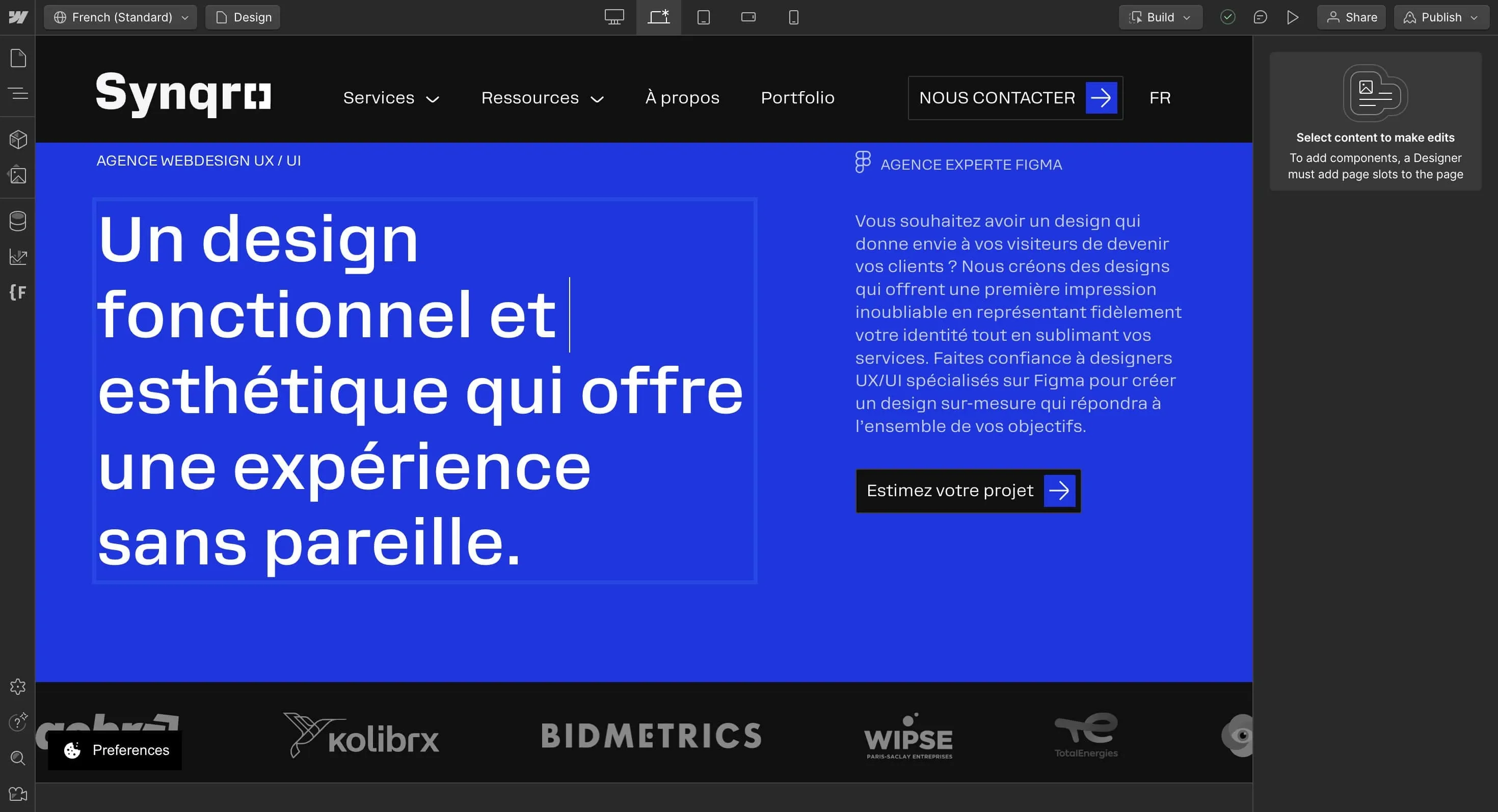
Our Webflow review in 60 seconds
Launched in 2013, Webflow is a no-code CMS that quickly rose through the ranks thanks to the growing popularity of the no-code movement. By raising 335 million dollars, Webflow was among the 10 most used CMS in 2023. Often seen as a tool intended primarily for designers, Webflow has evolved at high speed to become a complete platform, capable of meeting the varied needs of website creators. It is for those looking for an ideal balance between careful design, advanced customization, performance and ease of use. In addition, Webflow offers a free version to allow users to test its functionalities before engaging.
Webflow Review - 5 Benefits of Webflow:
- Limitless personalization : Webflow offers unparalleled design freedom, allowing users to create fully customized websites.
- Active community : A committed and growing community ready to offer support and share useful resources.
- Varied integrations : The platform easily connects to numerous third-party tools and services, increasing its capabilities.
- Functional wealth : Webflow offers a wide range of functionalities, covering the needs of design, development and content management.
- Price accessibility : Pricing is flexible, with options to suit different project sizes, and even a free version to start with.
Webflow Reviews - 2 Disadvantages of Webflow:
- Learning curve : Although powerful, Webflow can be complex to master, especially for beginners.
- Support in English : Official technical support is responsive but mostly available in English at the moment, which can complicate the experience for French-speaking users.
With its strengths and challenges, Webflow is positioned as an ideal choice for those who want to create elegant and efficient websites while remaining in a code-free environment, but still requiring a certain learning curve to exploit their full potential.
Key Webflow features and recent developments in 2025
Visual creation without code
- Webflow is distinguished by its ability to facilitate the creation of websites in a Visual, without the need to write a single line of code. Its intuitive interface type drag and drop allows users to design and build responsive websites using elements like images, buttons, titles, and paragraphs.
- Thanks to this creation method, our Webflow review highlights the accessibility of the platform for everyone, including those without technical skills.
Integration and compatibility with other tools
- Webflow offers an incredible flexibility in terms of integration. It integrates easily with a wide variety of tools and services, whether for connecting to databases, APIs, or social media platforms.
- You can even import designs made in software like Figma or Adobe XD to transform them into functional websites, thus facilitating collaboration between designers and developers.
Responsive design and accessibility capabilities
- Webflow shines in the field of Responsive design, offering the possibility of creating sites that adapt perfectly to all devices, whether desktop, tablet or mobile.
- In addition to responsiveness, Webflow places great importance on accessibility and SEO optimization, essential elements to ensure the visibility of your site on search engines.
Editor mode for marketing teams
- One of the often overlooked advantages of Webflow is its Editor mode. This mode allows marketing or content team members to write and manage blogs, to edit texts or to update pages directly in the interface, without touching the design or the code.
- This greatly simplifies content management and allows the marketing team to be standalone in creating new blog posts or editing existing content, without depending on developers.
These four points reinforce the versatility and effectiveness of Webflow, as much for designers, developers as for marketing teams who want to take control of content management easily.
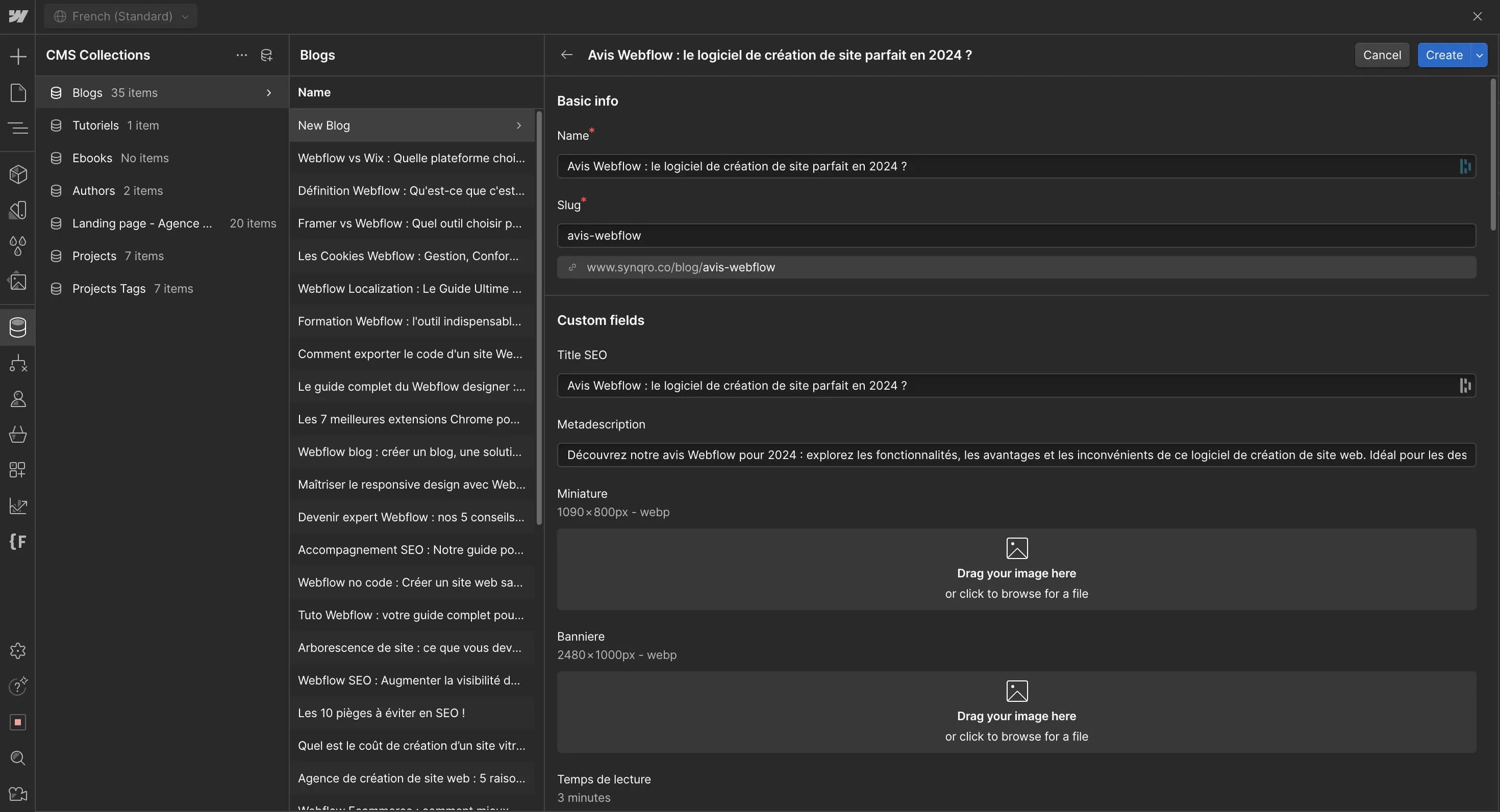
Comparison of Webflow with its competitors in 2024
Similarities and differences with other platforms
When comparing Webflow and its main competitor WordPress, several key similarities and differences emerge.
While the two platforms aim to facilitate the creation and management of websites, they take different approaches. Our Webflow review note that while WordPress offers great customization via plugins, this requires ongoing maintenance.
On the other hand, Webflow is an all-in-one solution, ideal for those looking for a more intuitive and code-free experience, but this requires following a Webflow training to use the tool in its entirety.
Advantages of Webflow compared to its rivals
One of the strengths of Webflow, highlighted in this Webflow review, is the significant reduction in development time. Thanks to its integrated functionalities and its hosting included, Webflow saves precious time.
In addition, the platform eliminates the need to manage a multitude of plugins, a constraint often encountered on WordPress.
Webflow also offers unparalleled design freedom, allowing users to create custom websites without being limited by pre-designed themes or templates.
Here is a list of the advantages of Webflow compared to its rivals:
- Reduced development time : Webflow considerably accelerates the creation process thanks to its integrated functionalities.
- Accommodation included : No need to look for an external host, Webflow offers an all-in-one solution.
- No plugin management : Unlike WordPress, Webflow eliminates the need to install and maintain plugins, thus simplifying site management.
- Complete design freedom : Create custom sites without being limited by pre-designed themes or templates.
- Intuitive interface : The visual editor allows you to design sites without touching the code, which makes it accessible even to non-developers.
- Clean and optimized code : Webflow automatically generates high-quality HTML, CSS, and JavaScript code.
- Responsive design : Easy to create sites that adapt perfectly to all devices (computers, tablets, mobiles).
- Extensive customization : Everything is editable, from colors to fonts, including interactions and animations.
- SEO management made easy : Easily optimize the SEO of your site without having to use third-party plugins.
- Ultra responsive support : In case of problems, Webflow offers quick support via chat and email, often within a few hours.
These points make Webflow a particularly attractive platform for website creators who are looking for flexibility, speed, and simplicity.
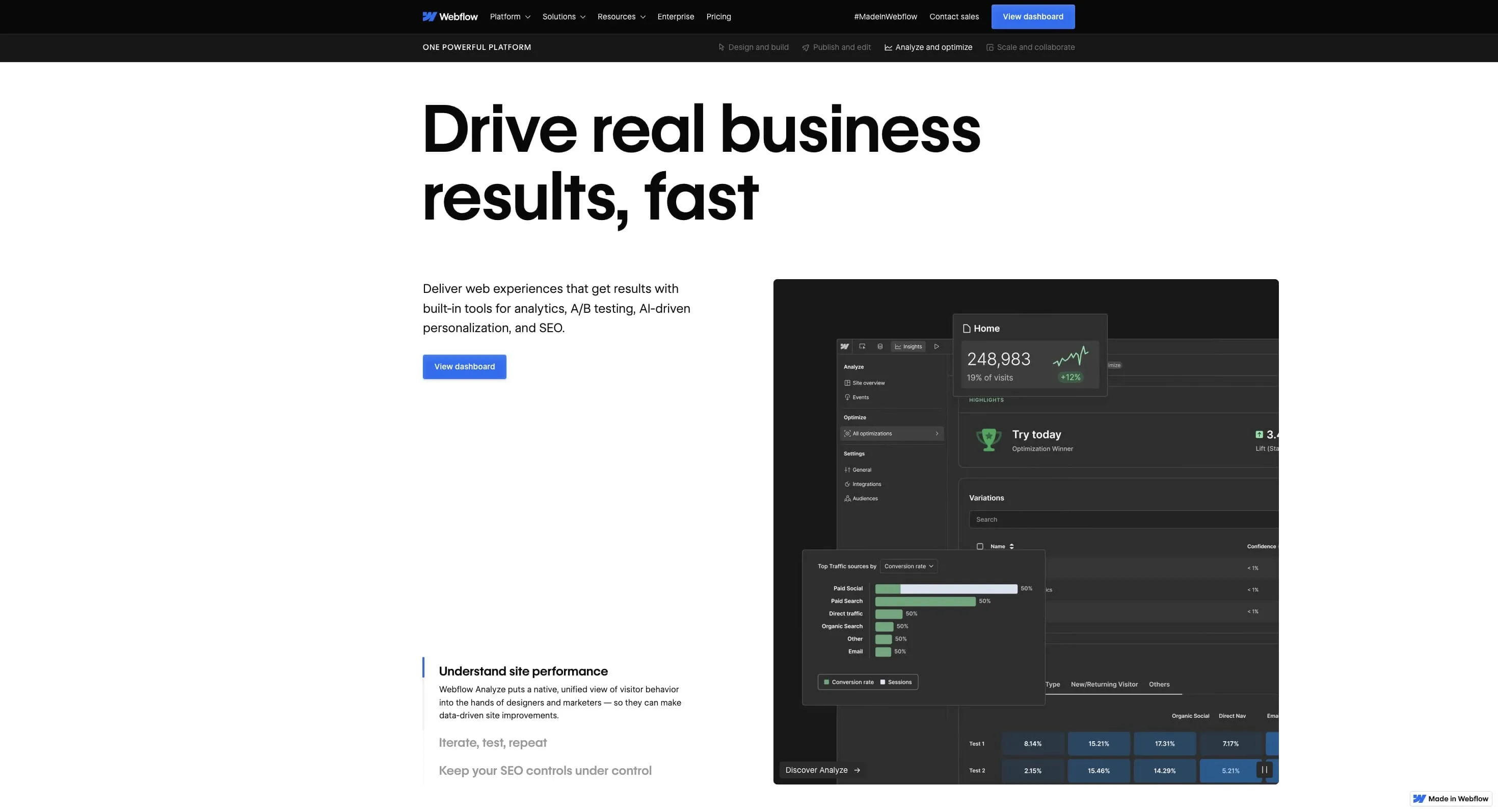
Disadvantages and limitations of Webflow
Although this Webflow review has many advantages, it is important to note a few limitations. The main disadvantage is its cost, which is generally higher than WordPress, especially for e-commerce functionalities. Webflow is also still in the development phase for some e-commerce features, and its community is not as large as that of WordPress, making access to resources or community support a bit more difficult.
Our opinion on Webflow: Prices and economic accessibility
Price structure and subscription options
Webflow offers a range of plans and pricing designed to meet a variety of needs and budgets.
Webflow's offerings fall mainly into two categories: Site plans and Workspace plans.
In the Site plans category, several options are available. The free Starter plan is perfect for novices, with a Webflow.io domain, 2 pages, 20 CMS collections, and 50 CMS elements.
The Basic plan is offered at $14 per month as an annual payment, or $18 as a monthly payment. This plan is suitable for simple static sites, limited to 150 pages, with no CMS collection, and allows up to 500 form submissions per month.
The CMS plan, at $23 per month as an annual payment or $29 as a monthly payment, is ideal for content-rich sites. It includes 150 pages, 20 CMS collections, and 2,000 CMS elements.
The Business plan, available at $39 per month as an annual payment or $49 as a monthly payment, is suitable for high-traffic sites, with a limit of 300 pages, 40 CMS collections, and 2,500 form submissions per month.
Webflow also offers specific plans for e-commerce: the Standard plan at 29 dollars per month in annual payment or 42 dollars in monthly payment, the Plus plan at 74 dollars per month in annual payment or 84 dollars in monthly payment, and the Advanced plan at 212 dollars per month in annual payment or 235 dollars in monthly payment, including advanced e-commerce features such as inventory management and free transactions for the Plus and Advanced plans.
Our webflow review on the price of its solution: “quality comes at a price, and the price of Webflow is totally reasonable!”
Comparing cost-benefit with other solutions
Compared to other solutions like WordPress, this Webflow review notes that while the initial cost may seem higher, the benefits of an integrated solution provide long-term savings. WordPress, although apparently free, can incur additional costs for plugins and hosting, making cost management more complex over time.
When comparing Webflow's rates with those of competitors like WordPress, it is important to consider several aspects.
WordPress, although a free open-source CMS, often incurs additional costs for themes, plugins, and hosting, which can add up and make WordPress more expensive in the long run, especially for advanced features.
Webflow, on the other hand, offers an all-in-one solution with well-defined plans including hosting, CMS, and design tools, facilitating cost management and avoiding financial surprises associated with the addition of plugins and themes. Webflow plans are often easier to understand and manage than the multiple components of WordPress.
Webflow is not only a platform for creating websites. It is a complete ecosystem that simplifies the life of designers, freelancers, agencies and companies looking for an efficient and tailor-made site. If you are looking for a solution that goes beyond traditional tools, carefully read this Webflow review. We are going to explore three key points that make Webflow an essential choice: a active community in France, of varied and flexible templates, and a ultra responsive support. These concrete advantages show why Webflow makes a difference.
A Webflow community in France: a powerful network for rapid progress
One of the great assets of Webflow is its growing community. And in France, things are changing! With a dynamic community, French-speaking Webflow users easily find answers to their questions, tips and feedback. Whether you are a beginner or an expert, you can always count on this community to support you.
By joining the Webflow community in France, you are joining a support network where everyone shares their skills. It's a bit like having colleagues who are always available to advise you. Do you have a technical problem? Not sure how to integrate a new feature? There will always be someone to guide you. In addition to online forums and groups, events such as Meetups And workshops are organized regularly. They allow you to meet experts, share your projects and stay up to date on what's new on the platform.
The benefit for the user? Save time. You are never alone when faced with a problem. You progress more quickly, while benefiting from advice and best practices from people who have already faced the same challenges as you. It is a real strength to develop your skills on Webflow, whether you are in Paris, Lyon, or elsewhere.
Webflow templates that save you valuable time
Another major advantage of Webflow : Her template library. Imagine having dozens of professional templates at your disposal, designed by expert designers, ready to be used. This is exactly what Webflow offers. Do you need a site for a portfolio, a blog, an online store or even a complex application? There is a template for that.
But the real strength of Webflow is flexibility of its templates. Unlike other platforms where you are often stuck with fixed models, Webflow allows you to personalize every detail. Colors, fonts, layout, interactions: everything is flexible. So you can create a site that is like no other, while starting from a solid foundation.
For users, this means save time without sacrificing quality. You can start a project quickly, while customizing it according to the needs of your brand. And even if you are a beginner, you can get a professional result thanks to these well-designed templates. It's the perfect balance between speed and personalization. No need to start from scratch every time, you start with a template and simply adapt it to your tastes.
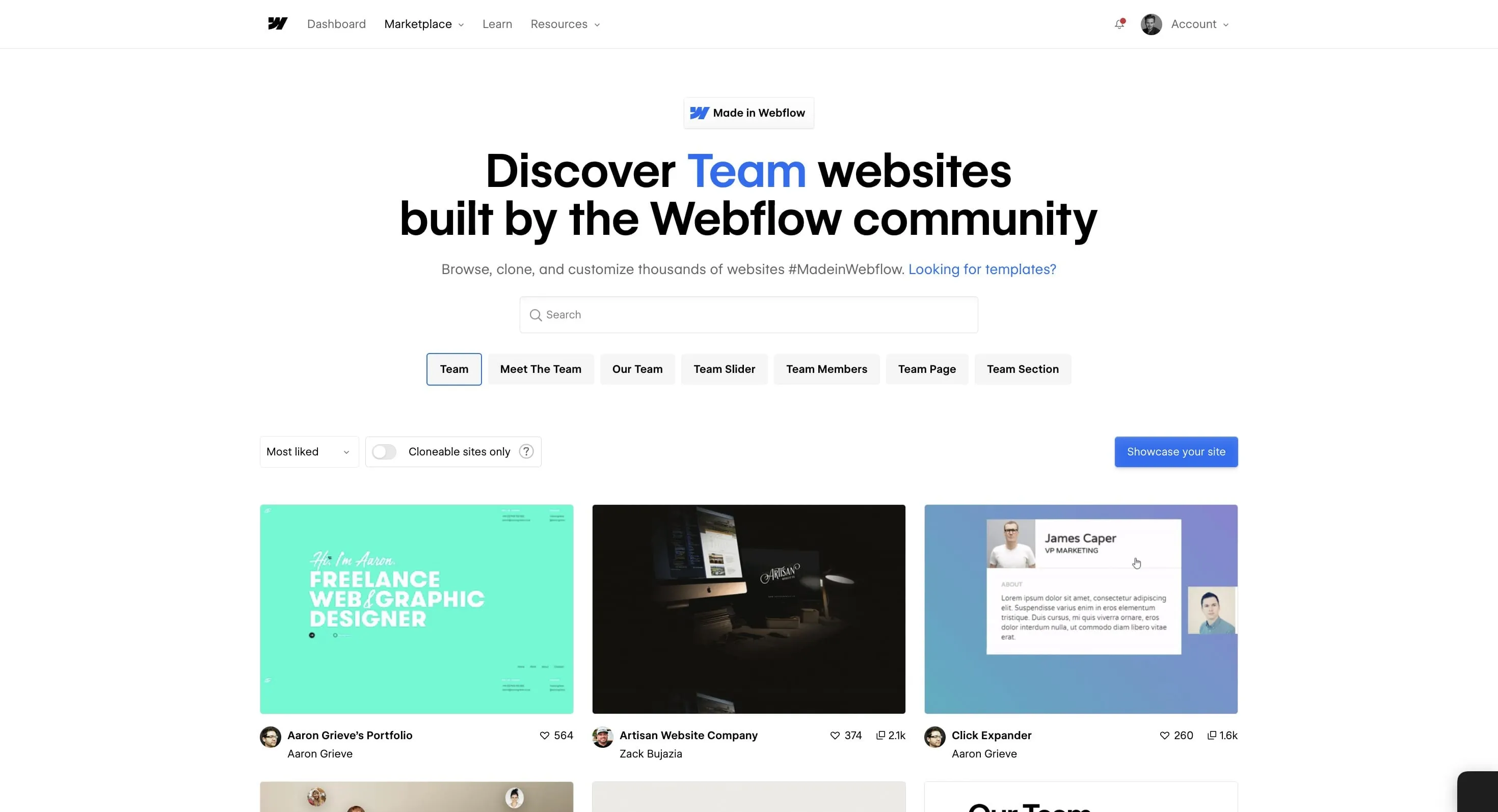
Ultra-responsive support: no need to wait for days to solve a problem
We all know it: having good customer service changes everything. And in the world of the web, where a bug or a technical problem can quickly become a nightmare, this is even more true. On this point, Webflow makes a Faultless. Customer support is ultra responsive, whether for technical questions, optimization advice, or even billing issues.
Webflow's knowledge base is impressive: hundreds of tutorials, articles, and videos are available. But if you have a more specific problem, simply contact support via chat or email. You usually get a response in just a few hours. This is a game changer, especially when compared to other platforms where waiting several days for a response is the norm.
The benefit for the user? Less stress. If something goes wrong, you know you're not going to be stuck for days. And that's crucial, especially if you're working on client projects or major launches. You stay calm, because you know that Webflow is there to help you quickly and effectively.
Value assessment for different user profiles (freelancers, large companies, etc.)
Freelancers find Webflow plans particularly appealing. The Freelancer plan in the Workspace plans category, at $16 per month as an annual payment or $24 as a monthly payment, offers full access to the CMS on staging sites, as well as the ability to add up to 10,000 CMS elements, allowing for easy management of multiple projects.
For large companies, Webflow's Business or Enterprise plans are the most suitable. The Business plan offers robust features for managing high-traffic sites, while the Enterprise plan offers enhanced security, advanced collaboration, and maximum scalability, meeting the specific needs of each business.
Small businesses or startups can find something for themselves with the more basic plans like the Basic plan or the Standard e-commerce plan, offering the essential features to start and manage a website or an online store in an affordable and flexible way.
To conclude on our Webflow review
In conclusion, Webflow is an innovative and powerful website creation platform that meets the needs of designers, developers and businesses. This Webflow review highlights the unique combination of visual design, advanced features and ease of use. If you are looking to optimize your web project, our Webflow agency in Paris SYNQRO can help you realize your vision.
With more than 4 years of experience and in-depth expertise, Synqro is your ideal partner for the creation, development, SEO, and maintenance of your Webflow site. By working with Synqro, you not only benefit from rigorous project management but also from ongoing support to ensure the success of your site. This Webflow review concludes that collaboration with an expert agency like Synqro can maximize the performance and visibility of your digital project.
It is clear that this platform is not content with being a simple tool for creating websites. With an active and accessible community in France, a wide range of customizable templates, and ultra-responsive support, Webflow offers a unique user experience. It is an all-in-one solution that meets the needs of freelancers as well as those of agencies and businesses.
By choosing Webflow, you are opting for a platform that Saves you time, while offering you the flexibility and support you need to succeed in your projects. Whether you are looking for a quick solution or want to create complex websites without diving into code, Webflow gives you the keys to get there, with unparalleled peace of mind.
Do not wait any longer to join the Webflow community and exploit the full potential of this incredible tool. This Webflow review We can assure you: it is one of the best platforms for creating websites in 2024.
FAQ on the various Webflow Reviews
In this FAQ, we answer frequently asked questions from users about Webflow. Whether you're looking to learn more about its features, pricing, or benefits over other platforms, this section will provide you with detailed answers to better understand the platform. This Webflow review is designed to meet the needs of users looking for practical solutions to create and manage professional websites.
1. What is Webflow?
Webflow is a website creation platform that allows users to design, develop, and launch websites without the need for coding skills. Thanks to its visual editor, users can directly manipulate elements such as images, texts, and buttons via a drag-and-drop interface. In the background, Webflow automatically generates high-quality HTML, CSS, and JavaScript code, allowing users to focus on design and architecture without touching the code.
2. Webflow review: is it suitable for beginners?
Yes Webflow is designed to be accessible to beginners while offering advanced features for experienced developers. Thanks to its intuitive interface, even those without technical skills can quickly become familiar with it and create professional websites. However, it should be noted that in order to fully exploit the capabilities of Webflow, especially with regard to complex interactions and animations, a certain learning curve may be necessary.
3. Webflow review: How does Webflow compare to WordPress?
Our Webflow review highlights several key differences between Webflow and WordPress:
- Webflow is an all-in-one platform with an integrated visual editor, hosting included, and a CMS. It is ideal for users who want a no-code solution and without worrying about managing plugins or updates. Discover on this article the Webflow rates.
- WordPress, on the other hand, is an open-source CMS that offers great flexibility thanks to a vast library of plugins and themes, but often requires technical expertise for management, security, and ongoing maintenance. It is best suited for users with development skills or those who want total control over technical aspects.
In summary, Webflow is easier to use and better suited to designers and teams who don't want to focus on code, while WordPress offers more flexibility for complex and specific projects.
4. What are the main advantages of Webflow compared to its competitors?
Here are the main advantages of Webflow highlighted in this Webflow review :
- Ease of use : Thanks to its visual editor, Webflow makes the creation of websites more accessible to non-technicians.
- Clean and optimized code : Webflow generates clean and structured code, which improves site speed and optimization for natural referencing (SEO).
- All-in-one solution : Unlike WordPress, where hosting, plugins, and updates are managed separately, Webflow integrates everything into a single platform. This simplifies the management of the site in the long term.
- Reduced development time : With Webflow, design and development teams can work simultaneously, significantly reducing the time to go live.
5. Webflow review: What are the disadvantages of Webflow?
Although Webflow has a lot of advantages, this Webflow review also highlights some limitations:
- Cost : Webflow plans are more expensive than WordPress, especially for users who need e-commerce features. Small businesses may find Webflow expensive, especially if they opt for advanced features or specific hosting needs.
- Limited e-commerce features : Webflow offers e-commerce solutions, but these are not as robust as alternatives like WooCommerce on WordPress.
6. Webflow review: is it a good solution for e-commerce?
Webflow offers an e-commerce solution, but it is still under development and does not yet compete with dedicated platforms such as Shopify or WooCommerce. According to our Webflow review, the platform is ideal for small to medium-sized online stores with simple needs, but for very complex e-commerce sites or with specific needs, other solutions could be more suitable.
7. Webflow review: is Webflow suitable for freelancers?
Yes, Webflow is a particularly attractive solution for freelancers, especially those who specialize in web design. The Freelancer plan, starting at $16 per month (annually), offers great value for money. Freelancers can create multiple projects, easily manage clients, and charge recurring hosting fees. This Webflow review highlights that Webflow allows freelancers to save time by eliminating the need to manage updates and plugins, while offering powerful tools to customize each site according to the client's needs.
8. What types of integrations does Webflow support?
Webflow integrates easily with numerous third-party tools. Here are some popular integrations highlighted in this Webflow review :
- Google Analytics : For monitoring the performance of the website.
- Zapier : To automate tasks and connect Webflow to other applications such as Slack, Mailchimp or Google Sheets.
- CRM : Webflow can be integrated with customer relationship management tools like Salesforce or HubSpot, which is particularly useful for sales teams.
- Payment tools : For online stores, Webflow integrates Stripe to manage payments securely.
9. Is Webflow SEO-friendly?
Yes, Webflow is designed to be SEO-friendly from the start. It allows users to control SEO tags, metadata, Alt tags for images, and automatically generate a sitemap for search engines. Plus, its clean and fast code helps improve load time, which is a crucial factor for SEO. According to our Webflow review, the platform facilitates optimization for search engines while offering an intuitive interface for managing SEO settings without having to install additional plugins.
10. In our opinion, should Webflow be chosen for complex projects?
Webflow is particularly suitable for medium-sized projects that require a great deal of customization in terms of design and simplified content management. However, for extremely complex projects, in particular platforms with advanced functionalities such as forums, reservation systems or collaborative tools, other solutions such as WordPress with dedicated plugins or custom platforms could be more suitable.
In conclusion, this Webflow review demonstrates that the platform offers a powerful and flexible solution for designers, freelancers, and businesses looking to create successful websites without the need to dive into coding. However, it is essential to assess your specific needs to determine if Webflow is the best option for your project in 2024.





