{{text}}
Share
In this article written by our Webflow agency, we are going to explore in depth what are Webflow cookies.
Cookies are omnipresent in our daily browsing. Whether it's to remember our preferences or to track our actions on a site, they play a crucial role in the user experience and in the proper functioning of websites. But when it comes to Webflow, a rapidly expanding platform for the creation of professional websites, cookie management can become a complex issue, especially with strict regulations such as the RGPD.
You will learn how they affect your site, their impact on SEO, and how you can set up and manage them effectively while complying with legal requirements. We'll also guide you through a section dedicated to frequently asked questions to provide you with all the essential information. Ready to dive into the world of Webflow cookies? Let's go!
Webflow Cookies: Definition and Regulation
One Webflow cookie is a small text file stored on a user's browser when they visit a site built on the Webflow platform. These files collect and store various information, which makes it possible to:
- Improve the user experience by saving browsing preferences.
- Facilitate the analysis of user behaviors.
- Assist in the personalization of the content or ads displayed.
If you are a company or an organization based in the European Union (EU) and you manage a website, you must comply with RGPD (General Data Protection Regulation). This obligation also extends to non-EU businesses that collect data from EU residents.
The GDPR imposes strict standards for the protection of users' personal data. If you manage a Webflow site, it is essential to ensure the compliance of your Webflow cookies with these rules.
These files contain data about your users, which, according to the GDPR, must be protected and properly stored.
But why is it essential to maintain consents related to Webflow cookies ? It goes well beyond simply ticking boxes to comply with the law. Here's why it's critical:
Respect for privacy : Retaining consents shows that you respect the privacy of your users, like knocking on a door before entering.
Building trust : Your users want to be confident that their data is safe. By storing their consents, you're building their trust in your site.
Avoid legal sanctions : Poor data management can lead to legal complications. The correct storage of consents is legal protection for your site.
IP address anonymization : Anonymizing IP addresses is another key step in securing data. This is equivalent to hiding sensitive information, thus increasing protection.
In conclusion, if you use Webflow, ensuring the compliance of your cookies is essential to protect user data while avoiding sanctions and building trust with your visitors.
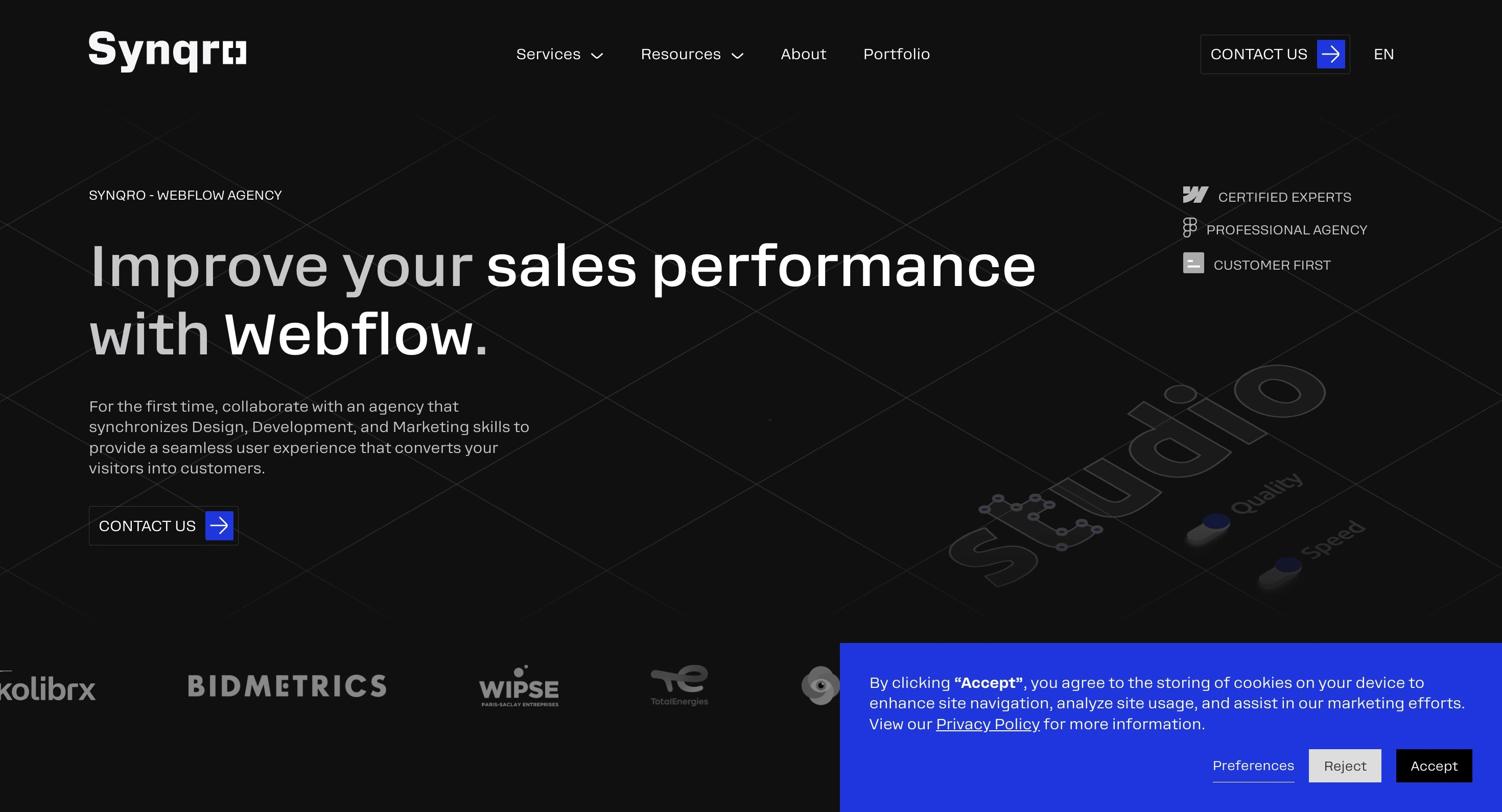
Add Cookies to a Webflow Site for Free
It is entirely possible to add a cookie management system to Webflow without spending a cent, as long as you use open-source tools or freemium services with a free plan sufficient for basic use. Here is a simple and 100% free method:
Step 1: Use a Free Consent Manager
➤ Cookie Consent by Osano (Open Source)
Osano offers a free script that you can customize and integrate easily on Webflow. This banner allows users to accept or refuse non-essential cookies.
1. See you on https://www.osano.com/cookieconsent
2. Personalize your headband (language, colors, texts, position, etc.)
3. Copy the generated code
Example of a script to insert into your Webflow project:
Tip: Paste this script into settings of your Webflow project > Custom Code > Footer.
Step 2: Load Cookies Only After Consent
You can combine the Osano script with the conditional code that we presented above, in order not to load Google Analytics or Facebook Pixel only after acceptance of the user.
Step 3: Test and Verify Compliance
After integrating your headband:
- Test your site in a private window
- Verify that cookies do not load without consent
- Analyze your site with tools like https://www.cookieserve.com/ to identify the cookies present
Limitations of the Free Solution
- The appearance is sometimes limited compared to paid tools like Cookiebot.
- Some scripts do not offer granular category management (marketing, statistics...).
- It will take customize manually the consent logic in your scripts.
In summary
Here is a free and functional solution to integrate a consent banner on Webflow:
✅ 100% free script
✅ GDPR compliant (if properly configured)
✅ Easy to install without coding
✅ Suitable for small sites or projects with a limited budget
If you want to go further with advanced management, automatic audits or automatic categorization of cookies, it may be appropriate to switch to a freemium solution such as Termly or Cookiebot.
Types of Webflow Cookies
There are several types of Webflow cookies that you need to understand for effective management:
Essential cookies : These cookies are essential for the proper functioning of the site, in particular to manage user sessions and shopping carts.
Performance cookies : They collect information about how visitors interact with your website. This data is anonymous and makes it possible to improve the ergonomics of your site.
Marketing cookies : Used to track visitors across multiple sites and display relevant advertising.

Why is it important to manage Webflow Cookies correctly?
The management of Webflow cookies is not only a question of optimizing the user experience, it is also crucial for complying with data protection regulations, such as the GDPR in Europe. If you don't manage your cookies properly, you risk significant fines, not to mention losing the trust of your users.
How to Configure Webflow Cookies?
Set up correctly the Webflow cookies may seem like a daunting task, especially for those who are not familiar with the platform. Here's a step-by-step guide to ensure you're following both best practices and legal requirements.
Step 1: Integrating a Cookie Consent Banner
The first step in managing Webflow cookies is to display a consent banner as soon as the user arrives on your site. Here are the steps to do that:
Use a specialized platform : You can easily integrate a solution like Cookiebot in Webflow to manage cookie consent. This tool will allow you to remain compliant with the GDPR and to collect the consent of your users in a transparent manner.
Personalize your headband : Make sure that the consent banner is visible and that it corresponds to the graphic charter of your site.
Step 2: Implement Conditional Scripts
Presentation of the cookie management code in a Webflow blog post
To integrate this code into your Webflow blog post, it is important to properly contextualize the importance of managing cookies in accordance with regulations such as the GDPR. You can explain to users how to set up a script that activates analytics and advertising cookies only after obtaining user consent. Here's a suggestion on how to present this in your blog post, with a clear explanation followed by code that your readers can easily copy and paste.
How to set up a conditional script for managing cookies on Webflow
As part of GDPR compliance, it is essential not to load non-essential cookies (such as those used for analytics or advertising) before obtaining explicit user consent. This makes it possible to respect the privacy of your visitors and to ensure that your Webflow site remains in compliance with the regulations in force.
Here is an example of a conditional script that you can add to your Webflow site. This script allows you to activate analytical and advertising cookies only after the user has given their consent. You can customize this script according to the cookies you want to use.
Sample script to manage cookies with user consent
html
Copy code
Explanation of the code
- User consent : The script checks if the user has given consent via the function
getCookieConsentStatus (). You should adapt this function according to the consent management mechanism used on your site (for example, Cookiebot, Termly). - Analytical and advertising cookies : The script loads analytics cookies (like Google Analytics) and advertising cookies (like Facebook Pixel) only if the user has given their consent.
- Personalization : Remember to replace identifiers (like the Google Analytics tracking ID or Facebook Pixel) with those from your own site.
By integrating this script on your Webflow site, you ensure that the non-essential cookies are only activated after the user has accepted their use. If you need the help of a webflow expert, contact our Webflow agency.
Step 3: Set up Google Analytics
The integration of Google Analytics on your Webflow site also relies on cookies to track user behavior. Be sure to set up Google Analytics to comply with the rules of the RGPD:
- Activate IP anonymization.
- Activate tracking cookies only after obtaining user consent.
Step 4: Regular Audit of Webflow Cookies
Conduct a regular audit of Webflow cookies is a good practice to make sure you're not collecting more data than you need. This control also allows you to update your scripts in case of changes in legal regulations.
Simple Guide to Adding Webflow Cookies
Understanding Cookies : Familiarize yourself with the types of cookies (session, persistent, third party). These files improve the user experience by remembering preferences and tracking interactions.
Regulatory compliance : Make sure you comply with laws like the GDPR. You need to get the
explicit consent of users before placing any non-essential cookies.
Preparing Your Webflow Site : Identify which cookies are necessary for your site (visitor tracking, user preferences, etc.). An analysis of your needs will help you choose the right management solution.
Choosing a Cookie Management Solution : Use a tool compatible with Webflow, like Cookie Script or Iubenda. These solutions allow automated consent management.
Solution integration : Copy and paste the code or install the widgets provided by the cookie management tool directly into the Webflow interface.
Customizing the Consent Message : Adapt the cookie authorization message to reflect the style of your site. Write a clear and engaging message.
Configuring Triggers : Set up triggers so that cookies are only activated after the user has given their consent. Use the Webflow editor to configure these rules in a simple way.
Test and Validation : Check on different browsers and devices to see if your solution is working properly. Make sure that cookies are only activated after consent.
Ongoing compliance : Keep your cookie policy up to date. Update scripts regularly to comply with new regulations and practices.
Best Practices and Problem Solving : Follow the recommendations of platforms like Webflow and management tools to avoid common mistakes. If in doubt, consult the available guides.
Resources and Tools : Consult online tutorials, guides, or Webflow forums to improve your knowledge. This will make it easier to add and manage cookies over time.
The Impact of Webflow Cookies on SEO
Les Webflow cookies have a direct impact on the natural referencing (SEO) of your site. Here's how they impact your site's performance on search engines.
Optimizing the loading speed
Cookies can help reduce loading times by storing certain user information locally, such as language preferences or items already viewed. A site that loads quickly is better ranked by search engines, especially by Google.
Customizing the User Experience
Another advantage of Webflow cookies is that they make it possible to personalize the user experience. The faster your visitors find what they are looking for, the longer they will stay on your site. Search engines interpret this as a sign of quality, thus improving your SEO ranking.
Conversion Tracking and Analytics
Cookies are also essential for tracking conversions and analysing user behavior. Tools like Google Analytics rely on cookies to collect accurate data on visits, bounce rates, and navigation paths. A good analysis allows you to optimize your site, which ultimately has a positive impact on SEO.

FAQ: Everything you need to know about Webflow Cookies
1. How does Webflow manage cookies by default?
By default, Webflow only places essential cookies, essential for the proper functioning of your website, such as those used to manage user sessions or shopping carts. These Webflow cookies do not require specific consent, as they do not collect sensitive personal data. However, as soon as you integrate additional features like Google Analytics, marketing tools, or third-party scripts, you'll need to set up non-essential cookies. It is therefore crucial to obtain the explicit consent of users in order to comply with this policy and remain in compliance with the GDPR and the Data protection law and freedoms. The responsible for the treatment should ensure that the data processing personal data via these cookies is in compliance with privacy requirements.
2. Does my Webflow site have to comply with the RGPD?
Absolutely, if your site receives visits from residents of the European Union, compliance with the GDPR is non-negotiable. The GDPR imposes several obligations, including the display of a cookie consent banner, allowing users to manage their Webflow cookie preferences. These data collected, whether personal or not, must be treated in accordance with the CNIL and the guidelines on the privacy protection. You should also carry out regular audits to verify that the cookies installed on your site comply with current regulations and that user information is properly protected. Failure to comply could result in legal sanctions.
3. What are the recommended tools for managing Webflow Cookies?
To ensure effective and compliant management of Webflow cookies, several tools integrate perfectly with the platform. Here are some popular options:
- Cookiebot : This tool is designed to automate the management of cookie consent. It integrates easily with Webflow, allows you to comply with the GDPR, and provides a customizable consent banner.
- Google Tag Manager : Ideal for configuring and managing cookies dynamically, especially with Google Analytics and other third-party services. It allows you to load beacons and cookies only after obtaining user consent.
- Termly : Another popular solution that helps you create privacy policies and personalized and compliant cookies. It also offers dynamic online consent management.
These tools will allow you to manage personal data collected via Webflow cookies without having to dive into the code, while ensuring that your site remains in compliance with the RGPD and the treaters under contract.
4. What happens if I don't manage Webflow Cookies correctly?
Improper management of Webflow cookies can lead to serious legal repercussions. In case of non-compliance with the RGPD or the Data protection law and freedoms, you are exposed to significant fines of up to several million euros, depending on the severity of the offense. In addition to financial sanctions, poor management of processing your data could damage the confidence of the person concerned, and therefore to the reputation of your brand. Users want to be certain that their personal data are protected. If you don't manage the data collection or don't ask for consent, you risk losing the trust of your visitors, which could have a negative impact on your business.
5. Can cookies slow down my Webflow site?
Yes, poor management of Webflow cookies can slow down your site. The accumulation of unnecessary or misconfigured cookies, especially those used for prospecting or ads, may increase load times. A slow site can not only frustrate your users, but it can also damage your natural referencing (SEO). To avoid this, it is recommended to:
- Make a auditing regular cookies in order to keep only those that are absolutely necessary.
- Optimize the configuration of your performance cookies.
- Load cookies only after the user has given their consent, and limit their use to purposes planned.
6. How do I get user consent for Webflow cookies?
Obtaining explicit user consent is a requirement for non-essential Webflow cookies. Here's how to do it easily:
- Integrate a consent banner: Use a tool like Cookiebot or Termly to display a banner asking for user consent as soon as they arrive on your site.
- Customize the banner: Make sure the message is clear, with options to accept or refuse different types of cookies (essential, statistical, marketing, etc.).
- Trigger cookies only after consent: Use conditional scripts so that non-essential cookies are only activated if the user has accepted. This allows you to remain compliant with the GDPR and the laws on privacy protection, while giving your users total control over their data.
7. How can I check if the cookies on my Webflow site comply?
To check if your Webflow cookies comply with current regulations:
- Perform a auditing Cookies: Use tools like Cookiebot to analyze the cookies your site installs and check their compliance.
- Review consent reports: Most cookie management tools allow you to track consents given by users. This helps you ensure that each cookie set is in accordance with the wishes of the user and the legitimate interests of both parties.
- Update your scripts regularly: Make sure your cookies are always in line with the latest regulations, especially when it comes to shelf life Of data collected.
Ongoing monitoring is essential to avoid any breach of legal obligations and to ensure that your service providers or subcontractors also respect these standards.
8. Do I need to anonymize the IP addresses of visitors on Webflow?
Yes, to comply with the RGPD and the data protection of users, it is recommended to anonymize the IP addresses of your visitors, especially if you use tools like Google Analytics. Anonymization ensures that personal data of your users cannot be directly traced back to them, which improves privacy and reduces the risk of breaches of This policy On the privacy protection.
Conclusion on Webflow Cookies
Webflow Cookies are much more than just a tool to improve the user experience. They play a crucial role in the conformity legal, SEO optimization, and the overall performance of your site. Whether you are a developer or a site owner, cookie management and data collection should not be taken lightly.





