{{text}}
Share
Do you dream of creating modern, efficient and 100% personalized websites, without writing a single line of code? Webflow is undoubtedly the tool you need. But to exploit its full potential, a well-structured Webflow training quickly becomes indispensable.
Whether you are beginner designer, developer in transition or seasoned freelancer, training in Webflow opens the door to a new way of designing, publishing and managing websites independently and professionally.
AsWebflow certified experts, at Synqro, we support professionals and teams every day in mastering this platform.
Thanks to a adapted webflow training, you will learn not only to build responsive and optimized interfaces, but also to work effectively with powerful tools such as the CMS, no-code animations or advanced responsive logics.
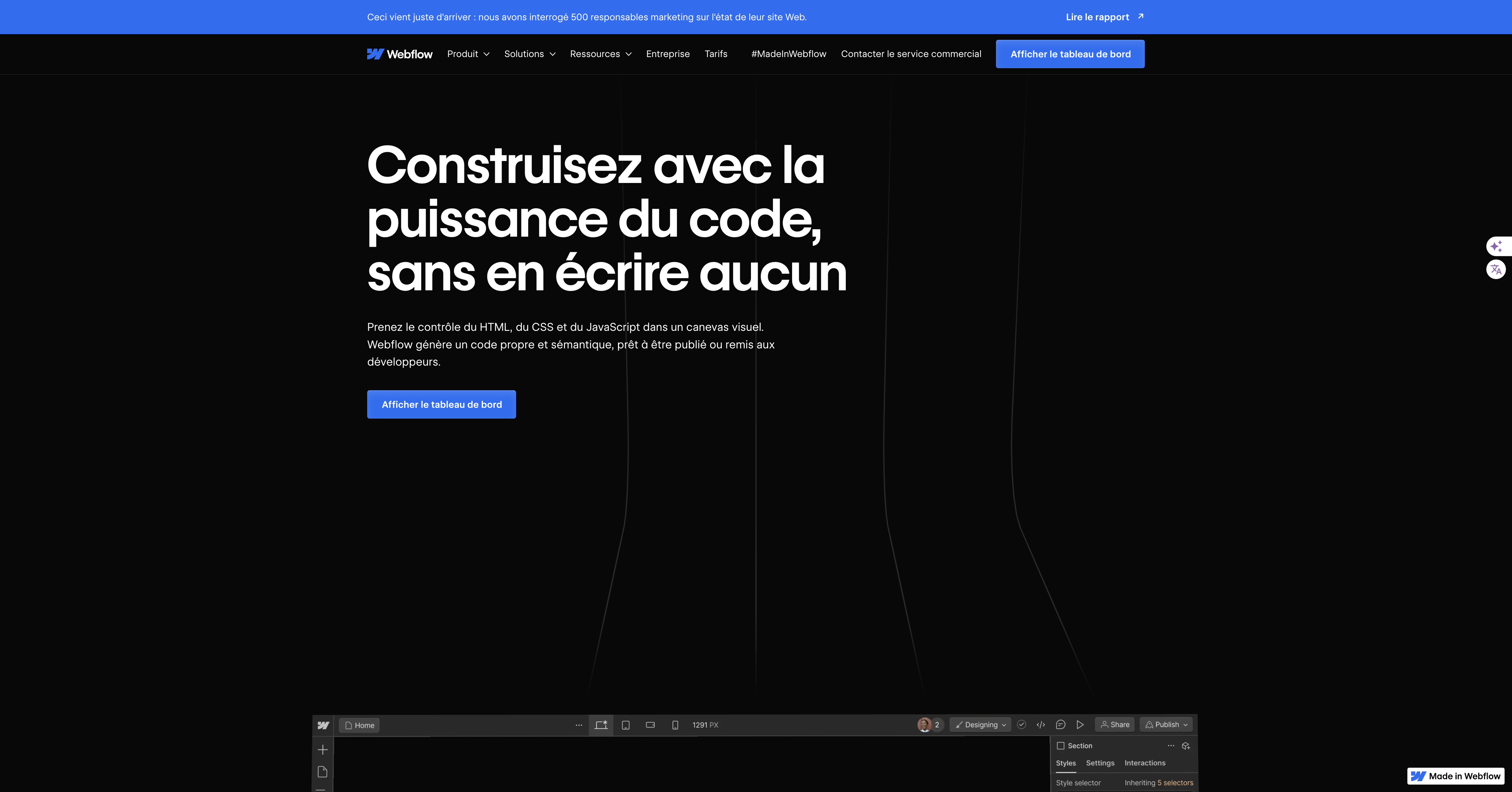
In this article, we review Reasons to invest in Webflow training, the types of training available in 2025, and the best options for rapid progress — whether you choose a free course or a certification course.
Ready to improve your Webflow skills? We guide you step by step in choosing the best Webflow training to reach your goals.
With our Webflow agency Synqro, in this article we present to you the advantages of investing in a Webflow training, and how it can serve as a springboard to transform your ideas and projects into visual realities through specialized modules:
Comparison of the best Webflow courses on the market
To choose the right Webflow training, it is essential to compare the offers available on the market according to several criteria: duration, cost, target audience, and educational objectives. Whether you are a beginner, a freelance designer or a professional in retraining, several players offer serious, certifying or free Webflow training courses. To help you make an informed choice, here is a comparison of 5 best Webflow courses in 2025.
On the one hand, platforms like Digidop and Happy Webacademy offer 100% free training courses, ideal for getting started without financial commitment. Digidop is distinguished by its interactive lives and its pedagogy based on good practices (Client-First, SEO, CMS, etc.). On the other hand, more advanced structures such as InitWeb or Coriace offer structured courses, often eligible for the CPF, with certification modules, practical projects, and tailor-made support.
Finally, The Wagon is positioned at a crossroads: its hybrid training combines design, UX/UI and Webflow via intensive supervised workshops, perfect for a rapid increase in skills.
This comparison table will help you choose a Webflow training course adapted to your profile, your level and your goals.
Choosing a Webflow course
When you decide to start a training Webflow, the first step is choosing the type of training that best suits your needs and goals. The variety of courses and modules available reflects the flexibility and accessibility of Webflow as a tool, but it also means using judgment to find the ideal learning path that includes relevant projects.
Self-training vs professional Webflow training
The beauty of Webflow is its active community and its abundant resources, including online tools. For those who prefer self-study, there are tons of online tutorials, guides, and courses where you can learn at your own pace. This approach is often appreciated for its flexibility, free tools, or low cost.
On the other hand, professional training, whether online or face-to-face, offers a more formal structure with defined modules and direct support by Webflow experts. These programs are particularly beneficial for learners who prefer a supervised learning experience with clear goals and measurable progress. While a financial investment, these courses often offer deeper insights, practical modules, case studies, and direct access to professionals to answer your questions.
In addition, some courses, such as those offered by Le Wagon, combine theoretical sessions with practical workshops and dedicated modules, allowing you to master Webflow as well as web design concepts such as UX/UI using Figma. This allows learners to develop a clear understanding, to progress in their knowledge and to develop comprehensive websites through concrete projects.
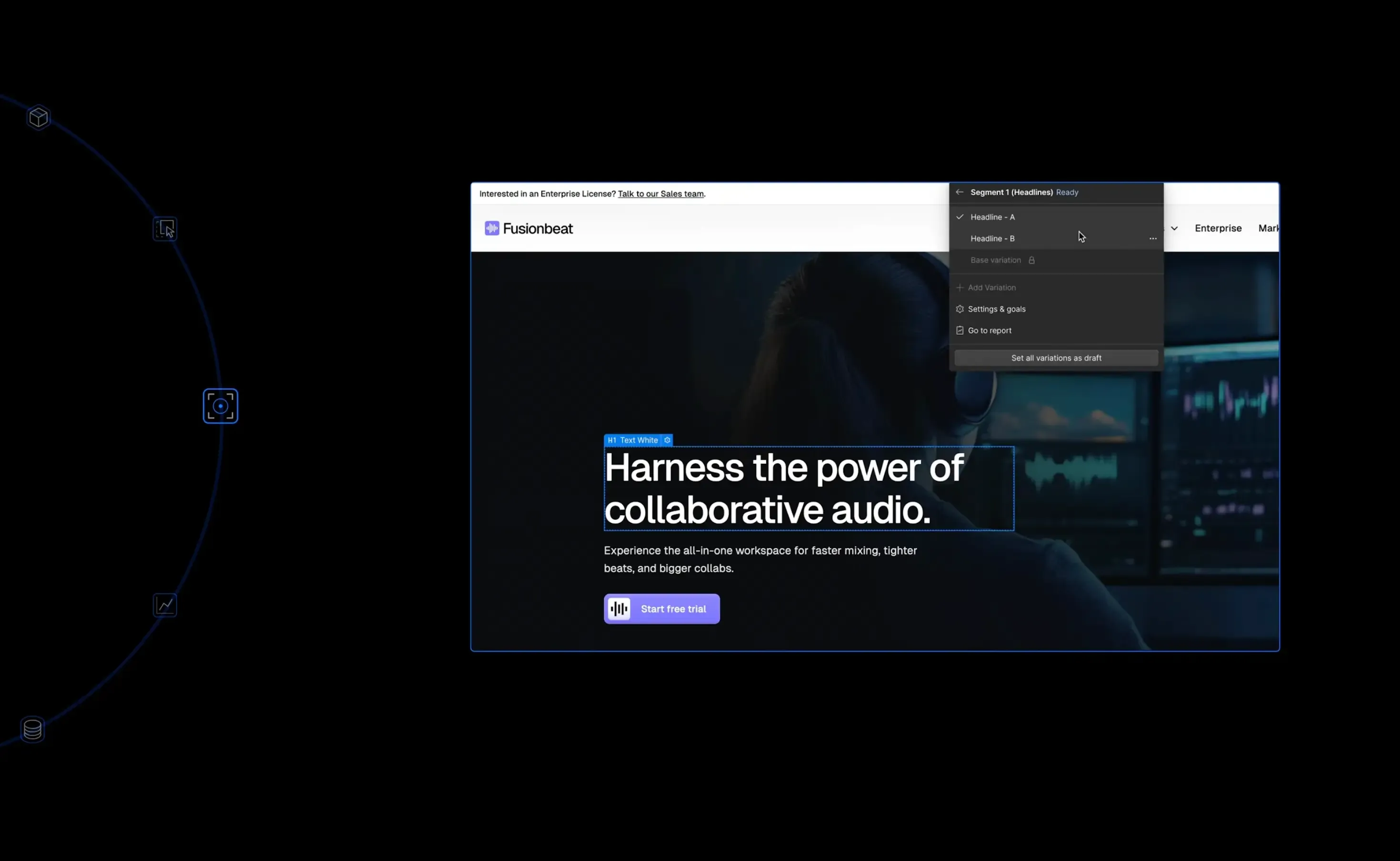
Identify your webflow training needs
Before choosing your Webflow training, it is essential to clearly define your learning goals. Do you want to learn the basics to quickly start your own projects? Or do you aspire to become a Webflow expert who can manage complex projects and provide advanced web design solutions? Your current skill level and career aspirations will influence which type of training and modules are best suited to your needs. 🎓
Recommended resources and courses on Webflow
Whichever path you choose, make sure the resources or courses you select are up to date and cover the most current aspects of Webflow. The platform is constantly evolving, and it's crucial that your Webflow training includes current modules with relevant content and modern tools to keep up with the latest features and best practices.
In summary, choosing a Webflow training is a decisive step towards the success of your web projects. Whether you opt for self-study or a professional course, the important thing is to choose a program with adapted modules that resonate with your personal and professional goals, and that will provide you with the skills you need to fully exploit the benefits and potential of Webflow. 🌟

Webflow training basics
Understanding the fundamentals is crucial for anyone starting a Webflow training. This section guides you through Webflow's core building blocks, the essential tools, to get you started on the right foot.
Navigating the Webflow user interface
Webflow's user interface is both powerful and intuitive, designed to make it easy to create websites without code. A good Webflow training will start by familiarizing you with the dashboard, the essential tools to manage your projects, and the site editor, the heart of Webflow creation. You'll learn how to navigate between different sections such as design elements, pages, CMS collections, and more. Mastering the interface is the first step in turning your ideas into reality.
Building your first page: Practical lesson on Webflow
Once you are comfortable with the interface, the training should suggest that you build your first web page through a practical module. This process typically involves selecting a template or creating a blank page for a specific project, followed by adding and editing design elements such as containers, divs, and text. This part of the training is crucial because it allows you to understand how elements fit together in Webflow and how to use style tools to customize your design.
In addition, learning techniques such as the Client-First methodology can be an asset when creating your page. This approach allows you to structure your projects more effectively, by focusing on the organization and long-term maintainability of your Webflow sites, aligned with your goals. 📚
Understanding visual CSS
Webflow uses a visual approach to CSS, which means you can style your site by visually manipulating properties rather than writing code. A good course will cover the basic principles of visual CSS, including how to manage margins, paddings, sizes, colors, and fonts across various modules. This also includes learning how to respond to user interactions with transitions and animations, using Webflow tools.
Using CMS collections
Webflow's CMS is a powerful tool that allows you to create and manage dynamic content effortlessly. An essential part of the Webflow training is to teach you how to use CMS Collections through dedicated modules, to store information such as blog posts, products, or portfolios, and how to integrate this content into your designs dynamically during concrete projects.
Responsive design
Finally, an essential aspect of any Webflow training Is the responsive design. You will learn how to use Webflow breakpoints to create designs that adapt to different devices, ensuring that your site provides an optimal user experience on mobile phones, tablets, and computer screens.
By mastering these foundations, you will lay a solid foundation for your continuous learning on Webflow, allowing you to progress to more advanced functionalities with confidence.
Structured guide: Learn Webflow in 6 steps (with Figma)
This guide presents a progressive method to learn how to design and develop a professional website with Webflow, by integrating a preparation phase on Figma. It is mainly aimed at beginners.
Step 1 — Design a model on Figma
Objectives :
- Create mockups of your website (UI/UX)
- Define reusable components, styles, and grid
- Prepare a logical structure that facilitates integration into Webflow
Recommended module : Figma for Web Design
📌 See the “Design to Webflow” course on Webflow University:
university.webflow.com/lesson/design-to-webflow
Step 2 — Understand the Webflow interface
Objectives :
- Get started with the Designer interface
- Identify panels: Navigator, Style Panel, Pages, Assets
- Understand the box model and the basics of visual HTML/CSS
Recommended module : Webflow 101 Crash Course
Step 3 — Building the site structure
Objectives :
- Use basic HTML elements (divs, sections, containers)
- Apply layout systems: Flexbox, Grid
- Structuring classes and naming conventions (e.g. Client-First)
Modules to study :
- Flexbox vs Grid
- Client-First Methodology (Finsweet)
Step 4 — Styling the elements
Objectives :
- Reproduce the Figma model faithfully: fonts, colors, spacings
- Use breakpoints for responsive design
- Create consistent and reusable styles
Modules to study :
- CSS Styling
- Responsive Web Design
Step 5 — Add dynamic content with the CMS
Objectives :
- Create and structure CMS collections (blog, projects, product sheets...)
- Designing dynamic templates
- Manage filters, sorting, and conditional visibility
Module to study : Webflow CMS & Dynamic Content
Step 6 — Integrate interactions and publish
Objectives :
- Create animations (scroll, hover, click...)
- Enhance the user experience with dynamic effects
- Publish the site, connect a custom domain and optimize SEO
📌 See the “Interactions & Animations” course on Webflow University:
university.webflow.com/courses/interactions-and-animations
Module of a classic Webflow training course carried out by an agency
Training with well-structured modules is essential to maximize the learning and application of Webflow skills.
Here's what you can expect from a program of Webflow c trainingComplete.
Overview of the standard curriculum for Webflow
One Webflow training effective covers everything from the basics of the user interface to the most complex aspects of creating websites. The curriculum generally starts with an introduction to Webflow, followed by an immersion in its interface and tools through dedicated modules. Learners then progress toward building site structures, exploring responsive design, and integrating dynamic content into practical projects. 🔄
Moreover, some courses include practical exercises based on real projects and case studies. This allows you to better understand the implications of the design process, SEO preparation modules, and the use of Webflow tools. 🧐
Important modules
Site design and structure: This module focuses on using Webflow tools to build websites. You'll learn how to use the Box Model, Flexbox, and CSS Grid to create sophisticated layouts. 🏗️
Responsive design : Here, the focus is on creating sites that work flawlessly on all devices. You will explore Webflow breakpoints and techniques for adjusting the design according to the size of the screen. 📏
Interactions and animations : This segment teaches you how to enrich sites with animations and interactions to improve the user experience. You will discover how to use Webflow triggers and animations to create captivating visual effects. ✨
CMS to manage content : Learn how to use the Webflow CMS to create and manage dynamic content. This module covers creating collections, integrating content into designs, and customizing templates. 📝
SEO principles in Webflow : This module is dedicated to optimizing your site for search engines. You will understand how to use Webflow to improve your site's SEO, from URL structure to meta tag optimization. 🔍

Practical Workshops in Webflow training
Practical workshops are an essential component of Webflow training, offering participants an invaluable chance to directly implement the knowledge acquired through practical projects. These hands-on immersion sessions greatly enrich the learning experience by Webflow training. 🔧
Importance of practical work
Active practice is at the heart of the assimilation of skills in Webflow training. These workshops allow learners to engage in concrete projects, solve real problems using Webflow tools and benefit from instant feedback, key elements for a Webflow training successful. The experimentation and creativity encouraged during these sessions are vital for any web designer who wants to master Webflow. 🛠️
Real projects and case studies
During the Webflow training, working on realistic projects helps to understand the practical implications of web design. Whether for a fictional customer or a real redesign, these projects of Webflow training highlight how design choices affect user experience and SEO through various modules, offering solid preparation for the professional market.
The case studies integrated into the Webflow training show concrete successes, highlighting strategies, challenges and solutions. These analyses provide tangible examples of the effective use of Webflow across different modules, encouraging learners to apply these lessons to their own projects. 📈
Constructive feedback
A crucial advantage of the practical workshops of the Webflow training is an opportunity to receive and offer constructive feedback. This feedback enriches the learning process, allowing participants to refine their skills using the appropriate tools and to adapt to professional web design standards.

Collaboration and collaborative learning
Promoting a group dynamic, the practical workshops of Webflow training stimulate collaboration and exchange between participants in the community. This collaborative approach is beneficial not only for the enrichment of technical skills but also for the development of essential interpersonal qualities in any professional context involving Webflow.
Practical workshops are essential for a Webflow training comprehensive, transforming theory into practical skills ready to be deployed in the real world. Through their immersive nature, these practical sessions ensure that participants in the Webflow training leave the program not only with a theoretical understanding of the tool but with a proven ability to use Webflow tools effectively in their future professional projects. 🌍

Webflow training certification
The certification obtained as a result of a Webflow training is not only a document attesting to new skills. It is an official recognition of your ability to master Webflow tools and techniques through various modules, crucial to stand out in the web design sector. Here is how the certification resulting from the Webflow training represents a significant added value for professionals. 🌟
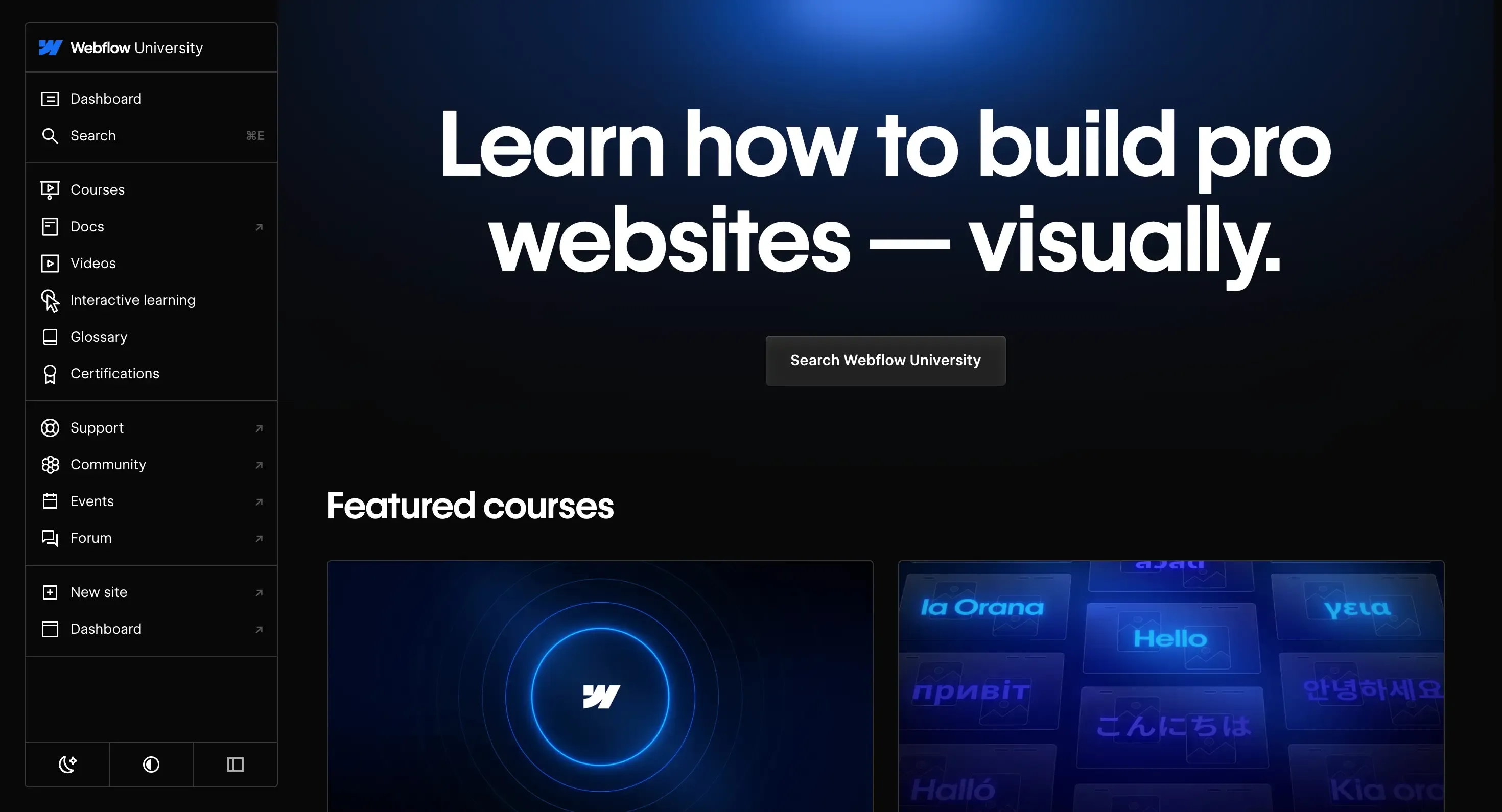
Benefits of official certification
Get certified as part of your Webflow training officially validate your expertise and know-how with employers, customers and the Webflow community. This shows not only that you have followed a Webflow training thorough with various modules, but also that you are up to date with the latest features and best practices of the platform. In addition, it can open doors for advanced professional opportunities, increase your earning potential, and strengthen your credibility in the industry. 💼
Exam and certification process
The process for obtaining Webflow certification as part of your training may vary depending on the training program you choose. Generally, this involves passing a final exam that tests your understanding and ability to apply Webflow concepts in real world scenarios. Some programs may also require the submission of a Webflow end-of-course project as part of various modules, which will be evaluated by experts to ensure that it meets high professional standards. 📝
Career opportunities
With a certification in hand, graduates of the Webflow training are well positioned to explore a range of career opportunities in web design and development. Whether as a freelancer, in a web agency, or as part of a company's internal design team, the Webflow certification shows that you have the technical and creative skills necessary to successfully carry out complex web projects. In addition, it allows you to stand out in a competitive market and to negotiate better contractual conditions. 💰
Post-training professional development
Once the Webflow training completed and certification in the palm of your hand, the learning does not end there. Continued professional development is essential to remain competitive in the dynamic field of web design. Here's how to maintain and improve your Webflow skills through continuing education and the use of advanced tools after training. 👩 🏫
Stay up to date with Webflow 🔄 updates
Webflow is constantly evolving, introducing new features and improvements. To get the most out of the platform, staying up to date with the latest updates is crucial. Subscribe to Webflow newsletters, participate in webinars, and join online discussion groups so you don't miss a thing.
Participation in workshops and webinars
Even after completing a Webflow training, it is beneficial to continue to participate in workshops and webinars. These sessions can cover advanced topics, specific case studies, or offer advice on how to manage your freelance or web agency business. They represent an excellent opportunity for continuous improvement.
Contributing and sharing in the Webflow 💻 community
The Webflow community is large and welcoming, with members ready to share their knowledge and experiences. By contributing to forums, sharing your own projects, and offering your help, you are not only strengthening your skills but also establishing valuable professional connections.
Conclusion on Webflow training in France
With your certification in hand, you are ready for new challenges and opportunities. But the real secret to succeeding in this ever-changing field is a commitment to continuous learning through specialized training and modules.
By staying up to date with the latest trends and technologies, by actively participating in the community, and by constantly seeking to improve your skills and knowledge, you not only ensure your professional relevance but also open the door to an endless array of creative and professional possibilities.
La Webflow training is only the first step towards a rewarding and dynamic career in web design. Take this knowledge, this certification, and start creating projects that not only meet the needs of your customers but exceed their expectations, affirming your place as a competent and innovative professional in the web design industry.
Call on our SYNQRO agency!
Call on our webflow agency to guide you at each stage of your journey in Webflow training. Our experienced team is here to provide personalized support, expert advice, and quality resources to maximize your learning experience.
Whether you are a beginner or an advanced user, Synqro is your partner on Webflow to successfully achieve your web design goals. Join us today and let us guide you to excellence in the exciting world of Webflow!
FAQ — Free Webflow Training
Is Webflow free?
Yes, Webflow offers a free plan, ideal for starting the creation of your website without financial commitment. This plan includes full access to the design interface (Webflow Designer), the ability to create up to 50 CMS elements, 50 form submissions per month, and 1 GB of bandwidth.
👉 Attention: with this plan, your site is hosted on a Webflow.io subdomain, without the possibility of connecting a custom domain name. For a professional showcase site or an online store, you will need to consider a paid plan.
How to become a Webflow expert with a French Webflow Expert training?
To become a real Webflow expert, here are the key steps:
- Mastering the basics of the web : HTML, CSS, responsive design, ergonomics, etc.
- Take an advanced Webflow training : via Webflow University or platforms like Coriace, Digidop or InitWeb.
- Create a professional portfolio : with concrete projects (window, e-commerce, landing pages...).
- Pass the official Webflow Expert certifications (4 exams, score ≥ 88% required).
- Submit your application on Webflow Experts and optimize your profile.
It is a career that positions you as a professional in no-code development recognized.
What is Webflow?
Webflow is an intuitive platform for creating websites Without code, which combines:
- One visual editor drag & drop type to build your site;
- One Powerful CMS to manage dynamic content (blog, portfolio, products...) );
- One fast and secure hosting, integrated into the platform;
- Advanced SEO tools to optimize your web pages.
Webflow generates clean code in HTML, CSS, and JavaScript, making it a great alternative to WordPress or Prestashop for modern professional projects.
Is Webflow a CMS?
Yes, Webflow integrates a complete and flexible CMS. It allows you to:
- Create content collections (articles, projects, testimonies, etc.);
- Use dynamic models to automate the layout;
- Manage the conditional visibility, filters or custom sorting;
- Optimize each page for natural referencing (SEO).
The Webflow CMS is perfect for those who want a scalable site without requiring a developer or integrator every time they are updated.






