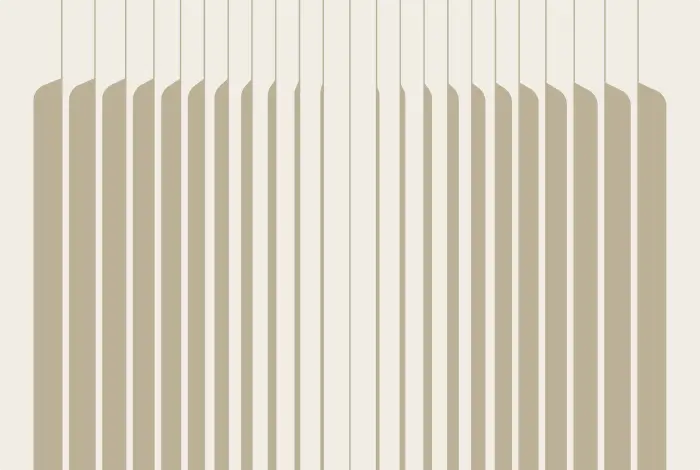{{text}}
Share
Are you asking yourself the question of changing CMS for your migration? You are in the process of making the right decision and you are in the right place!
Discover the complete guide to our Webflow France agency - Synqro, on the advantages of performing a webflow migration and how to properly prepare it in 6 steps!
This process is essential as it is necessary to adapt to new technologies, safety standards, and design trends.
Discover how to succeed in your Webflow migration thanks to these best practices.
Why consider a Webflow migration ?
Create a website is only a first step. With the evolution of technologies and security standards, it is becoming crucial to keep up.
One Webflow migration makes it possible to improve performance, the user experience and to guarantee long-term scalability.

The 4 common types of Webflow migration
One Webflow migration can be motivated by a variety of needs, ranging from strategic changes to technological updates or growth needs.
Here is a in-depth analysis of the 4 common types of migration, with examples and tips for each case.
1. Change domain during migration
A change in domain often occurs in situations like:
- One rebranding, where a company changes its image or positioning to reflect new directions.
- Acquiring a more relevant domain, for example, moving from
company-marquefr.comuntobrand.comto strengthen memory. - An internationalization strategy, such as adding geographic extensions, for example
marque.frfor France orbrand.defor Germany.
Concrete example: An online store goes from online-store.net unto shop.com to improve the perception of its brand. This change requires 301 redirecting old URLs to new ones to maintain SEO rankings and avoid 404 errors.
Best practices for a successful domain migration:
- Redirect all old URLs. This ensures that your users and search engines are automatically directed to new pages without losing the accumulated “link juice”.
- Inform your users. A banner or an email campaign can warn your regular customers about the change.
- Update external links. Reach out to partners or third-party sites to point to your new domain.
2. Replatforming for a Webflow Migration
The Replatforming, or migration to a new platform, is essential when an existing CMS or technology becomes obsolete or no longer meets business needs. Migrating from WordPress to Webflow, for example, is a strategic choice to modernize your site.
Why go through Webflow and migrate?
- Flexibility and visual customization: Unlike WordPress, which often relies on limited themes, Webflow offers complete customization thanks to its visual editor.
- Reduced code dependencies: Webflow makes it possible to create complex designs without writing a single line of code, reducing the need for developers.
- Optimized performance: Webflow offers a hosted infrastructure that guarantees fast load times and enhanced security.
Concrete example: a technology blog hosted on WordPress migrates to Webflow to benefit from better performance and increased customization. This transition requires particular attention to the structure of the URLs and the redirection of articles.
CMS migration to Webflow:
- Wix to Webflow migration: For users looking for more flexibility and professional designs.
- Squarespace to Webflow migration: Ideal for businesses looking to move from a simplistic editor to a powerful platform.
- Shopify to Webflow migration: For online stores that want to integrate e-commerce and personalized design on a single platform.
- Wordpress to Webflow migration: Migrating from WordPress to Webflow is a strategic decision for businesses and content creators looking for a modern, intuitive, and visually flexible platform. WordPress, while effective, can sometimes limit creativity or require extensions and custom code to meet specific needs. Webflow eliminates these constraints by offering an all-in-one solution.

Key steps for successful replatforming during migration:
- Analyze your current needs. Check the limitations of your current platform and list your requirements for the new one.
- Structure your content. Export content in compatible formats (CSV, JSON) to avoid losses.
- Redirect your URLs. Each old page should be mapped to a corresponding new page.
3. Change server for a migration
Change server is a strategic decision to improve performance or meet security requirements.
This process can be done independently of the CMS or in addition to a migration to Webflow.
Why change servers for migration?
- Improve load times: A powerful server reduces the waiting time for users.
- Enhance security: Modern hosting includes firewalls, automatic backups, and advanced protocols against cyberattacks.
- Adapting to growth: Migrating to a server that can handle heavy traffic guarantees the stability of your site.
Concrete example: An e-commerce site hosted on a shared server migrates to a Webflow solution to benefit from a hosted infrastructure based on the cloud, capable of managing fast-growing traffic during sales periods.
Steps for a successful server migration:
- Back up all files. Export content and back up databases.
- Test before going live. Test the new server environment to verify performance.
- Update the DNS. Once the migration is complete, be sure to point the domain name to the new IP address.
4. Merge subdomains
Sub-domain consolidation consists of bringing together several entities under one main domain. This makes it possible to concentrate SEO authority and improve navigation for the user.
Concrete example of webflow migration : a company with several sub-domains (for example, blog.monsite.com and shop.monsite.com) decides to merge them under a single domain, mysite.com. This strategy unifies the user experience and makes it easier to manage.
Benefits of a subdomain merger:
- Improving the user experience: A single domain simplifies navigation and search.
- SEO concentration: All SEO authority is centralized, strengthening the overall ranking of the main domain.
- Brand consistency: A unified URL reflects a clear and professional brand identity.
Steps for a successful merger:
- Map all subdomains. List all pages and their URLs.
- Plan redirects. Redirect each page to its new URL to avoid traffic losses.
- Harmonize content. Avoid duplicates by consolidating relevant information into a single page.
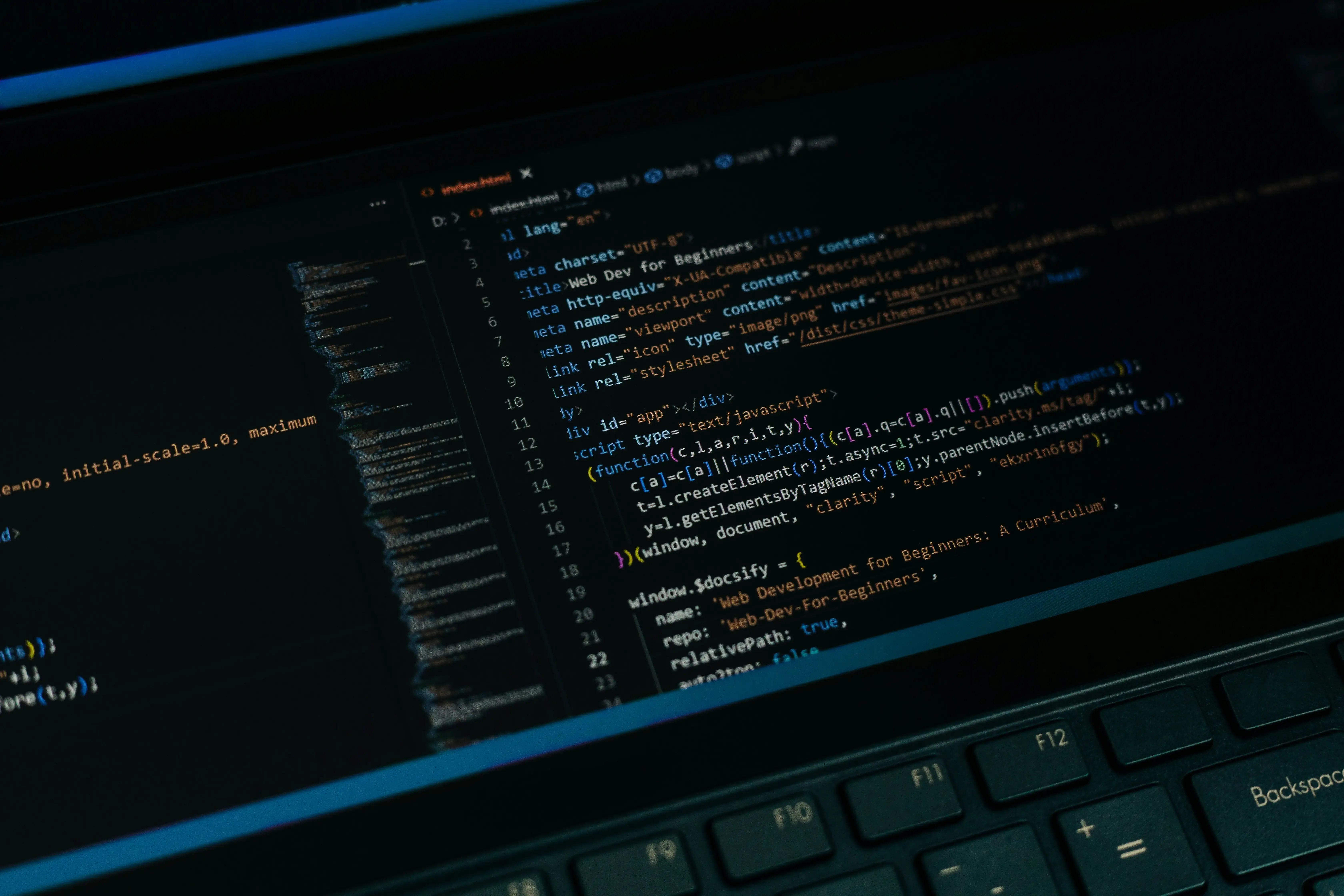
When should you consider a Webflow migration ?
1. Define goals and prepare teams
Before starting a Webflow migration, it is crucial to clearly identify your needs and goals. This may include:
- Reduce load times (for example, aim for a 20% improvement)
- Modernize the user interface to improve the visitor experience.
- Increase security through a more reliable infrastructure.
Involve key teams:
- Developers: They ensure the smooth transition of technical structures, including databases and overall performance.
- Designers: Responsible for adapting the design to the brand identity on Webflow.
- SEO experts: They ensure that search engine rankings are maintained or improved.
Practical example: If your goal is to improve user engagement, you can define specific metrics like an increase in time spent on the page by 15% after the Webflow migration.
2. Analyze and preserve existing content
One of the most important steps in a Webflow migration is to ensure that all existing content is properly backed up and transferred.
Create a content inventory:
- Bring all of your content (articles, images, videos) together in a centralized space, such as a Google Drive or a database.
- Identify the key pages that are generating the most traffic or conversions.
Preserve SEO metadata during your webflow migration:
Metadata like title tags, descriptions, and alt tags play a crucial role in SEO. During a Webflow migration, be sure to keep them to avoid losing SEO rankings.
Tip: Use tools like Screaming Frog or SEMrush to extract metadata from your old site prior to migration.
3. Protect traffic and SEO optimization during your webflow migration
One Webflow migration can temporarily affect your organic traffic if it's not managed well. Here's how to minimize negative impacts on your SEO.
SEO audit before migration:
- Identify the top-performing pages using tools like Google Analytics and Google Search Console.
- Analyze the main keywords for each page and make sure they are integrated into the content of the new site.
301 redirects:
Make sure all old URLs link to the new ones to maintain SEO authority. A complete URL mapping is essential for a successful transition.
Practical example: an online store that migrates to Webflow must redirect strategic pages such as product sheets to avoid losing valuable traffic.
Discover our complete guide to 301 Webflow redirects on the blog of our webflow agency in France: Synqro.
4. Maintain backlinks
Backlinks (incoming links) are essential pillars for the SEO of your site. One Webflow migration well done should include a strategy to maintain these relationships.
Steps to manage backlinks:
- List existing backlinks: Use tools like Ahrefs or Moz to identify all incoming links pointing to your site.
- Update links in external media: Let your partners, publishers, and affiliates know about your new URLs so they can update the links.
- Avoid 404 errors: Redirect all old pages to their new versions so as not to lose the accumulated SEO authority.
Tip: High-quality backlinks (like those from high-authority sites) should be prioritized in your redirection plan.
5. Migrate content in a structured way
Transferring content is a critical step in any Webflow migration. Here's how to ensure an error-free migration.
Export and import content:
- Use CSV files: Export your content (texts, images, categories) in a CSV file to simplify the import into Webflow.
- XML sitemap: Make sure your sitemap is up to date on your old site to make it easier for search engines to recognize content.
Preserving the structure of the site:
- Maintain page hierarchy to ensure smooth navigation.
- Check the internal links to point to the new pages after the migration.
Practical example: When migrating a blog to Webflow, keep the categories and tags so as not to disturb the habits of regular readers.
6. Measuring post-migration performance
Once the Webflow migration Once completed, it is essential to monitor the performance of your site to ensure that the objectives set are achieved because your digital acquisition should not be overlooked.
Key indicators to monitor during a migration:
- Charging time: A fast site is crucial for retaining visitors.
- Interaction rate: Check to see if users are engaging more with the site.
- SEO ranking: Compare your positions before and after the migration to assess the impacts.
Conduct a post-migration audit:
- Identify potential errors (such as broken links or pages that are not indexed).
- Make adjustments to correct issues and improve overall performance.
Tip: Plan a regular follow-up (every month) to analyze the data and adjust your SEO or UX strategies if necessary.

Why is a Webflow migration a strategic choice?
One Webflow migration well executed transforms your site into a modern, efficient and intuitive platform. By following these six steps, you ensure a successful transition while maximizing the benefits for your visitors and your SEO.
To conclude, are you ready to modernize your site? Opt for a Webflow migration and offer your audience an optimal user experience today!
Ensure a successful transition with Webflow
La Webflow migration is a complex process, but its benefits in terms of performance, security, and design are well worth the effort. Thanks to Webflow, easily migrate your site and take advantage of a modern platform to optimize your user experience.
Start your Webflow migration today and boost the performance of your site!
Conclusion: Trust Synqro for a Webflow migration Successful
One Webflow migration is much more than a simple content transfer or a platform change. It is a unique opportunity to modernize your website, optimize its performance, and offer a superior user experience. Whether you want to change your domain, migrate from an outdated CMS, improve security by changing servers, or unify your subdomains, a Webflow migration Well done can transform your site into a powerful and efficient tool.
However, the complexity of a migration should not be underestimated because each step, from defining objectives to measuring post-migration performance, requires technical expertise and a well-thought-out strategy. That's where our agency, Synqro, come into play.
Why choose Synqro for your Webflow migration?
Synqro is an agency specialized in migrations to Webflow in France. We understand the unique challenges that every business may encounter during this process. With our experience and know-how, we have helped numerous businesses take advantage of the benefits of Webflow, while minimizing migration risks.
Here's why using Synqro is the ideal choice for your Webflow migration :
Recognized expertise : Our experts master all the technical aspects of migration, whether it's replatforming, SEO management, or content backup. We know how to anticipate problems and offer solutions adapted to each project.
Tailor-made support : We believe that there is no one-size-fits-all solution. Each site has unique needs, and we work with you to set clear, personalized goals.
Impeccable SEO management : A poorly planned migration can lead to a loss of traffic and SEO rankings. At Synqro, we make it a point of honor to maintain your online authority through thorough audits, well-managed redirects, and rigorous post-migration follow-up.
A collaborative approach : We work hand in hand with your teams, whether they are your developers, designers or marketers. Our aim is to guarantee a smooth transition and a perfect alignment with your expectations.
The benefits of migrating to Webflow with Synqro
In short, Webflow is not only a tool for creating websites, it is a platform that is revolutionizing the way sites are designed and managed. By choosing a Webflow migration with Synqro, you'll get the following benefits:
- Optimized performances : A fast and secure site that improves the user experience and boosts your conversion rate.
- Unprecedented flexibility : Create custom designs without being limited by themes or technical constraints.
- Long-term savings : Reduce your development costs thanks to Webflow's no-code approach.
- Scalability : An infrastructure ready to accommodate your growth and adapt to your future needs.
What more does the Synqro webflow agency offer
As a French agency specialized in Webflow, Synqro brings local expertise and a thorough understanding of the expectations of businesses in France. That's why we don't just do the migration; we also offer strategic advice to maximize the impact of your new site. So, whether you're looking to attract new customers, improve your branding, or strengthen your online presence, we're here to help.
Make the decision today
Don't let an outdated site hold back your growth. One Webflow migration can be the key to taking your business to new heights. With Synqro's expertise, you have the assurance of a controlled process and optimization SEO optimal, and a site that perfectly meets modern standards.
In conclusion, contact us today to discuss your Webflow migration needs. Whether you have questions about the steps, specific concerns or simply want to understand what Webflow can bring to your business, our team is ready to support you.
Ready to migrate? Synqro is there to support you.
- Simplify your migration.
- Protect your SEO.
- Give your users a modern and engaging experience.
Contact Synqro now to start your Webflow migration!
FAQ about Webflow France migration
What is a webflow website migration?
Website migration consists of moving a site from one platform, domain, or host to another. This process includes transferring content, maintaining SEO performance, and improving features or design. For businesses in France, a Webflow migration allows them to modernize their site by adopting a visual, efficient and intuitive platform, adapted to the current needs of the market.
How do I migrate a website to a new host?
Migrating a site to a new host requires careful planning to avoid any interruption of service. Here are the key steps to make this transition a success:
Back up your data : Download all your files and databases to ensure their safety.
Choose a new host : Opt for accommodation that is compatible with your needs. If you are migrating to Webflow, cloud infrastructure simplifies this process.
Transfer your files : Import your content (pages, images, videos) to the new hosting.
Update your DNS : Redirect your domain name to the new host so that your site is accessible online.
With Webflow, this process is simplified thanks to its integrated hosting system. One Webflow France migration guarantees a quick and efficient transition.
How do I migrate a design to Webflow?
Migrating a design to Webflow can be a challenge, but Webflow tools and the expertise of professionals facilitate this process.
Reproduce the existing design in Webflow : Use Webflow's visual editor to recreate each element of your design. The platform offers total flexibility to personalize your pages.
Export and import content : Download texts and images from your current site, then integrate them into Webflow.
Add advanced interactions : Take advantage of Webflow tools to enrich your design with modern animations and micro-interactions.
Optimize for mobile devices : Make sure your site is fully responsive to provide a smooth experience on all screens.
A local partner, like Synqro, an agency specialized in Webflow France migration, can help you adapt your design while taking advantage of the platform's advanced capabilities.
How do I migrate a complete site to Webflow?
La Webflow France migration of a complete site requires particular attention to ensure a smooth transition. Here are the main steps:
Initial audit : Analyze your existing site to identify content to migrate, current performance, and SEO priorities.
Content preparation : Organize your texts, images, videos, and files for structured transfer.
Construction in Webflow : Recreate your pages in the Webflow visual editor, respecting your brand identity and UX/UI best practices.
Managing redirects : Set up 301 redirects for all old URLs to maintain your natural referencing.
Testing and optimization : Test your site for performance, mobile compatibility, and navigation.
Putting online : Once the site is tested and approved, make the final transfer and activate your Webflow site.
Thanks to Webflow, this migration becomes an opportunity to modernize your site while benefiting from better speed, security, and flexibility.
Does migrating to Webflow take a long time?
The time needed for a Webflow France migration depends on several factors:
The complexity of design : A site with animations, advanced interactions, and multiple page templates will require more time.
The volume of content : Large sites, with hundreds of pages, take longer to migrate.
Familiarity with Webflow : If you are new to the platform, learning the features can extend the process.
The necessary tests : Checking performance, redirections, and display on different devices is essential before going live.
In general, a simple migration can be completed in a few days, while a complex site can take several weeks or even months.
Why choose Webflow for your migration?
Migrating to Webflow offers many advantages for businesses in France:
Optimized performances : Webflow sites load quickly, which improves user experience and SEO.
Custom design : Thanks to its visual editor, you have total freedom to design a site that perfectly reflects your brand.
Integrated hosting : Webflow offers secure cloud hosting, eliminating the need for third-party providers.
No-code flexibility : You don't need to be a developer to create and manage a Webflow site.
One Webflow France migration allows you to modernize your site while guaranteeing simplified management and measurable results.