{{text}}
Share
Creating a website today is easy... well, in theory!
In practice, choosing the right website creation platform is not an easy task. That's why our Webflow agency Synqro has prepared a complete guide to Webflow vs Wix.
With the numerous options available, two platforms stand out for their popularity and their specificities: Webflow vs Wix.
These two solutions meet different needs and stand out in their approach to web creation. But then Webflow vs Wix : which one is really made for you?
Let's dive into the details and find out what each one has to offer!
Webflow vs Wix: Key Features Comparison
What is Webflow?
Launched in 2013, Webflow revolutionized the world of web design by offering an intuitive platform that allows designers and developers to create sites without the need to code. The idea behind Webflow is simple but powerful: to offer a tool that combines the freedom of a visual editor with the power of a content management system (CMS).
Key features of Webflow
Webflow offers an advanced website editor that looks a lot like design software such as Adobe XD or Figma. This interface allows users to visualize and build their site in real time, while offering very advanced customization. You can define complex animations, create unique interactions, and adapt each element of the site to different screen formats (desktop, mobile, tablet). But that's not all! With its CMS features, Webflow allows users to manage their content in a structured way, a feature often associated with traditional CMS such as WordPress.
Webflow is also distinguished by the possibility of exporting the HTML, CSS and JavaScript code of the sites created. This feature is valuable for developers who want to integrate their Webflow designs into other projects or frameworks without being forced to use Webflow hosting. In short, Webflow is particularly aimed at designers, creatives and agencies who want to create personalized sites, without restrictions imposed by rigid templates.
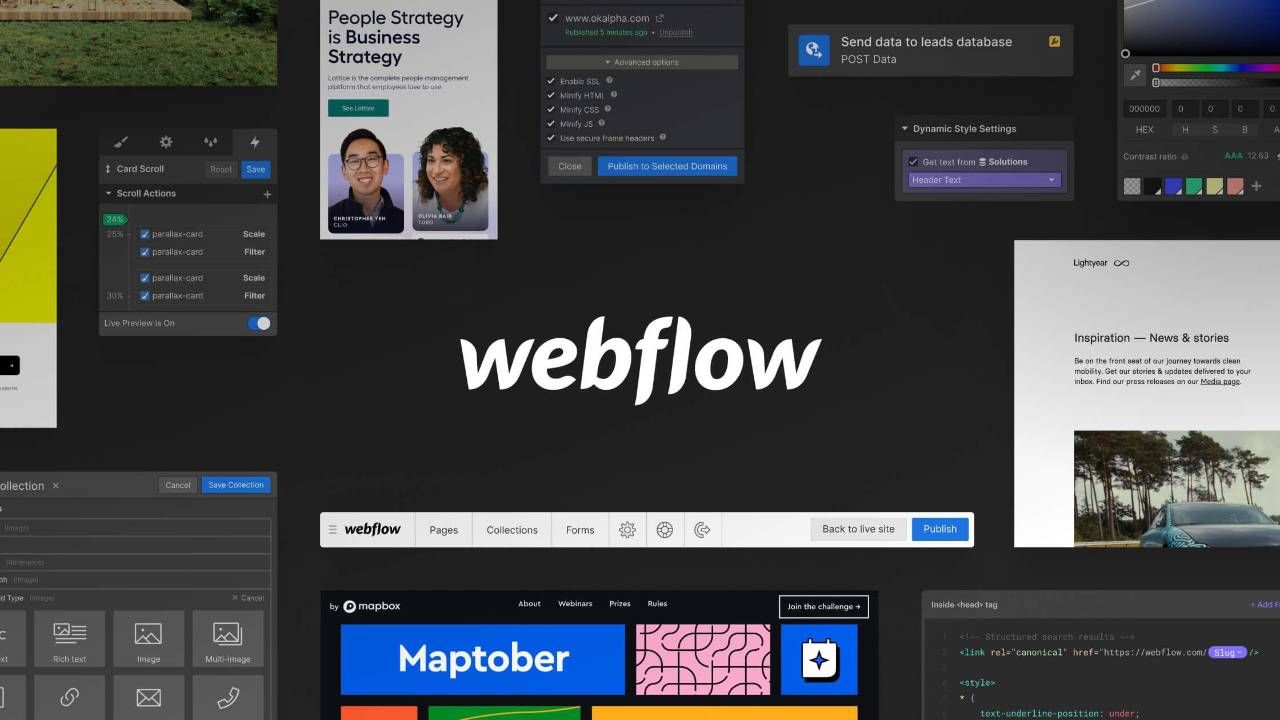
Webflow vs Wix: Which platform is easier to use?
User experience is an essential criterion in choosing a CMS. Between Wix and Webflow, the learning curve and ease of use vary considerably.
Interface and user experience
✅ Wix: Designed for beginners, Wix offers an ultra-intuitive drag-and-drop editor. No technical skills are required, and changes are visible in real time.
✅ Webflow: More powerful, Webflow requires a certain amount of time to adapt. Its interface is more complex, but it offers much greater design freedom.
Getting started and learning curve
🟢 Wix is ideal for those who want a site quickly without technical effort.
🔵 Webflow, on the other hand, is more technical and requires initial learning, especially to fully understand the principles of the “Box Model” and CSS.
Benefits of Webflow vs Wix
1. Great design flexibility
One of the main advantages of Webflow is the total freedom when it comes to design. Unlike other site creation platforms that only offer predefined templates, Webflow allows you to start from scratch. Users can design sites that are completely unique, controlling every aspect of the layout, from colors to fonts to animations. This flexibility makes it a particularly popular tool for design agencies and creators who want to create sites that stand out visually.
2. Advanced CMS features
Webflow includes a Robust CMS, perfect for content-based sites like blogs, portfolios, and even news sites. This CMS makes it possible to create dynamic collections of content (articles, portfolios, products, etc.) and to display them with total flexibility. Compared to other site builders, Webflow's CMS is similar to more traditional content management systems, while remaining accessible and intuitive. With Webflow, creators can organize their content and automate updates, which greatly simplifies the management of sites with scalable content.
3. Animations and interactions without code
Webflow offers advanced options for creating animations And interactions complex, without requiring coding knowledge. With the animation editor, users can define smooth transitions, scrolling animations, and even animations triggered by user actions (like hover or clicking). For designers looking to create an immersive user experience, this feature is a real asset, allowing them to stand out with an interactive and engaging site.
4. Code export capability
One of the unique features of Webflow is the ability to export the site's source code. This means that users can export their site in HTML, CSS, and JavaScript and hosting it elsewhere, a significant advantage for those who want to maintain total control of their project. This export capability also facilitates collaboration with developers who can integrate the site into another framework or CMS, without being limited to the Webflow ecosystem.
5. SEO benefits of Webflow vs Wix
In terms of SEO (natural referencing), Webflow is one of the most advanced platforms. It has been designed to offer total flexibility when it comes to optimization, making it an excellent choice for those who want to improve their visibility on search engines. Here are the main advantages of Webflow in SEO:
- Full access to the code : Webflow allows you to directly control and modify the site's HTML, CSS, and JavaScript code. This makes it possible to create a clean code structure, optimized for SEO, while avoiding superfluous code that can be found on other site builders.
- Optimizing tags and meta descriptions : Webflow offers complete customization of meta tags (titles, descriptions, alt tags) and Hn tags (H1, H2, etc.). This capacity makes it possible to adapt each page so that it perfectly meets the requirements of search engines, thus increasing the chances of ranking.
- Customizing URLs : Unlike other platforms, Webflow allows you to manually configure the URLs for each page, which is essential for SEO-friendly and well-structured URLs.
- 301 Redirect Management : Webflow makes it easy to manage redirects, making it easy to redirect pages without creating 404 errors and maintaining traffic flow. This management is particularly valuable during site redesigns or structural changes.
- Fast loading of pages : The performance of a site is an increasingly important criterion for SEO, and Webflow is recognized for its speed. Sites created on Webflow use clean and optimized code, contributing to fast load times and a better user experience, which are essential for ranking in search results.
- Secure hosting with SSL : Webflow offers hosting with an integrated SSL certificate, which ensures data security. Secure sites are better perceived by Google and have a slight SEO advantage, in addition to strengthening the trust of visitors.
- Optimization for Google Core Web Vitals : Webflow is designed to optimize the elements of Core Web Vitals (FID, LCP, CLS), performance criteria used by Google to assess the quality of a site. By choosing Webflow, users get a solid foundation to meet Google's user experience requirements.
Thanks to all these SEO features, Webflow is a particularly strategic choice for companies and creators wishing to obtain a optimal organic visibility. For projects with high SEO goals, Webflow stands out for its ability to meet search engine requirements while offering advanced control over SEO optimization.
Cons of Webflow vs Wix
1. Learning curve
While Webflow is powerful, its interface can seem daunting for newbies. Webflow's approach is closer to that of design software or professional development tools, which can make learning complex for users who don't have experience in web design or development. Many users may be discouraged at first, but once the basics are in place, Webflow offers unparalleled freedom.
2. Higher cost
The Webflow rate is relatively high, especially when you compare this platform to simpler website creation tools. Advanced features, including CMS and e-commerce, require premium plans, which can be expensive for small businesses or freelancers. In addition, for those who want to use the CMS or e-commerce functionalities, monthly hosting fees can also represent a significant investment.
What is Wix?
Wix, on the other hand, is a platform for creating websites that is well known for its ease of use. Based on a drag-and-drop editor, Wix is primarily aimed at users who want to create a site quickly without technical knowledge. The goal of Wix is to make creating sites accessible to everyone, whether they are a small business, an artist, or a blogger.
Key features of Wix
Wix offers a vast selection of templates professional and adapted to various industries, from e-commerce to blogs to portfolios. This platform also includes SEO features, marketing tools, and applications integrated via the Wix App Market. Wix therefore allows its users to build a complete site with various functionalities without ever touching the code. Thanks to this simplicity, Wix is ideal for entrepreneurs or individuals who want to create a functional site without investing too much time or money.

Benefits of Wix vs Webflow
1. Ease of use
The drag-and-drop editor of Wix is intuitive and accessible, even for novices. Users can add items, change images and text, and move objects around the page with just a few clicks. This approach makes Wix ideal for those who don't have development skills and want to get their site online quickly.
2. Large choice of templates
With over 500 Templates to choose from, Wix offers a range of designs for virtually every industry. Whether you are a photographer, restaurant owner, consultant, or online store owner, Wix offers suitable templates. These templates are also responsive, which means your site will be optimized for mobile without extra effort.
3. Integrated applications
The Wix App Market makes it easy to add additional features to the site, without any coding. With applications for booking management, live chat, social networks, and even e-commerce, Wix offers a variety of options to enrich your site according to your needs. By adding applications from the Wix App Market, users can turn their site into a real commercial tool or interactive platform.
Cons of Wix vs Webflow
1. Less flexibility for complex designs
Unlike Webflow, Wix limits the possibilities for advanced customization. The customization options remain very dependent on the templates, and although you can adjust some elements, you do not have the same freedom as with Webflow to modify the architecture of the site. For users who want custom designs and complex functionalities, this can be a barrier.
2. Code limitations
One of the main disadvantages of Wix is the lack of access to source code. While Wix offers tools like Wix Velo for developers, direct access to HTML or CSS is limited. This can be an obstacle for those who want to integrate scripts or make extensive customizations, as the integration options are more limited than on Webflow.
3. No site export
Another weak point of Wix is the impossibility to export the code from your site. This means that if you create a site on Wix, you are essentially linked to this platform. Unlike Webflow, where you can export code and use it elsewhere, Wix doesn't allow for this flexibility. For users with evolution or migration projects, this can be limiting.
4. Source code access limitations
Wix does not allow a direct access to HTML, CSS or JavaScript code of the site, which limits the possibilities for in-depth optimization. Users cannot manually adjust some technical aspects of the code for optimal SEO performance. For example, code structure tags, specific adjustments for Core Web Vitals, or even advanced load speed optimizations are more difficult to implement on Wix compared to other platforms like Webflow.
For those who want total control over every aspect of technical optimization, this limitation can be a drag, as it reduces the fine-tuning possibilities needed for maximum SEO performance.
Wix vs Webflow: Overview
Before diving into the details, it's essential to understand the approach of each of these platforms. Wix is a website creation solution designed for beginners or those who want to create a site quickly and without technical skills. With its intuitive drag-and-drop editor and hundreds of templates, Wix makes site creation accessible to everyone.
Webflow, on the other hand, is more aimed at designers and developers who want total control over the design and structure of the site. Created in 2013, Webflow offers advanced flexibility, making it possible to design complex and personalized sites without having to write code. This platform is ideal for those who want creative freedom and advanced SEO optimization options.
So, the choice Wix vs Webflow depends above all on the nature and complexity of your project. Wix is perfect for simple sites, while Webflow is designed for those who want to create a custom and dynamic site.
Wix: for maximum simplicity and accessibility
- Easy to use drag and drop editor without the need for coding.
- Broad selection of templates with over 800 templates for various types of sites.
- E-commerce options accessible but limited in terms of advanced customization.
Webflow: flexibility and power for custom sites
- Flexible design with a “no-code” approach but with options for more technical users.
- All-in-one solution with hosting, advanced CMS, animations and optimized SEO.
- Adapted to designers and developers who are looking for complete personalization and advanced content management.
- Advanced SEO tools with complete control over tags, redirections, and an optimized code structure.
- E-commerce features sturdy but requiring a more technical handling.
Webflow vs Wix: Technical Performance Comparison
Technical performance directly influences the user experience and the referencing of a site. Here's how Wix and Webflow compare on this point.
Charging speed
📈 Webflow : Thanks to its clean and optimized code, Webflow offers much higher performances, especially for SEO and loading speed.
📉 Wix : Less optimized, Wix can be slower, especially on content-rich sites.
Security and accommodation
🛡 Webflow includes high-performance hosting on AWS with an integrated SSL certificate.
🔐 Wix also offers secure hosting, but with fewer advanced options.
Scalability and traffic management
🚀 Webflow is designed to evolve with your project, allowing advanced traffic management.
🐢 Wix may encounter limitations in the event of a strong increase in traffic, especially on large-scale professional sites.
How much do Wix and Webflow cost?
When it comes to choosing a website creation platform, price is an essential criterion. Even if a software is powerful, if it is not financially accessible, it may not be suitable for your needs. So How much does Webflow cost compared to Wix ?
Wix cost
Wix is often considered to be a more affordable option for users, offering a free version that is worth checking out. This free option allows you to test the platform and its functionalities before making a financial commitment, an excellent way to get familiar with the service without risk.
However, for complete, more professional projects, chances are you'll want to upgrade to one of Wix's paid plans. Here is an overview of their main plans (prices for an annual subscription):
- Connection domain : $4.50 per month
- wetsuit : $8.50 per month
- Unlimited : $12.50 per month
- E-commerce : $16.50 per month
- VIP : $24.50 per month
These monthly rates allow users to access additional features according to their website needs.
Webflow cost
To take advantage of the advanced features of Webflow, you will have to choose between its standard site plans or its e-commerce plans. As with Wix, subscriptions can be paid on a monthly or annual basis, with discounts of up to 50% for annual subscriptions!
Les standard site plans of Webflow come in two options: Lite and Pro. The plan Lite is $16 per month, while the plan Pro costs $36 per month.
As for e-commerce plans, Webflow offers three pricing levels: Petit ($70 per month), Medium ($140 per month), and Grand ($280 per month). These plans offer additional features for sites that require advanced online sales capabilities.
Finally, an important detail for freelancers: if you use Webflow to design sites for customers, you won't have to bear any costs, as the fees can be directly charged to the customers. However, you will need to take care of brand billing.
Wix vs Webflow: Which CMS to choose according to your project?
Depending on your activity and your goals, one of these platforms will be more suitable than the other.
Wix is ideal for:
✅ The incipient who want to create a site quickly.
✅ The small businesses and entrepreneurs looking for a showcase site.
✅ The blogs and personal projects with few technical needs.
✅ The simple e-commerce shops via Wix Stores.
Webflow is ideal for:
✅ The designers and agencies seeking maximum flexibility.
✅ The growing businesses requiring an efficient site.
✅ The complex sites with advanced interactions.
✅ The SEO experts who want total control over SEO.
➡ Final recommendation :
If you are looking for simplicity and accessibility, Wix is a great choice.
If you want flexibility and performance, Webflow is the best option.
FAQ: Webflow vs Wix - Frequently asked questions
1. Webflow vs Wix: Which platform is best for newbies?
Are you new to creating websites? No worries! Wix is undoubtedly your best ally. Its ease of use, its drag-and-drop editor, and its numerous templates make it a perfect option for those who want to avoid technical complications. Webflow, while powerful, has a more complex interface that may scare newcomers away. Clearly, for a quick and effective handling, choose Wix without hesitation!
2. Webflow vs Wix: Which is better for SEO?
If the natural referencing (SEO) is your priority, Webflow Take the lead in the race! Webflow is designed for users who want to optimize every detail of their site to appeal to search engines. You can manage meta tags, redirects, alt tags, and even the structure of the HTML code. Wix has made great strides in SEO, but its interface is still a bit limited for advanced users. In short, for 100% optimized SEO, opt for Webflow!
3. Can you create a complex site with Webflow without knowing how to code?
Yes, it is possible! Webflow is renowned for its flexibility and power, while allowing non-developer users to create complex sites. With its animations, advanced interactions and CMS features, Webflow is ideal for those who want to create a unique site without touching the code. However, having some notions of web design can be a real plus when it comes to navigating the interface. So, ready to explore the endless possibilities of Webflow?
4. Webflow vs Wix: which platform is ideal for launching an online store?
Launching an online store has never been easier, especially with Wix and Webflow. But be careful, each platform has its own specificities! If you're looking for a quick and effective way to start a small store without technical knowledge, Wix is a great choice. On the other hand, if you need more freedom to customize your store, Webflow could be better suited, although it requires more configuration. In short, for an e-store ready in the blink of an eye, opt for Wix ; for advanced customization, Webflow is required.
5. What is the cost of Webflow vs Wix?
Ah, the question of tariffs ! Budget level, Wix is generally more affordable. With plans starting at around €10 per month, Wix offers options for all budgets, including e-commerce. Webflow, on the other hand, is a bit more expensive, especially for advanced features and e-commerce. Clearly, if you pay attention to your budget, Wix may be a more accessible solution, while Webflow is intended for projects requiring high level customization.
6. Webflow vs Wix: can I migrate my site from Wix to Webflow (or vice versa)?
Not so fast! Migrating a site from one platform to another is not child's play, especially between Webflow and Wix. Indeed, Wix does not allow code to be exported, making migrating to Webflow difficult, if not impossible, without starting from scratch. On the other hand, Webflow offers the option to export HTML, CSS, and JavaScript code, but only for projects hosted independently. So, if you are considering changing platforms, think carefully in advance — it's no easy task!
7. Webflow vs Wix: which offers the best customer support?
When it comes to customer support, Wix is widely accessible with 24/7 support and a large online knowledge base. Webflow, although less present 24/7, offers a vast online community and comprehensive documentation to help users. In short, for instant help around the clock, Wix is unbeatable. But if you value autonomy and community, Webflow stay strong in community support!
8. Is it possible to monetize a blog on Webflow and Wix?
Yes, absolutely! Both platforms allow the creation of blogs with monetization options, such as ads or affiliate programs. Webflow, with its advanced CMS, allows better content management, ideal for structured blogs. Wix, on the other hand, offers simple integrations and fast monetization options. Do you want a successful blog? Choose the one that best meets your expectations in terms of revenue structure and integration!
9. Webflow vs Wix: which platform is the best for a professional portfolio?
For a professional portfolio, it all depends on the level of customization you want. Webflow is an incredible option for creatives who want a tailor-made site, with animations and interactions that reflect their identity. Wix, however, offers beautiful and functional templates that are perfect for simple and effective portfolios. So what is your style? For a unique look, choose Webflow; for a quick solution, go with Wix.
10. Webflow vs Wix: How to choose?
How do I choose between Webflow and Wix? In summary, it all depends on your specific needs. For a quick and easy user experience, Wix is the winning solution. For users looking for flexibility, advanced design, and technical SEO, Webflow is the preferred platform. The best approach? Try both! Register on each platform and explore their features to see which one really meets your expectations.
Do site creation platforms offer free plans?
Although this is rare, some site creation platforms do indeed offer free plans. Services like Wix, Webflow, and Weebly all offer free options. These offerings typically include limitations in terms of functionality, bandwidth, and storage, and often show platform ads on the site. Check out our pick of the best free site builders to find out more.
11. What does Wix do?
Wix is a website creation platform that allows users to easily create professional or personal sites without requiring coding skills. It offers more than 800 simple templates to customize with a drag-and-drop editor, allowing you to create a site adapted to everyone's needs.
12. Is Webflow easy to use?
Webflow is not the easiest platform to learn. Upon registration, Webflow offers a guided tour to help new users, and its help center is full of resources to deepen the features. However, Webflow remains less accessible to beginners and is more intended for those who already have design experience.
13. How does Wix compare to Squarespace?
Wix and Squarespace are some of the most popular and comprehensive site builders out there. Both offer affordable plans starting at €16 per month, including everything you need to create and manage a professional site. Wix stands out for its more advanced customization options and advanced features, especially for online commerce. On the other hand, Squarespace is easier to use for beginners and integrates marketing tools directly into the platform.
14. Are site builders scalable?
Site builders are highly scalable, with plans that can be easily adjusted to meet the growing needs of your team. If even the most advanced package of your service falls short, many platforms offer enterprise-grade features with custom pricing. It may be helpful to contact your platform's customer service department to find out more.
Webflow vs Wix, which is the best choice for your website?
In the end, the debate Webflow vs Wix is more than a simple winner or loser: these two platforms meet distinct needs. If your goal is to create a site quickly and without going into technical details, Wix offers a simple, intuitive and ready-to-use solution. Its drag-and-drop editor, numerous templates, and built-in options for SEO and e-commerce make it a great choice for beginners, sole traders, or small businesses.
But if you are looking for a platform that combines power and creative freedom: Webflow is probably the best option. With Webflow, you benefit from advanced control over every aspect of design and code, interactive animations, powerful CMS features, and much more advanced SEO capabilities. It is an ideal platform for designers, developers, or any business that wants a highly personalized and optimized site for natural referencing.
Synqro, the Webflow agency leader in France, is there to support you in this adventure. Thanks to our Webflow expertise and our experience in creating custom sites, we help you take full advantage of this platform, by designing a tailor-made site that meets your goals and the unique identity of your brand. So, ready to create a Webflow site that really stands out? Call on Synqro and launch your project with the expertise of recognized professionals in the field.





