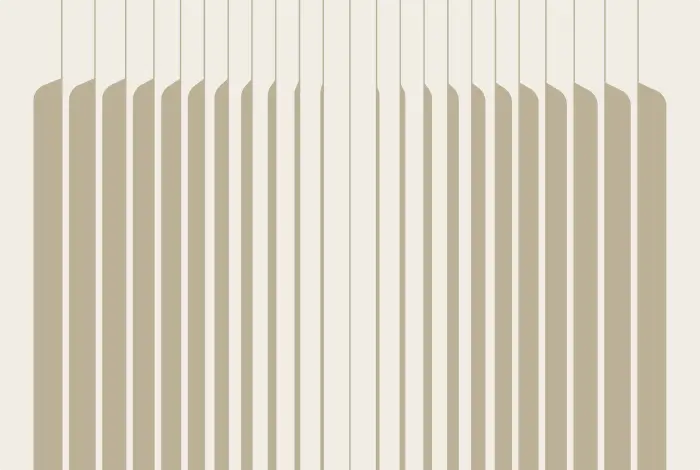{{text}}
Share
Are you looking for a alternative to Webflow to design your website? Although Webflow is appreciated for its advanced features and its user-friendly interface, it does not always suit all the needs of site builders. One Parisian webflow agency can also guide you if you want to maximize its potential.
Whether you are a beginner or an expert, it is important to choose a platform that offers both flexibility and powerful tools to design personalized sites. Alternatives to Webflow are often distinguished by their intuitive interfaces, their customizable models, and their tools optimized for seo.
In this article, discover the best options in 2025: their features, prices, and the benefits they bring. Whether for online stores, landing pages or complex sites, a solution adapted to your needs exists to create professional sites without the limits of Webflow.
Why look for an alternative to Webflow?
Specific needs and limitations
Despite its numerous advanced features, Webflow presents several limitations which may make it necessary to find an alternative. One of the main restrictions is the maximum number of static pages per project, fixed to 100 pages, regardless of the paid package chosen. This constraint can be particularly annoying for websites requiring a large number of pages, such as blogs or e-commerce sites with numerous products.
Another important limitation concerns dynamic filtering features. Webflow doesn't allow you to create complex filtering systems without using custom code or third-party integrations, which can be a disadvantage for sites that require advanced search and sorting capabilities. In addition, Webflow does not have dashboard functionality or integrated user login, requiring users to use third-party solutions for these needs.
In addition, the limit of 10,000 elements in the Webflow CMS database can be restrictive for sites with a large volume of content, such as blogs or portfolios with many contributors. These limitations can make it difficult to manage and update content, especially for users who need more than flexibility and advanced customization capabilities.
Comparison of the main platforms
When you are looking for a alternative to Webflow, it is essential to compare the main website creation platforms to determine which one best suits your specific needs. Platforms like Wix, Squarespace, and Shopify offer user-friendly interfaces and a variety of design tools, but they also have their own strengths and weaknesses.
For example, Wix is known for its usability and its wide variety of customizable templates, but it may be limited in terms of advanced customization for mobile devices without using Editor X. Squarespace, on the other hand, is loved for its stylish design and its content management features, but it can be more expensive than some of the other options.
By evaluating these platforms based on factors such as quality/price ratio, ease of use, and the range of features offered, you can choose the alternative that best fits your goals and needs when it comes to creating websites.
The 10 best alternatives to Webflow

When you are looking for alternatives to Webflow, it is essential to take into account several factors, including the usability, the wealth of functionalities, the quality/price ratio, as well as the compatibility with your specific needs. Here is a list of 10 best alternatives to Webflow, each with its own strengths and limitations.
These platforms offer a wide range of tools and functionalities capable of meeting the diverse needs of web designers and creators. Whether you want to create a showcase site, a blog or an online store, you will find options adapted to your projects.
In this section, we'll look at each alternative in detail, highlighting their strengths And their weak spots. The objective is to help you choose the platform that best fits your expectations and ambitions.
WordPress

Benefits
WordPress is one of the most popular website creation platforms populaires and appreciated, and for good reason. One of its main advantages lies in its flexibility and its capacity to unlimited customization. Thanks to a wide range of themes and plugins available, users can adapt their website according to their specific needs.
This flexibility makes it possible to design varied sites, ranging from simple blogs to complex e-commerce sites or even corporate portals.
In addition, WordPress benefits from a active community and an ecosystem rich in resources. Users have access to a multitude of tutorials, support forums, and specialized developers to solve technical problems or improve their site. As a platform open-source, WordPress is also gratuitous to use, modify, and distribute.
Another major advantage is the ease of installation and to update plugins and themes. These plugins allow you to add essential functionalities, such as security, SEO optimization or even integrations with social networks, without requiring advanced coding knowledge.
Disadvantages
Despite its many advantages, WordPress has some disadvantages. One of the main challenges concerns the complexity for newbies. With a large number of themes, plugins, and settings, it can be overwhelming for those who are not familiar with web design. The learning curve can be steep, and customizing a site without previous experience can be complicated.
La security is another major concern. WordPress can be vulnerable due to the varying quality of plugins and themes. Plugins that are poorly coded or not updated may introduce security breaches, thus compromising the stability and protection of the site.
In addition, the performance and the speed of WordPress sites can be affected by excessive use of plugins. These can cause pages to load slowly and cause conflicts, leading to operational issues and increased maintenance.
Finally, WordPress can be limited in terms of scalability for large sites. As the site grows, managing and scaling it may become more complex, requiring optimization techniques additional.
Discover our article that compares the 2 CMS: Webflow vs Wordpress.
prix
The costs associated with using WordPress vary depending on the needs of the user. Although WordPress itself is gratuitous, you have to take into account web hosting costs, domain names and premium plugins. Shared hosting plans generally cost between 5 and 10 dollars per month, while domain names are on average at 10-15 dollars per year.
WordPress also offers several pricing plans. For example, the personal plan, at 4 dollars per month, includes a free domain name for one year and access to premium themes. The plan undertaken, at 25 dollars per month, offers a complete range of plugins, themes, and advanced SEO tools. For e-commerce sites, the dedicated plan, to 45 dollars per month, includes advanced features and integration with WooCommerce.
Framer

Benefits
Framer offers numerous significant advantages for web designers and developers. One of its main assets is its ability to create highly interactive prototypes and dynamic. It excels in the design of advanced interactions and animations, making it possible to design engaging web experiences and personalized.
The platform offers an interface user-friendly and intuitive, making it easy to create prototypes and websites, even for users with little or no coding knowledge. Thanks to its visual design method and its pre-built components, Framer allows you to get started quickly while visualizing the project in real time.
Another strong point of Framer is its functionality of real-time collaboration, which allows teams to work together fluidly and efficiently on the same project. This not only improves communication but also the speed of the design and development process.
Finally, Framer supports code integration, especially with React, which allows designers with coding skills to create interactive prototypes, bridging the gap between designing And the development.
Disadvantages
Despite its numerous advantages, Framer has some disadvantages. One of the main ones is its learning curve, which can be abrupt, especially for beginners.
While the interface is intuitive, advanced features, such as complex animations and custom interactions, often require a thorough understanding of web development concepts and sometimes coding skills.
Another major disadvantage is the browser support. Framer may have compatibility issues with some browsers, which can affect rendering and performance. Users often need to do extensive testing to resolve these issues.
Also, Framer is limited in terms of multi-lingual support, which can be a problem for businesses looking to expand internationally. The built-in tools for translation are basic, often requiring third-party plugins or additional development efforts.
Finally, the cost can be a barrier for some businesses or individuals. Advanced pricing plans, as well as ongoing maintenance and development costs, can be prohibitive.
prix
Framer offers several pricing plans to suit different needs and budgets. The free plan allows you to create up to three websites with a Framer.app subdomain and includes Framer branding.
Paid plans, such as Mini, Basic, and Pro, offer advanced features, like using a custom domain, an increase in monthly visitors, and additional CMS collections.
The Mini plan costs $15 per month (billed annually) and includes 1,000 monthly visitors as well as a CMS collection. The Basic plan, at $25 per month, offers 10,000 monthly visitors and three CMS collections. As for the Pro plan, the most comprehensive, it costs $30 per month and includes 200,000 monthly visitors, ten CMS collections, and advanced analytics features.
It is important to note that the costs may increase with the addition of premium features or the growth of teams. This should be taken into account when evaluating the platform.
Squarespace

Benefits
Squarespace offers numerous significant advantages that make it appealing to designers and website owners. One of its main strengths lies in its user-friendly interface and its drag-and-drop editor, which simplifies the creation of websites without requiring coding knowledge.
This intuitive interface makes it easy to design and publish quality content, whether it's blogs, portfolios, or other types of sites.
Squarespace also offers advanced design features, such as formatting text, integrating images and videos, and creating engaging graphics. With a wide range of customizable themes and templates, users can create a uniquely styled site that reflects their identity.
In terms of SEO, the platform is SEO-friendly with built-in tools to customize metadata, generate site maps, and analyze performance. This makes it possible to monitor the results and optimize the site accordingly. Squarespace also offers a full integration with e-commerce functionalities, allowing you to create online stores with payment and inventory management options.
Finally, Squarespace makes it easy to collaborate with tools for managing permissions and roles, which is ideal for multi-stakeholder projects. The platform also offers 24/7 customer support through various channels, as well as access to an active community through the Squarespace Circle forum.
Disadvantages
Despite its many benefits, Squarespace has a few disadvantages to consider. One of the main ones is the limitation of customization options. The platform relies on pre-designed templates, which can restrict the creation of unique and complex designs. Compared to open-source platforms like WordPress, users have less granular control over design elements.
Cost is also an important factor. Squarespace's pricing plans are generally higher than some of the competitors. In addition, basic plans often limit the number of products or pages, and generally only allow the creation of a single website.
Another weak point concerns 3rd party integrations. Although Squarespace offers integrations with popular services, their selection is less extensive than that of other platforms like WordPress. This may require the use of workarounds or custom code to integrate specific services.
Finally, some users report performance issues, such as a slow drag-and-drop editor or difficulties creating complex menu hierarchies and custom URLs. These limitations can make it difficult to organize and navigate content.
prix
Squarespace offers four pricing plans adapted to different needs and budgets:
- Basic : $16 per month (billed annually), ideal for small businesses. This plan includes unlimited photo storage and website metrics.
- Core : $23 per month, offering advanced analytics features and no transaction fees for online purchases.
- Plus : $39 per month, designed for large online retail operations, with API integrations, advanced sales features, and 50 hours of video storage.
- Advanced : 99 dollars per month, the most comprehensive plan. It includes unlimited video storage, no transaction fees for digital content and subscriptions, and advanced features for large businesses.
It's important to note that Squarespace doesn't offer a free plan, but does offer a 14 day free trial to test its functionalities.
Duda

Benefits
Duda offers numerous advantages for web designers and developers. One of its major assets is its intuitive editor such as” Drag-and-drop ”, which significantly reduces development time. Thanks to this user-friendly interface, it is possible to create personalized and functional websites, even without coding knowledge.
The platform allows advanced customization for each device: computer, tablet and mobile. This means that users can adjust the design and layout according to their preferences. In addition, Duda offers a wide selection of navigation styles, fonts, as well as the ability to add headings and dynamic and interactive sections.
Advanced features include automatic backup and restore, ensuring site security. Duda also simplifies the import of content and offers robust tools like the Content Library, which makes it easy to manage and update content.
Another strong point of Duda is its quality customer support, which can be reached via chat, email, and phone, depending on the plan chosen. The platform is also designed for team collaboration, with tools for managing permissions and roles, making it easy to manage multiple sites under one account.
Disadvantages
Despite its numerous advantages, Duda has some notable drawbacks. The first is the relatively high cost of its plans, which can be a hindrance for users with a limited budget. Basic plans are more expensive than some competitors, and fees for additional websites can quickly add up.
In terms of customization, while Duda offers great flexibility, some users may find it difficult to change the templates provided. In addition, all changes must be published simultaneously, which can be restrictive if some pages are not ready.
Another weak point is the lack of access to the backend code, which limits the options for advanced customization. The platform also does not offer third-party applications or plugins, with only widgets approved by Duda being available.
The Duda editor may also be subject to minor bugs that disrupt the workflow. In addition, there is a lack of convenient keyboard shortcuts to speed up design tasks. Finally, internal linking functionality is limited, making it difficult to create links to blog posts, dynamic collections, or online store items.
prix
Duda offers three main pricing plans:
- Basic : $19 per month (or $14 per month billed annually). This plan includes a website, AWS hosting, SSL certificate, and email support.
- Team : $29 per month (or $22 per month billed annually). This plan adds features like chat support, customer management, and online billing.
- Agency : $59 per month (or $44 per month billed annually). This plan includes up to four websites, priority support (email, chat, and phone), and advanced content management and personalization tools. Additional websites can be added at discounted rates depending on the plan you choose.
Duda also offers options for White-Label for agencies. These specific rates are only available upon direct request from the platform.
Wix
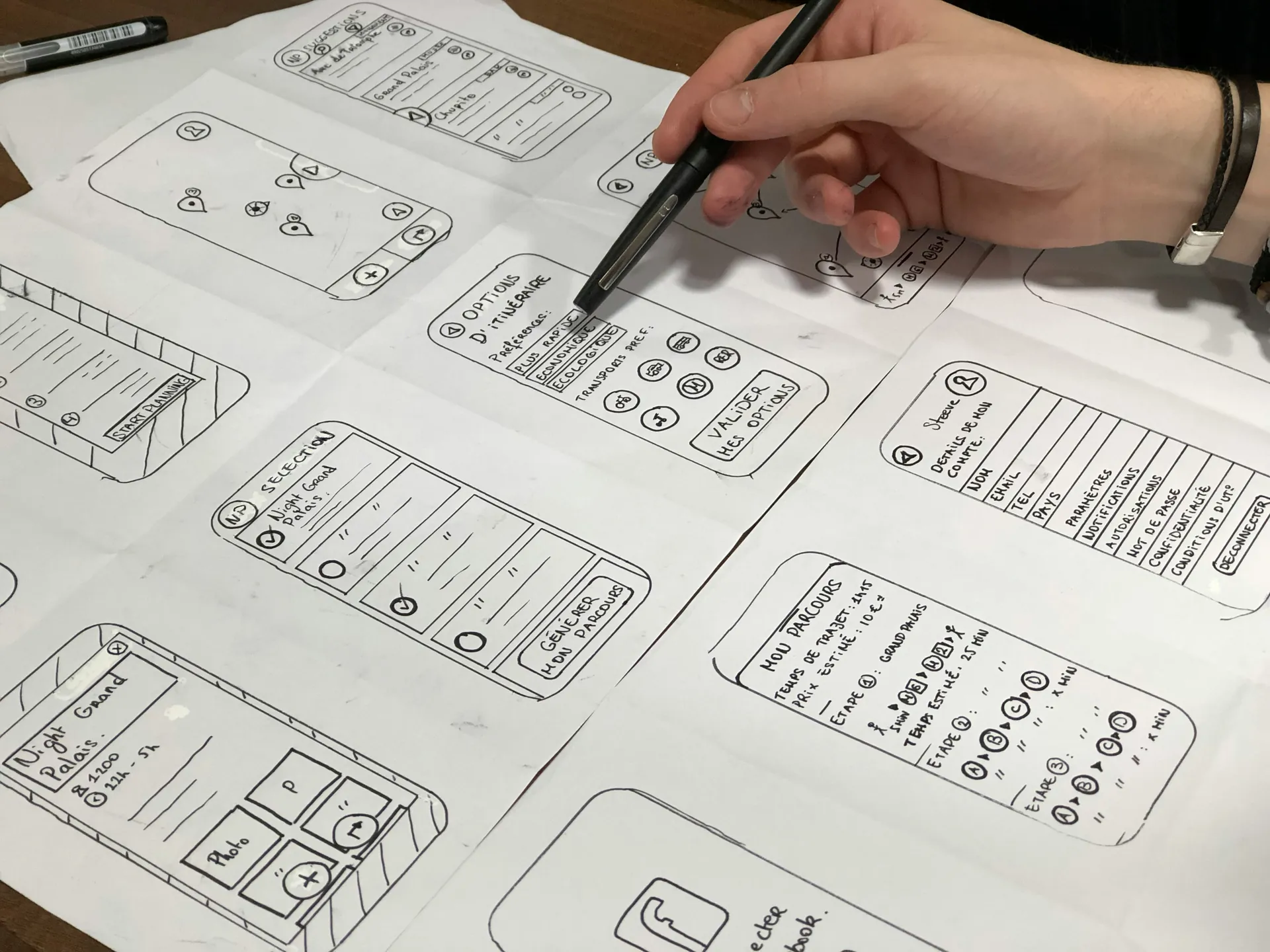
Benefits
Wix is a very popular platform popular for creating websites, particularly appreciated by those who do not have coding knowledge. Thanks to its interface Intuitive and user-friendly, it considerably simplifies the process of creating websites, especially with its “drag-and-drop” system.
The platform offers a wide range customizable templates and templates, allowing users to create attractive and functional websites effortlessly. It also includes advanced design tools, such as animations, videos, and visual effects, to enrich the user experience.
Wix is renowned for its features integrated e-commerce, ideal for creating online stores. These features include payment options, customizable delivery rules, and integrations with services like Google Ads and Facebook Catalog.
When it comes to SEO, Wix offers advanced tools, such as metadata customization, URL slugs, canonical tags, structured data, and robots.txt files. The platform automatically optimizes images by compressing, resizing, and converting them into WebP files for quicken page load times.
Finally, Wix offers a great customer support, available 24/7 via chat, email and phone (depending on the plan chosen). This support is particularly useful for users facing technical difficulties or who want to optimize their site.
Discover our article written by our Webflow experts on Wix vs Webflow.
Disadvantages
Despite its numerous advantages, Wix has some disadvantages that should be taken into account. One of the main ones is the impossibility of transfer a site to another platform or another host. The sites created on Wix remain on its servers, which requires you to completely recreate the site if you leave the platform.
Another disadvantage is the stiffness models. Once a template is chosen, it is impossible to change it without having to completely recreate the site, which can be frustrating for users who want to change their design.
Wix's analytics features are limited and only provide basic visitor and site performance data. For businesses that need more advanced analytics, platforms like WordPress could be better suited.
Additionally, Wix does not support third-party applications or plugins, which limits the possibilities for customization and integration with other services. Users have to make do with the widgets and tools offered by Wix, which can be restrictive for specific needs.
Finally, the charging time pages can be a problem, especially for media-rich sites like videos and images. While Wix optimizes images, sites that are overloaded with content can slow down and hurt the user experience as well as SEO.
prix
Wix offers a range of pricing plans to suit different needs and budgets. The plan gratuitous allows you to test Wix's features, but it's limited and includes Wix ads on the site.
Paid plans start with the Light plan at $17 per month (billed annually), ideal for personal sites or portfolios. The Core plan, at $29 per month, is recommended for small online stores and growing businesses. It includes advanced e-commerce features and 50 GB of storage.
The Business plan, at $36 per month, is designed for established businesses, offering advanced online sales features and 100GB of storage. The most comprehensive Business Elite plan costs $159 per month and includes advanced analytics tools, unlimited storage, and 24/7 priority support.
Finally, for big brands and industry leaders, Wix offers an Enterprise plan with a personalized rate. This plan offers a specialized support and functionalities adapted to specific needs.
Bubble
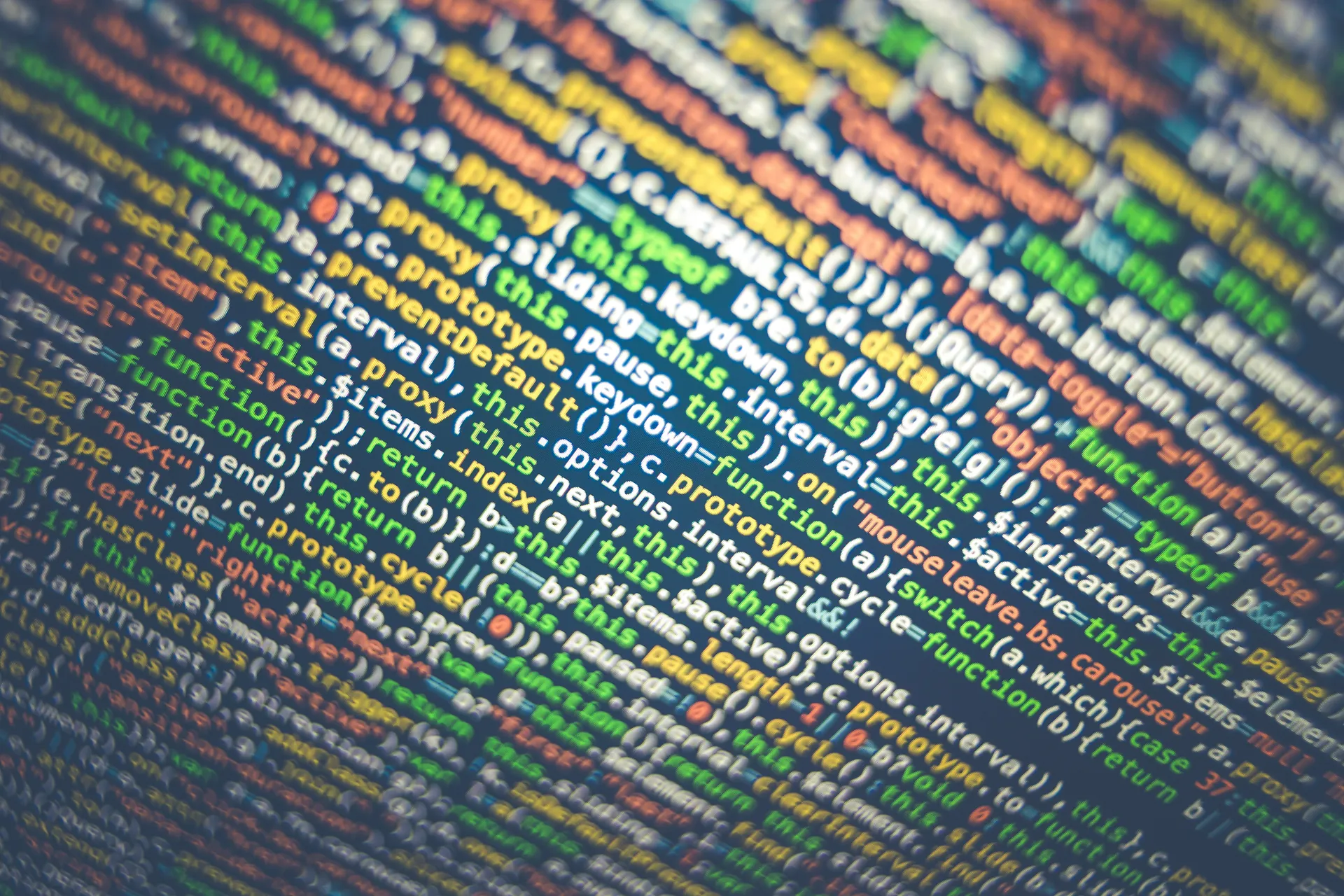
Benefits
Bubble offers several significant advantages for designers and developers of websites and applications. One of its main strengths is its ability to enable quick creation web and mobile applications without the need for coding.
The platform uses a visual editor and a workflow automation system, which accelerates considerably the development and deployment process.
Bubble also excels at automating tasks, allowing users to focus on growth of their business while workflows are running in the background. Tasks like user onboarding and email notifications can be automated with ease, improvingoperational efficiency.
The platform offers a great flexibility And a scalability, allowing applications to grow and adapt to business needs. Bubble supports complex applications with sophisticated business logic and integrations with external databases and APIs, making it a robust solution for large-scale projects.
Bubble also integrates tools forartificial intelligence (AI), such as ChatGPT and over 300 AI plugins, making it possible to automate processes, improve the user experience, and analyze data more effectively. This AI integration makes development faster and smarter.
The platform also offers a enterprise-grade security, with SOC 2 Type II compliance, single sign-on, and encrypted data storage, ensuring application security and control.
Disadvantages
Even though Bubble has a lot of advantages, there are several significant disadvantages to consider. One of the main limitations is the performance of complex applications. Bubble can encounter speed and responsiveness issues for applications that require intensive processing or complex business logic, which can negatively affect the user experience.
La customizing user interfaces (UI) is also limited. While Bubble offers pre-built components and templates, creating highly customized and complex UIs can be difficult without the use of custom code. This can restrict designers' creativity and flexibility.
La platform dependency is another major drawback. The applications created on Bubble are linked to the platform's ecosystem, which means that migrating to another solution can be expensive and time-consuming. This dependence can pose risks, especially in the event of significant changes in Bubble's policies or rates.
In addition, Bubble does not allow you to create native mobile apps for iOS or Android. Mobile applications created through Bubble use wrappers like PhoneGap/Cordova, which can cause performance issues and access to device hardware features.
Finally, the use of scripting languages other than JavaScript is impossible on Bubble. This can limit flexibility for tasks that require complex calculations, requiring developers to use external services and APIs to fill these gaps.
prix
Bubble offers several pricing plans adapted to different needs and budgets. The free plan allows you to test the core functionalities of the platform, but it does not allow for live deployment, API testing, or access to a custom domain. It is ideal for developers who want Learn the platform or test their ideas.
The Starter plan costs $32 per month and is designed for developers and creators who are building their first applications. It includes features like custom domain support, basic version control, and access to Bubble plugins and API.
The Growth Plan costs $134 per month and is for businesses that are ready to expand their applications. It offers collaboration features for multiple developers, stronger security measures, and higher storage capacity.
The Team plan costs $399 per month and is designed for large organizations that require advanced collaboration tools and resources. It includes substantial storage capacity, increased processing power, and enhanced security and compliance features.
Finally, the Enterprise plan Offer a maximum flexibility and personalized support, with dedicated infrastructure, advanced security, and personalized support. It's designed for large businesses and high-traffic applications, with tailored pricing.
Ghost
Benefits
Ghost offers numerous significant advantages for bloggers and content editors. One of its main assets is its exceptional performance, thanks to its architecture based on Node.js. This ensures fast load times and a smooth user experience, even on low-powered devices.
THEui by Ghost is intuitive and easy to learn, even for people without technical knowledge. The admin panel is own and simple, allowing users to publish content without having to write a single line of code.
In terms of SEO, Ghost is optimized right from the start. It offers built-in tools that help improve search engine rankings, with SEO settings automatically configured to simplify the optimization process.
La personalizing and the scalability of the platform are also strengths. Ghost offers a wide range of themes and plugins to adapt the appearance and functionalities of the site according to specific needs. Plus, integrations with tools like Zapier and Slack further expand its capabilities.
Ghost supports multi-lingual content management and offers advanced features like scheduling posts and managing roles and permissions, making it ideal for team collaboration.
Finally, the platform includes built-in paywall features, allowing bloggers to generate revenue through premium content. This is done at no additional cost, except for Stripe transaction fees.
Disadvantages
While Ghost has a lot of benefits, there are a few inconveniences to consider. First of all, the platform does not offer a free plan, which can be a hindrance for those who want to test the service without financial commitment.
Then, self-managed hosting can prove to be intricate and time consuming. Users have to manage hosting, updates, backups, and security themselves, which can be a challenge for the uninitiated.
Another disadvantage is that the customer support by Ghost is not available on weekends, which can be a problem in case of a technical emergency during this time.
While Ghost is highly customizable, creating custom themes or plugins can require development skills, which can be a barrier for non-technical users.
Finally, Ghost is not designed to manage complex sites with advanced features, such as e-commerce sites or corporate portals. For these types of projects, CMSs like WordPress may be more suitable.
prix
Ghost offers several pricing plans to adapt to different needs and budgets:
Basic plan : $29 per month (or $9 per month billed annually). Ideal for beginning professional bloggers, it includes hosting, email support, and built-in SEO tools.
Standard Plan : $79 per month (or $36 per month billed annually). Designed for growing publications, it offers additional features like member management, email newsletters, and advanced collaboration tools.
Business Plan : $199 per month (or $49 per month billed annually). Intended for serious publishers, this plan includes advanced features such as multi-user management, custom integrations, and 24/7 priority support.
Shopify
Benefits
Shopify offers several significant advantages for online retailers. One of its main strengths is its ease of use and its intuitive interface, which allow you to create and manage an online store without requiring coding knowledge.
This accessibility makes Shopify ideal for newbies and businesses of all sizes.
The platform is highly scalable and flexible, allowing businesses to grow and adapt to their needs without compromising performance. Shopify handles technical aspects such as server maintenance, security updates, and data backups, freeing up merchants to focus on their core business.
Shopify offers a wide range of themes and customizable templates, as well as visual design tools that make it easy to create a professional online store. The platform also integrates built-in marketing features, such as email campaigns, discount codes, and gift certificates, to help retailers reach their target audience and promote their products.
The platform offers a robust security and compliant with PCI standards, ensuring the protection of customer information and financial transactions. Additionally, Shopify allows integration with many popular payment gateways, offering greater flexibility and increased security for transactions.
Shopify also makes it easy to sell wholesale (B2B) with advanced features like secure B2B portals, flexible payment terms, and minimum and maximum purchase quantities. This allows businesses to manage both B2B sales and direct-to-consumer sales (DTC) from a single interface, simplifying operations and reducing complexity.
Discover our article written by our webflow agency on Webflow vs Shopify.
Disadvantages
While Shopify has a lot of advantages, there are several inconveniences important to consider. One of the main drawbacks is the cost.
Shopify plans can be expensive, especially for small businesses or startups with limited budgets. Monthly fees, transaction fees, and additional costs for apps and themes can add up quickly.
Shopify store customization is also limited, especially for users who want significant changes in design or functionality. Standard plans don't allow for customizing the checkout page, and some features require coding knowledge or the use of third-party applications.
Shopify doesn't offer email hosting, which means that merchants need to set up a third-party email hosting service to get professional email addresses using their domain name.
Content management on Shopify can be limited, especially for websites that rely heavily on marketing content. Shopify's blogging platform is Basic and lacks advanced features like multiple categorization, SEO plugins, and sophisticated editorial workflows, which can make managing rich and complex content difficult.
Finally, data portability and data ownership can be an issue for some users. Shopify provides tools to export data, but users may feel restricted in how they can manage and move their data, and must adhere to Shopify's terms of data ownership and privacy.
prix
Shopify offers several rate plans adapted to different needs and budgets. The Starter plan costs $5 per month and is designed for small transactions and occasional sales. The Basic Shopify plan costs $39 per month (or $29 per month billed annually) and includes features like inventory, order, and customer management, as well as built-in marketing tools.
The Shopify plan costs $105 per month (or $79 per month billed annually) and adds advanced features like detailed sales reports and discount codes. The Advanced Shopify plan costs $399 per month (or $299 per month billed annually) and includes advanced reporting features, calculated delivery rates, and reduced transaction fees.
The Shopify Plus plan is designed for large businesses and luxury brands, with negotiable rates but generally around $2,000 per month. This plan offers advanced wholesale features, secure B2B portals, and 24/7 priority support.
It's important to note that Shopify offers reductions for annual payments and a 3-day free trial period, followed by a $1 per month offer for the first 3 months for new users.
TYPO3
Benefits
TYPO3 offers several significant advantages that make it an attractive option for large businesses and organizations. One of its main strengths lies in its scalability, allowing sites to grow without compromising their performance.
Its modular architecture makes it easy to manage large amounts of content and user traffic, making it a Great choice for business applications.
La flexibility of TYPO3 is another major asset. Thanks to its customizable plugins and templates, the platform allows fine customization, adapted to the specific needs of organizations. In addition, its modularity facilitates the integration of third-party services and advanced functionalities, while maintaining system integrity.
TYPO3 also offers a robust multi-lingual support, essential for businesses looking to reach a global audience. Localization features enable effective content management in multiple languages, while user roles simplify collaboration between translation and content management teams.
La security is another great strength of TYPO3. Less widespread than other CMS, it is less targeted by attacks, which reduces risks. In addition, its built-in caching mechanisms improve page load times, ensuring smooth navigation even in times of high traffic.
Finally, TYPO3 benefits from a professional ecosystem dynamic and solid commercial support. Its developer community and commercial providers offer SLA guarantees, predictable release cycles, and security practices that meet industry standards, making TYPO3 a reliable and high-quality solution.
Disadvantages
Despite its numerous advantages, TYPO3 has a few drawbacks to consider. One of the main limitations is the complexity of its installation and configuration. This can be tedious, especially if you don't use tools like the quick installation of Cloudbuilder Next.
In addition, TYPO3 requires significant server resources, making it less suitable for shared hosting options.
It has a steep learning curve, which can make it difficult for beginners to master. Good technical knowledge is often essential to use the platform effectively. In addition, the available documentation remains limited, making it difficult to resolve common issues.
Managing permissions and roles can also be a problem. Although TYPO3 offers advanced controls, incorrect configuration can introduce security breaches. It is therefore important to configure these elements carefully to avoid mistakes and allocate responsibilities correctly.
Finally, the flexibility of TYPO3 may backfire on some users. Although the platform offers great freedom of customization, it often requires development skills to fully exploit its advanced features. This can be a barrier for those who are not familiar with coding or managing complex systems.
prix
TYPO3 is a solution open-source, which means it's free to use and modify. However, costs may be associated with its use, in particular for hosting, maintenance, and development or customization services.
To ensure optimal functioning, users generally need to invest in a VPS or cloud server.
There are no fixed pricing plans for TYPO3, as costs vary according to the specific needs of each business. Development, customization, and maintenance services are often billed separately, while hosting costs depend on the provider chosen. Despite this, TYPO3 remains a long term economic solution for businesses that require advanced features and flexibility.
Softr

Benefits
Softr offers several significant advantages that make it an attractive option for website and app builders. One of its main strengths lies in its interface user-friendly and intuitive drag-and-drop, allowing users to create websites and applications without any programming skills.
This ease of use makes Softr accessible to everyone, regardless of their level of technical skills.
The platform is also appreciated for its seamless integration with Airtable, a cloud-based database platform. Thanks to this integration, users can use their existing data to power their websites and applications, offering updates in real time and structured data management.
Softr offers a wide range of models and design options, allowing users to customize the look and functionality of their websites and applications. They can choose from a variety of themes, predefined styles, and customizable components to reflect their brand and style.
The platform offers rapid deployment features, allowing users to publish their content quickly and to interact effectively with their audience. The websites and applications created with Softr are compatible with various devices and resolutions, thus guaranteeing a optimal user experience.
Finally, Softr is recognized for its great customer support. Users welcome the quick and relevant responses from the Softr team, which ensures a smooth and uninterrupted user experience.
Disadvantages
Despite its numerous advantages, Softr has some significant disadvantages to consider. One of the main limitations is the confusion associated with automatic backup function. Some users have reported issues with this feature, which can cause data loss if not properly configured.
The platform is also suffering from a lack of mobile optimization for some features. Apps and websites created with Softr may not be fully optimized for mobile devices, which may negatively affect the user experience on these devices.
In terms of security, Softr does not offer two-factor authentication (2FA) or multi-factor authentication (MFA) functionality for site owners. This absence can expose accounts and data to additional security risks.
Finally, although Softr offers great customization flexibility, some advanced features may require coding knowledge or third-party integrations, which limits the creativity and flexibility of non-technical users.
prix
Softr offers several pricing plans adapted to different needs and budgets. The platform offers a free plan allowing you to create applications effortlessly, connect a custom domain, and take advantage of some basic functionalities. This plan is ideal for users who want to test Softr's capabilities without financial commitments.
The Starter plan costs $29 per month and includes essential features like unlimited web applications, custom domains, and team collaboration tools. This plan is designed for small businesses and individuals who are just starting out.
The Professional plan costs 167 dollars per month and is aimed at growing businesses. It offers advanced features like white labeling, priority support, and support for five team members. This plan is perfect for businesses that require advanced integrations and increased scalability.
The Business Plan costs 323 dollars per month and is designed for large businesses. It includes features like CSS customization, support for ten team members, and priority support. This plan is ideal for businesses managing high-traffic applications that require advanced customization options.
It is important to note that Softr offers discounts for annual payments, saving two free months on annual plans compared to monthly plans.
Conclusion of the Webflow alternatives
Which Webflow alternative should you choose according to your needs?
When looking for an alternative to Webflow, it is gist to consider your specific needs and to choose the platform that best fits your expectations. Each alternative has pros And inconveniences unique, which it is important to assess based on your goals and resources.
If you are a designer who places great importance on visual creation And to dynamic interactions, Framer might be the ideal option. Framer excels at designing interactive prototypes and visually appealing websites, although its e-commerce features are limited.
For businesses looking for a complete and scalable solution for online stores, Shopify is a great choice. Shopify offers advanced e-commerce features, great flexibility, and a solid support community, making it ideal for online sales of all sizes.
If you prefer an easy to use platform with an intuitive interface and customizable templates, Wix or Squarespace might be the best options. Wix is famous for its ease of use and its vast selection of templates, while Squarespace is loved for its sleek design and advanced content management features.
Users who are looking for an open-source solution that offers flexibility and the possibilities of unlimited customization should consider WordPress. WordPress has an active community, thousands of plugins and themes, and exceptional scalability, making it a robust solution for complex websites.
For projects that require integration with Airtable and fast website creation without coding, Softr is a great alternative. Softr is distinguished by its simplicity, its speed of deployment and its robust integrations with Airtable.
Finally, if you're looking for a solution that combines the power of visual design tools with a affordable pricing and free collaboration features, Ycode might be the best option. Ycode offers a exceptional user experience, powerful visual design tools and very competitive pricing, making it a balanced alternative to Webflow.
In summary, choosing the Webflow alternative depends on your specific needs in terms of design, functionality, scalability and budget. By carefully evaluating these factors, you will be able to select the platform that best meets your requirements and will help you create websites. professionals and efficient.
Conclusion on Webflow alternatives
With the numerous alternatives at Webflow presented in this article, you now have a wide range options for creating personalized and efficient websites. Each platform offers unique advantages, whether it's the usability from Wix and Squarespace, from the flexibility of WordPress, the e-commerce power of Shopify, or the interactive creativity of Framer.
It is essential to consider your specific needs, such as scalability, customization, and built-in features, in order to choose the platform that best fits your goals. Whether you are a rookie or an experienced professional, there is an alternative to Webflow that can meet your requirements.
Do not hesitate to explore these options in detail and to take advantage of the free trial periods to find the ideal solution for your project. By taking action and choosing the right platform, you will be in a position to create websites. professionals and attractive that meet your needs and those of your audience.
FAQ - Alternative Webflow
What are the main differences between Webflow and Squarespace?
The main differences between Webflow and Squarespace reside in their usability, customization, and features. Webflow offers great freedom of design and customization, but with a steeper learning curve, making it more suitable for professionals. Squarespace, on the other hand, is easier to use thanks to its interface. Drag-and-drop and its visually appealing models, but it offers less flexibility in terms of customization.
Webflow excels in SEO and custom animations, while Squarespace is more geared towards first-time users and small businesses, offering integrated eCommerce and marketing tools.
What are the advantages of choosing Wix over Webflow?
The advantages of choosing Wix compared to Webflow include a very easy to use user interface that is ideal for beginners and small businesses. Wix offers a vast library of templates and pre-built elements, simplifying the website creation process without requiring coding knowledge.
It also has a tool Integrated SEO and 24/7 customer support on all levels. Plus, Wix is generally more affordable and offers a free plan option with a Wix subdomain.
Is Ycode a good alternative to Webflow for work teams?
Ycode can be a good alternative to Webflow for work teams, especially if they require advanced data management features and API integrations. Ycode offers free collaboration tools, including unlimited users, real-time collaboration, and editor mode for customers. It is ideal for Web apps, dashboards, and portals, with relational database and CRUD capabilities.
However, Webflow excels at creating visually polished websites and managing dynamic content, which might be better for some teams.
What is the best option for those with no coding or web design experience?
For those who have no experience with coding or web design, the best option would be to start with accessible educational resources and interactive. Platforms like BitDegree, FreeCodeCamp and Code Academy offer free, structured courses that cover the basics of coding and web design, such as HTML, CSS, and JavaScript. These platforms allow you to learn at your own pace, often with practical exercises and concrete projects.