{{text}}
Share
The cost of a project on this tool is not limited to a subscription. It combines a publishing formula, content-related options, and especially the production budget if you delegate production. In 2026, the real question is not “how much does it cost”, but what level of quality are you aiming for: structure, performance, scalability, and ability to convert.
At Synqro, Webflow agency specialized and performance-oriented, we design sites that must be fast, readable and capable of generating leads. Our method clarifies the budget from the start: framework, scope, deliverables, and development rules. This is what prevents excesses and secures your investment.
Webflow rate in 2026: how to read prices without making mistakes
When we talk about tariff, many mix the cost of the platform and the cost of the project. Webflow charges a subscription linked to hosting and options, while the realization of a website involves design, content, integrations, and testing. The question”What are the rates” must therefore be asked in two stages: first the Webflow price on the platform side, then the implementation budget according to your needs.
The right reflex consists in starting from the use: showcase site, Landing page, webshop, or project with content management advanced. Each case influences the structure, the level of advanced features, and the time needed. Simple projects can be managed internally or by freelance, but as soon as we talk about SEO, conversion and scalability, the support of a agency becomes relevant.
What you need to distinguish:
- Webflow subscription for accommodations and options.
- CMS map if you post content on a regular basis.
- Creation of sites : design, integrations, QA, online launch.
- Maintenance and evolutions to keep a site up to date.

Webflow in 2025 vs 2026: what is changing in plans and cost logic
Even if many are looking for”Webflow in 2025” to compare, the logic remains the same in 2026: the platform offers various different plans, with different levels of access depending on the complexity of the project. The more structured content, editorial workflows, and automation you need, the more CMS Webflow becomes central. And the more ambitious your project is, the more the cost difference depends on production, not on subscription.
For a marketing team, the topic isn't just price. It's the ability to publish, test, and iterate quickly, without relying on a heavy dev cycle. This is where Webflow is interesting: it allows you to evolve a Showcase site Or a Landing page with clear governance. But for this model to work, it is necessary to frame the templates, the architecture, and the rules of production.
What impacts the total cost:
- The level of functionality and necessary integrations.
- Content volume and content management.
- The complexity of design and animations.
- The need for maintenance and support.
Webflow plan, site plan and CMS plan: what's the difference for your website
Webflow offers two concepts that come up often in quotes: Site map And the CMS map. The first concerns the hosting and operation of the published site. The second concerns the ability to structure and publish content via the CMS. Understanding this distinction is essential to properly estimate a Webflow rate, especially if you're aiming for an editorial strategy.
If you're creating a simple site with few pages, the site plan is often enough. As soon as you want to publish articles, customer cases, offers, or manage collections, the CMS becomes necessary. In an approach Seo, the CMS is an accelerator because it makes production and optimization easier. On the other hand, you need clean templates and a stable structure, otherwise debt sets in.
Tips for choosing:
- Site map to host and publish a site.
- CMS map to feed a blog, case studies, dynamic pages.
- Cms recommended if you produce content on a regular basis.
- The functionalities Expectations determine the plan level.
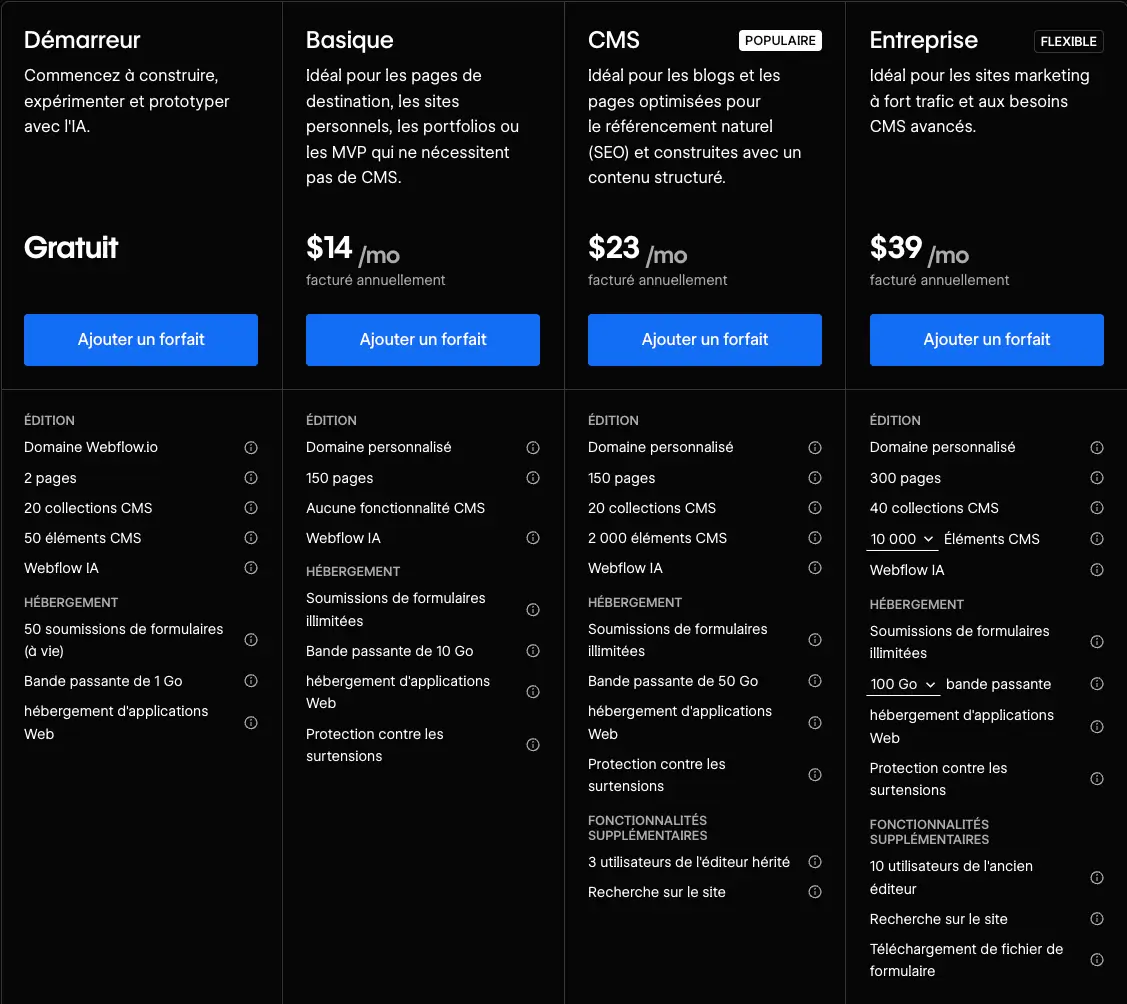
Create a Webflow site: budget according to your specific needs and your level of requirement
The cost of”create a site” depends less on Webflow than on your perimeter. One website can be a simple showcase site, or a complete system with acquisition pages, content, forms, tracking and integrations. Plus your specific needs are higher, the more time required for design, production, and testing.
In a serious project, the budget includes design, implementation, SEO structure, and QA. This is where the price varies greatly between a freelance service and a agency. A freelancer is adapted for very specific and simple needs. One Webflow agency becomes relevant as soon as it is necessary to manage several stakeholders, build a system of pages, and maintain a high level of quality.
What makes the budget vary:
- The complexity of templates and reusable components.
- Page volume and content strategy.
- Integrations (CRM, analytics, automation).
- The QA phase, performance, accessibility and SEO.
E-commerce: Webflow ecommerce prices and the cost of an online store
Webflow allows you to build a e-commerce site, but the actual cost depends on the complexity of your catalog and your processes. One webshop simple can be set up quickly, but as soon as you have product variants, multiple categories, promotions, or synchronization needs, the production load increases.
In this context, the price is divided between the subscription and the creation of the system: product structure, collection pages, buying journey, and integrations (payment, logistics, email). The objective remains the same: a site that converts. And to convert, you need a clear design, solid performance, and a controlled user experience.
Factors that influence the cost:
- The size of the catalog and the product variants.
- The rules of navigation and filters.
- Integrations with marketing and logistics tools.
- Reporting and conversion optimization needs.
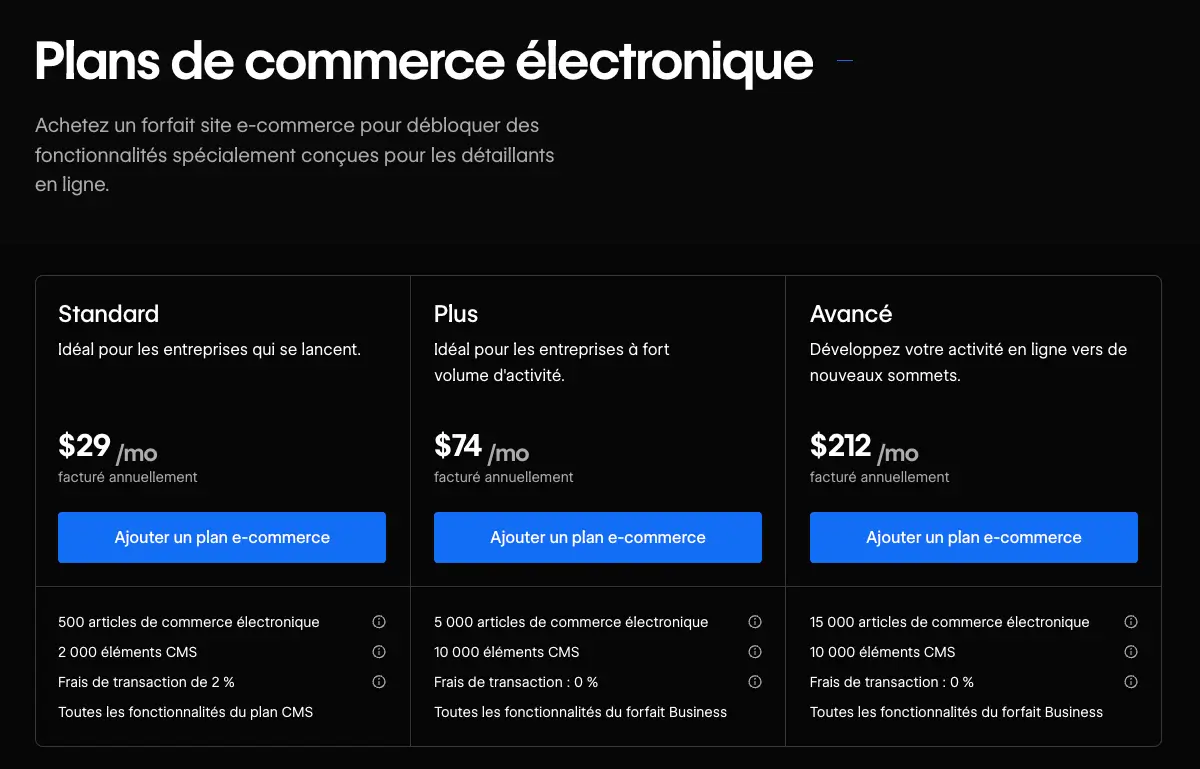
Using Webflow: seo, performance and impact on the overall price
The Seo directly influences the cost, as it requires more than “putting a site online.” You need a clean architecture, consistent templates, well-managed tags, solid speed, and clear conversion paths. In other words, SEO performance is not an option, it is a work in progress. And that's often the difference between a pretty site and a profitable one.
For optimizing a Webflow project, we work on the structure, the contents and the technique. This involves framing the templates, defining the publishing rules, and checking overall consistency. A good SEO strategy reduces the cost of acquisition over time, but requires a more serious initial investment.
What weighs in the SEO cost:
- The architecture and the internal networking.
- Performance (Core Web Vitals, images, scripts).
- CMS templates and content quality.
- Monitoring, iteration, and governance.
Webflow agency or freelancer: what choice for a tailor-made site
The choice depends mainly on the complexity and your organization. A freelancer is very effective on a simple and stable perimeter. An agency becomes relevant as soon as it is necessary to structure a complete project, manage several areas of expertise, and guarantee a constant level of quality over time.
In a agency, you have a framework: method, QA, content structuring, and ability to maintain the site. On high-stakes projects, it is often more profitable, because the site is thought of as a long-term asset. It is also a question of responsibility: who maintains the maintenance, who guarantees consistency, who drives the evolution.
Criteria for deciding:
- Project complexity and level of customization.
- Need for method, QA and governance.
- SEO, conversion and performance challenges.
- Continuity: maintenance, evolution, support.

Quotation, tailor-made and advanced functionalities: how to frame an agency's rate
A serious quote does not only announce an amount: it describes a scope, deliverables and limits. Without a framework, a project drifts quickly: additional pages, animations, integrations, content production, design iterations. The challenge is to obtain a reusable structure, clear governance, and a controlled development plan.
Points to be included in the quotation:
- The detailed scope and expected deliverables
- Assumptions (number of pages, feedback cycles, integrations)
- Tests, production and support
- Support and developments after going live
Synqro: Webflow agency focused on performance, seo and site creation
At Synqro, we treat Webflow as a powerful production platform, not as a simple design tool. We are building websites that serve a purpose: acquisition, conversion, credibility. Our value is in the structure: clean templates, governed content, speed, and ability to evolve. That's what makes an investment sustainable.
We work on redesigns as well as on creations, with particular attention to SEO consistency. Our approach is adapted to marketing teams: rapid iterations, clear management of priorities, and frictionless production. This is what makes it possible to build a stable and scalable site.
What we deliver:
- A clear architecture and a solid SEO base.
- Clean CMS templates and reusable.
- A design that aligns conversion and user experience.
- A framework for maintenance and evolution.
Conclusion: what are the Webflow rates and how to choose in 2026
The Webflow rate depends primarily on the plan, but the real cost depends on the project: design, content, integrations, SEO, QA, maintenance. In 2026, the right question is not “the cheapest”, but “the most profitable according to your objective”. A well-built site reduces acquisition costs and increases conversion.
Points to remember:
- The total cost combines subscription and production.
- The CMS is key if you're publishing content.
- SEO requires structure, not just settings.
- An agency is profitable when the stakes are high and sustainable.
Webflow pricing FAQ: frequently asked questions
How to estimate the budget of a project in 2026?
The cost depends on the plan chosen and the level of production. For a showcase site, the subscription covers hosting and options, but the project budget varies according to the design, the number of pages, and the integrations. The most important thing is to frame the perimeter to avoid drifts and obtain a stable and efficient result.
What are the Webflow rates according to the different plans?
Les different plans are distinguished by hosting, publishing, and functionality capabilities. The right choice depends on your needs: simple site, site with CMS, or e-commerce project. The best benchmark is your real use: frequency of publication, need for structured content, and marketing goals.
Does Webflow offer a cms plan and what is it for?
Yes, Webflow offers a CMS plan that allows you to manage content collections, such as articles, customer cases, or offer pages. It's useful if you want to publish regularly and structure your content. In an SEO strategy, it facilitates production and optimization, provided you have consistent templates.
Webflow agency: how do I get a quote for a custom website?
To obtain a reliable quote, you must specify your objectives, the tree structure, the types of pages, the integrations, and the level of design and SEO requirements. A good quote details deliverables, limitations, and maintenance. This is the best way to control the budget and secure the result.
What is the difference in budget between an agency and a Webflow freelancer?
A freelancer is often adapted to a simple and stable perimeter. An agency provides a method, QA, governance and several areas of expertise, which is useful for complex or high-stakes projects. The budget is generally higher, but the quality and continuity are also more robust.
What elements increase the price of a Webflow project?
The main factors are the complexity of the templates, the volume of pages, the animations, the integrations, and the expected quality in SEO and performance. Advanced features, content production, and maintenance also increase the cost. Framing the perimeter is therefore essential.
Is Webflow suitable for complex projects?
Yes, but it depends on the structure of the project. Webflow can manage complex sites with CMS, reusable components and editorial workflows, provided a clear architecture is in place. For high-stakes projects, the support of a specialized agency reduces risks.
Can you optimize SEO on Webflow without an agency?
Yes, if you have the method and the skills. You have to work on architecture, tags, performance, content and monitoring. Without support, the risk is to lack governance and consistency in the long term, which reduces SEO benefits.
Does Webflow offer templates and advanced features?
Webflow offers templates, but for a company, a tailor-made site is often more suitable. Advanced features exist through the CMS, interactions, and external integrations. The right choice depends on your need for flexibility, maintenance and evolution.
Which tool should you choose between Webflow and a competing no-code solution?
The choice depends on your objective: performance, SEO, flexibility, content, and publishing experience. Webflow is particularly relevant for marketing and content sites, while other tools may be better for specific applications or workflows. The most important thing is to align the tool with the project and the available resources.





